How To Buy Apecoin (APE) Guide

The rise of NFTs has created a cultural phenomenon, and Bored Ape Yacht Club (BAYC) is one of the projects that caught the wave. Following the success, the team behind BAYC debuted its cryptocurrency - Apecoin (APE) - in 2022. If you want to learn how to buy Apecoin (APE), our step-by-step guide is here to assist you.
Where To Buy Apecoin?
Some of the most popular exchanges to buy APE include Binance, Coinbase, KuCoin, and Kraken. When choosing an exchange to purchase APE, it's essential to consider factors such as fees, security, user interface and supported payment methods. It's also important to note that some exchanges may only be available in some countries or regions.
Step-By-Step Guide On How To Buy Apecoin :
Follow the below steps to buy Apecoin using the Binance exchange.
Step 1: Register for a Binance account
Register using our Affiliate link to get a $600 worth of welcome bonus.
The first step is to register for a Binance account; if you already have a Binance account, you can skip this step.
To register, visit the Binance website and click on the "Register" button at the top right-hand corner of the page. You will then be prompted to enter your email address and create a password. You can also use the main sign-up with an email or phone option.
After completing this step, you will receive an email confirmation from Binance.
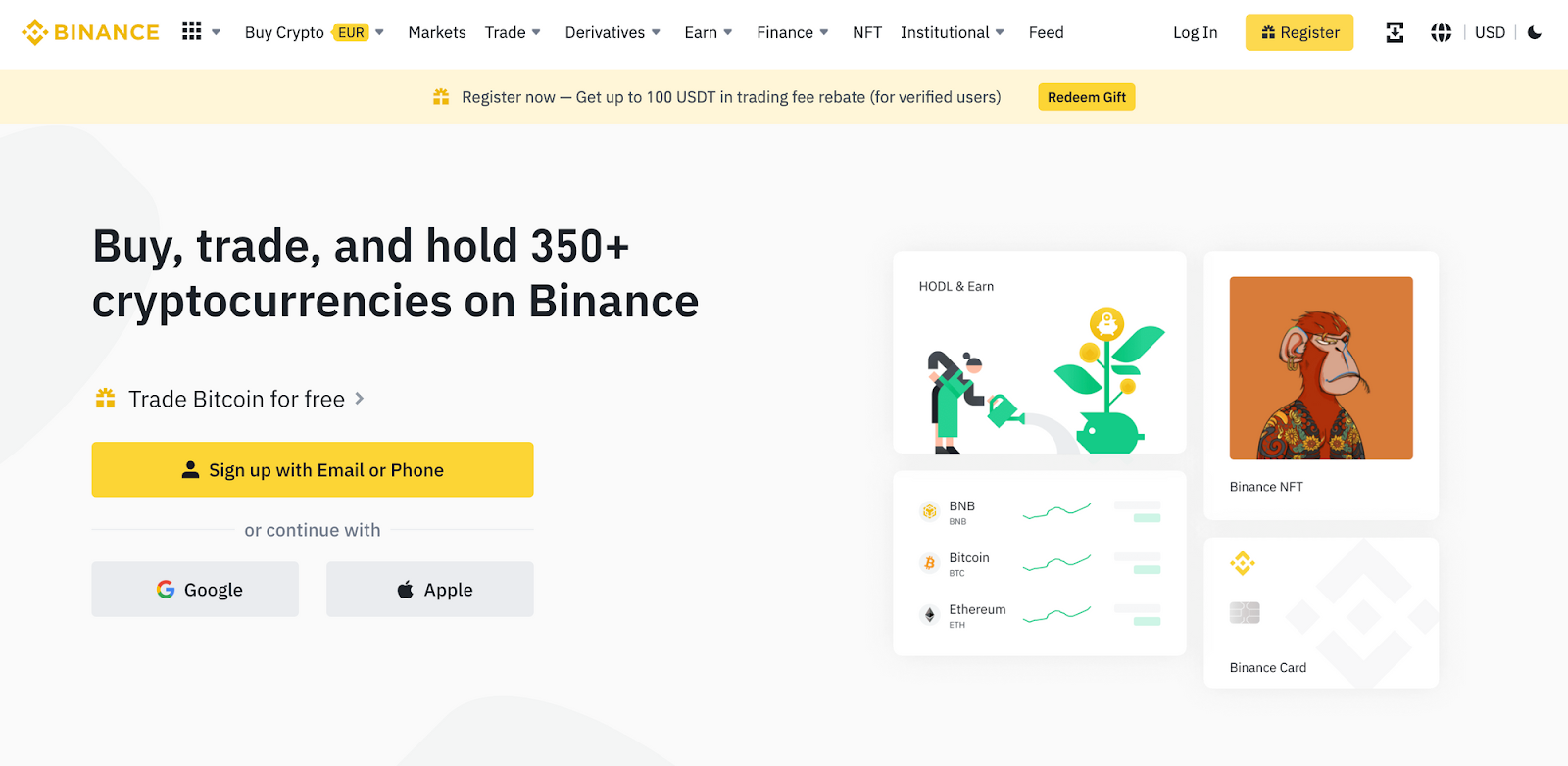
Create an account using your personal phone number or email address on Binance. Registering as an entity if you want to buy Apecoin as a Limited company business on the Binance exchange is also an option.
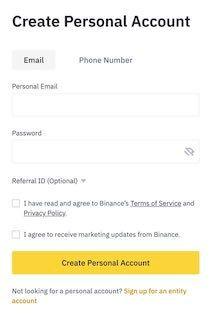
Step 2: Verify your identity on Binance
Before you can buy APE on Binance, you will need to verify your identity. To do this, click the "Profile" button on the top right-hand corner of the page and select "Identity Verification."

Follow the instructions provided by Binance to complete the verification process.
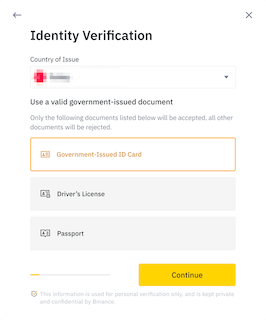
To complete your Binance registration process and start buying crypto on the Binance platform, you must submit a valid government-issued passport or Driving license based on your country of residence.
Step 3: Buy APE
There are numerous ways to buy Apecoin on the Binance exchange, and it all comes down to your preference. We will explore some popular methods to buy Apecoin on Binance.
Option 1: Fund your Binance account with crypto
This method is helpful for anyone who owns crypto on other platforms or wallets. Once you have transferred your Bitcoin to a Binance account, you can buy Apecoin with Bitcoin as Binance supports trading BTC/APE pair.
After verifying your identity, you can fund your Binance account with crypto. To do this, click the "Deposit" button on the top right-hand corner of the page. You will then be prompted to select the cryptocurrency you want to deposit. Select the cryptocurrency you wish to deposit and follow the instructions provided by Binance. Once your cryptocurrency has been deposited, you can proceed to buy APE.
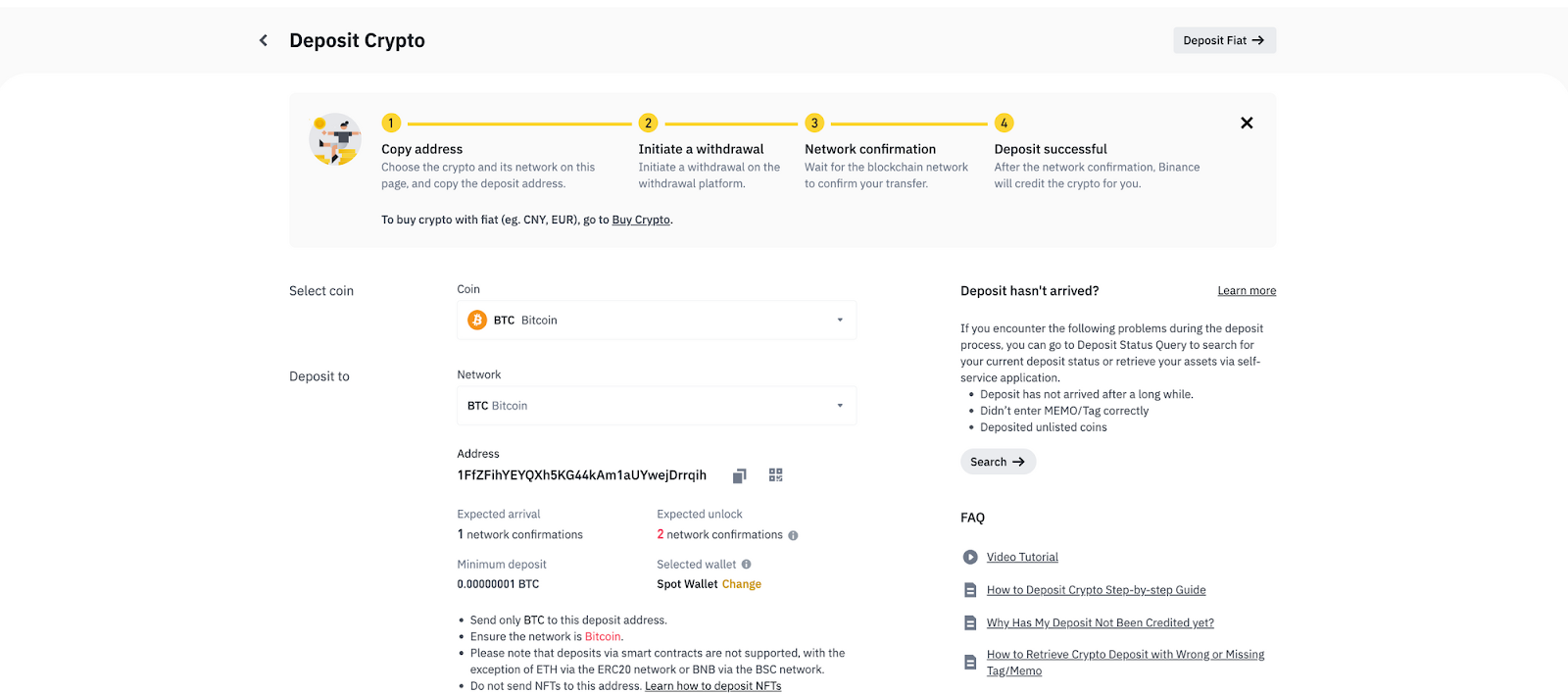
On the deposit Crypto page, choose the crypto (in this case, we selected bitcoin) and its network. Binance will generate a bitcoin address to deposit your BTC. Copy the deposit address and initiate a withdrawal on the withdrawal platform. Once the transaction is confirmed, Binance will credit the crypto.
Convert Bitcoin Crypto to Apecoin (APE)
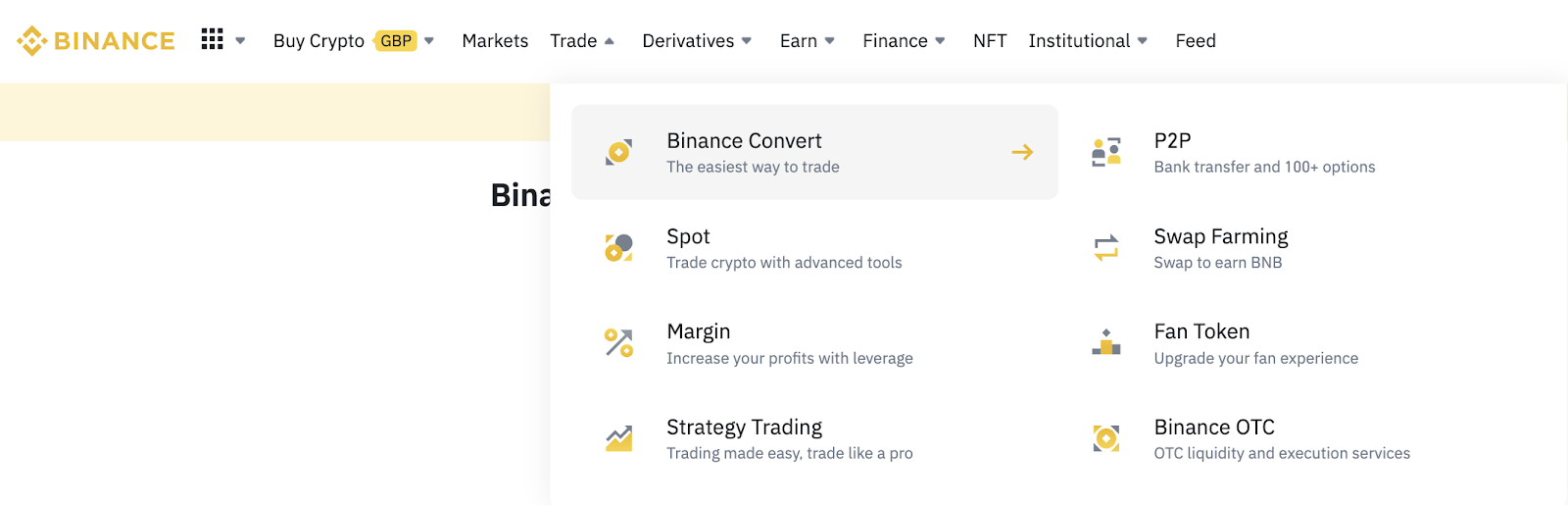
After transferring your crypto Binance account, hover over the Trade menu at the top menubar and click on Binance Convert, where you can convert your crypto to APE.
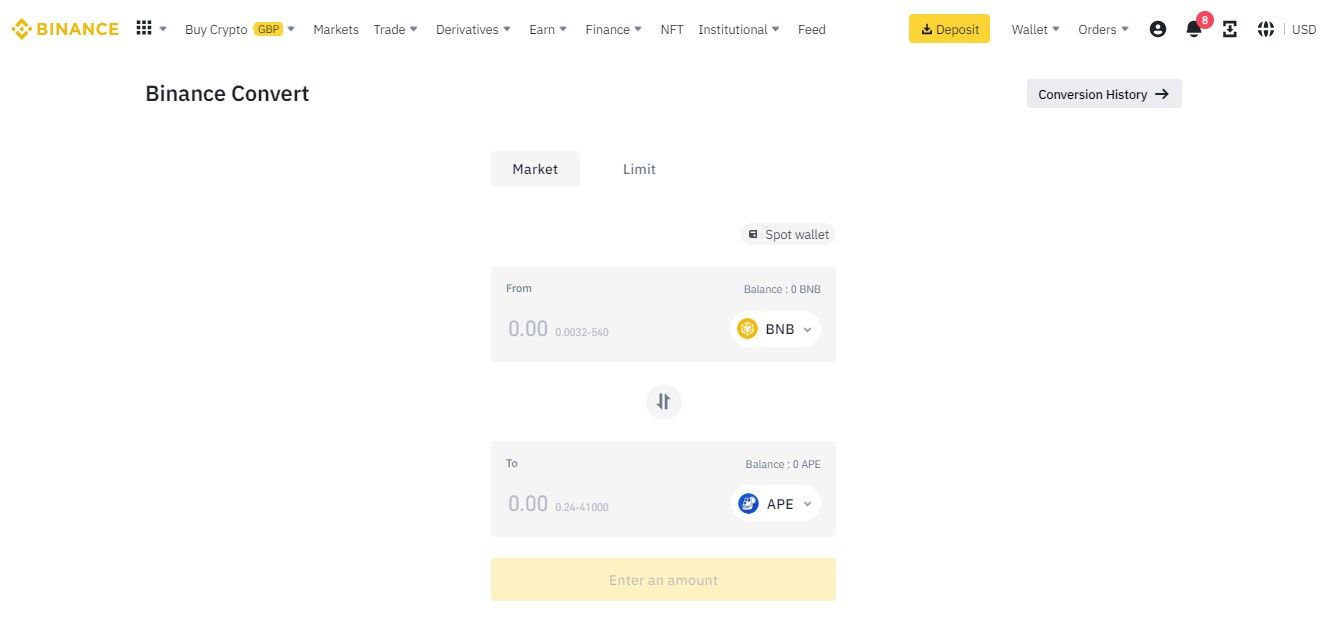
There are two ways to convert your crypto to APE: Market order or Limit order.
Buying APE with market order: Market order allows you to convert your assets at the current market price based on the quoted price in the conversion.
Buying APE with limit order: A limit order allows you to place an order to convert your assets at a specified limit price. However, limit orders are executed subject to market conditions and may not be completed even if the market price reaches or crosses your limit price momentarily.
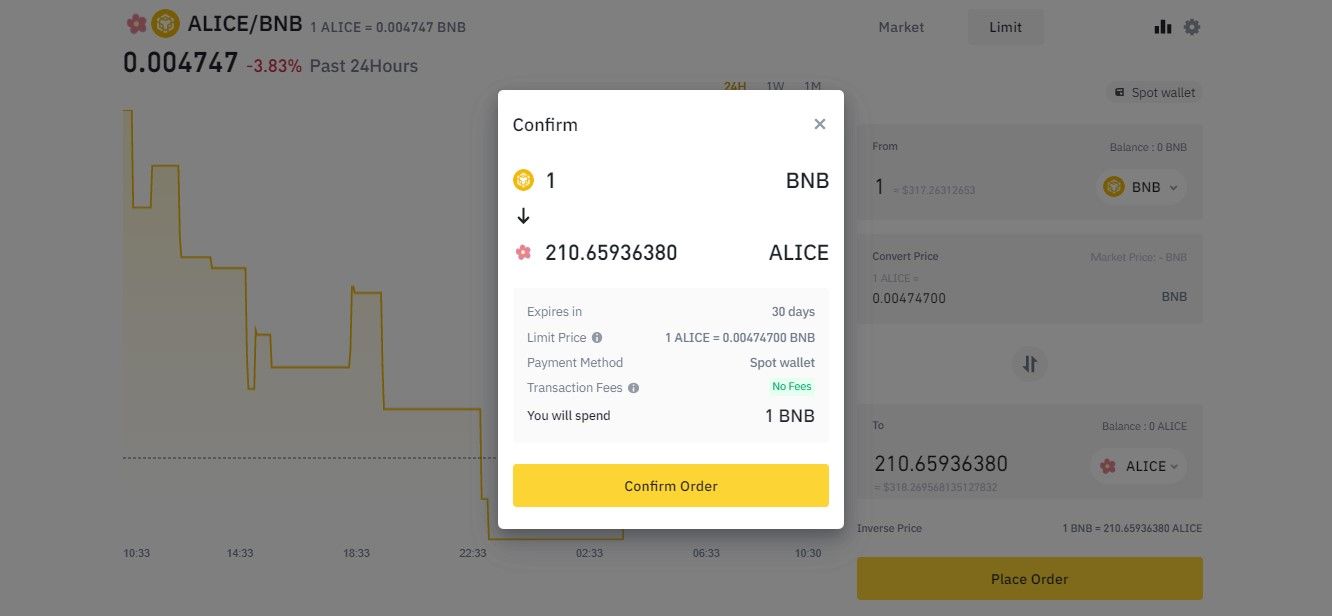
The above screenshot shows an example of placing a limit order to buy Apecoin using BNB. You can click on the bars icon next to the limit button to display the price chart of your selected crypto convert pair. Click on Confirm order to get 210 APE tokens into your account.
Congrats! You have now bought Apecoin by funding your Binance account with crypto and using Binance Convert.
Option 2: Fund your Binance account with Fiat
This option will benefit you if you prefer to fund your account with your preferred fiat currency beforehand. Customers can fund their Binance account with fiat currency via direct bank transfer or credit/debit card.
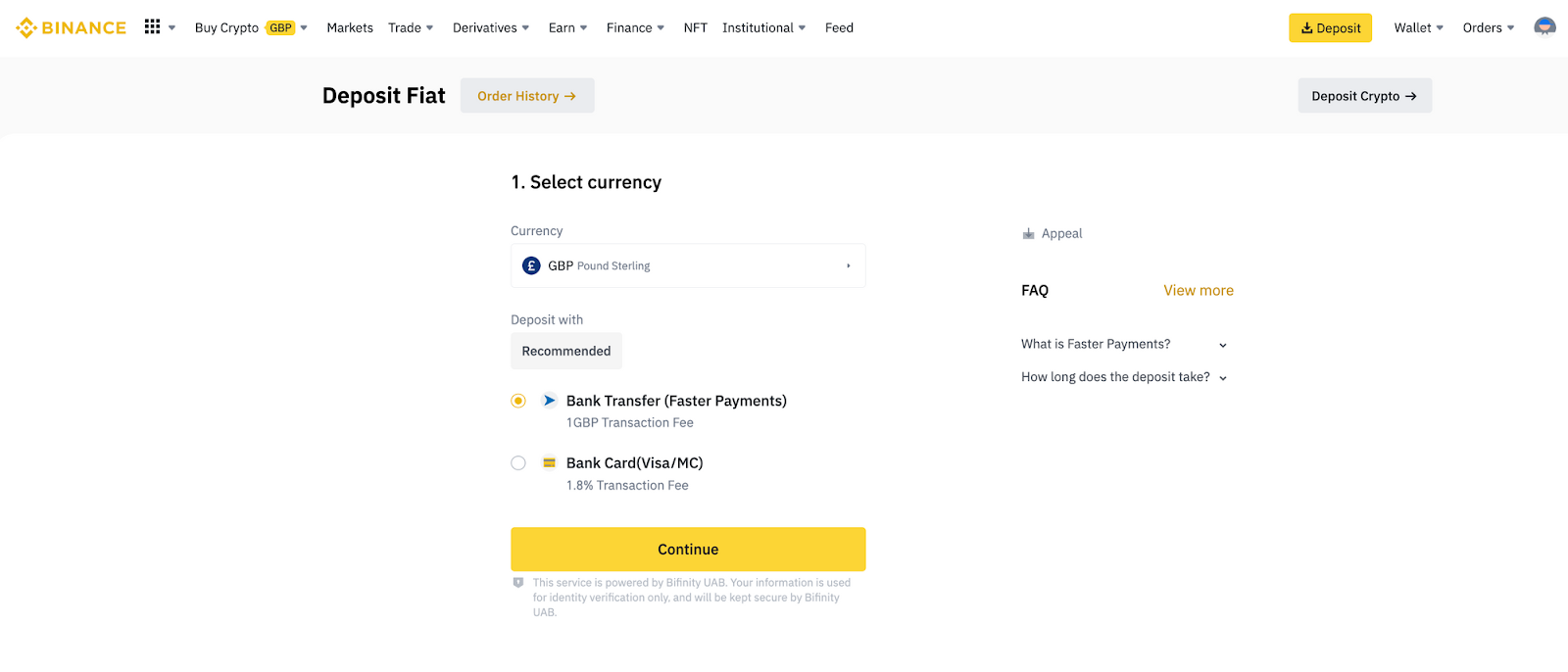
When using the Bank transfer method to fund your account, make sure to follow the below tips:
Your bank account name must match the name registered to your Binance account.
Please include your full name in your bank transfer's Reference/Remark section.
If the deposited amount exceeds your daily limit, Binance will divide the total payment based on your maximum daily limit.
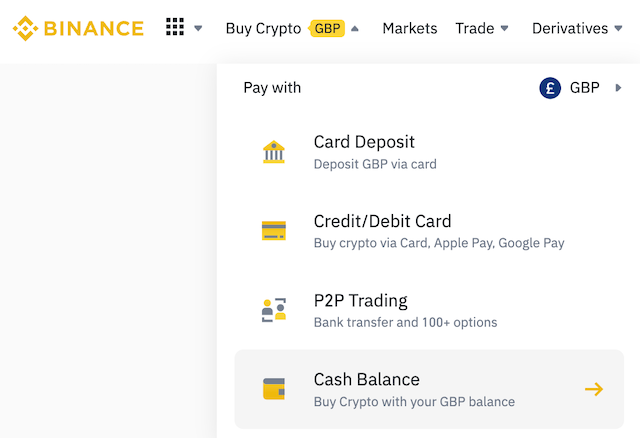
After funding the account with fiat currency, it will be stored as your cash balance on the Binance account. Using the deposited fiat currency, you can now buy crypto using the buy crypto with Cash Balance tool.
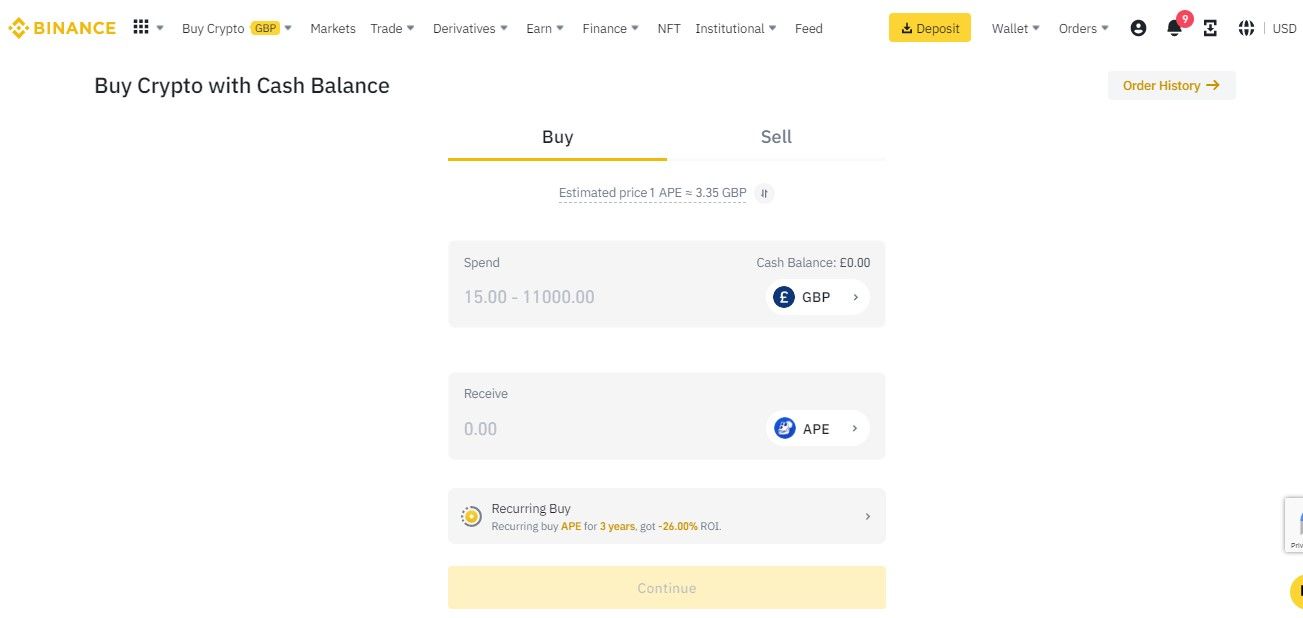
As shown above, buy Apecoin immediately with your preferred fiat currency! You will get an estimated price of APE based on the currency of choice, and you enter the desired amount of APE to buy and confirm the order.
Congrats! You have now bought APE by funding your Binance account with fiat currency and using a Binance Cash balance.
Option 3: Buy Apecoin with a Credit/Debit Card (Popular method to buy Apecoin)
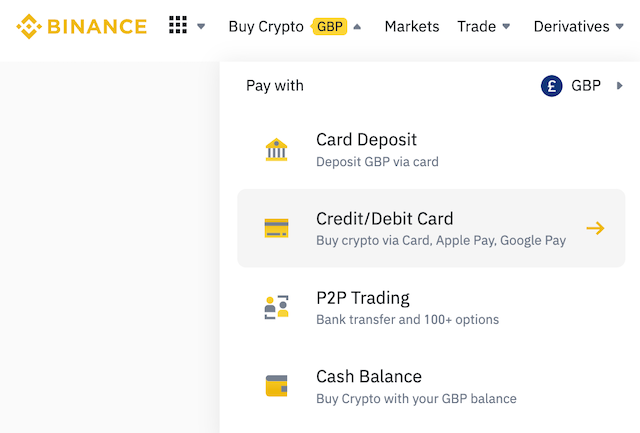
To buy APE on Binance using a Credit or Debit card, navigate to the Buy crypto via card page using the top navigation menu.
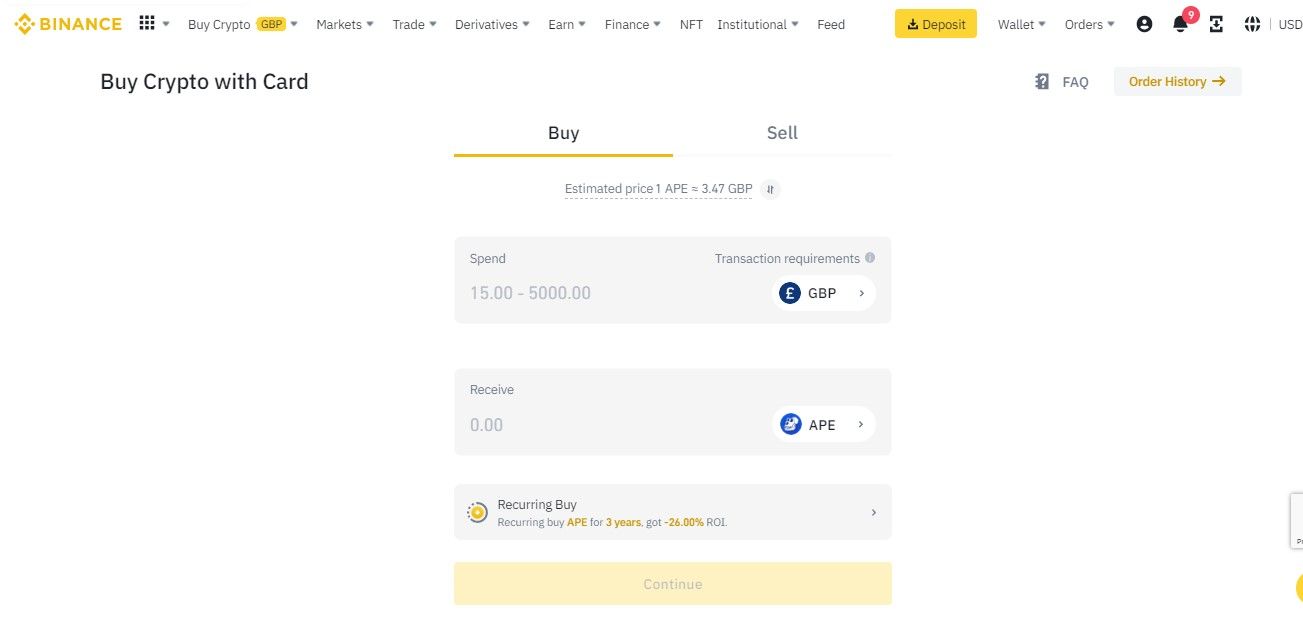
On the buy crypto with card page, you will see various options to choose the fiat currency to buy Apecoin. Enter the desired amount of APE tokens to purchase and click Continue.
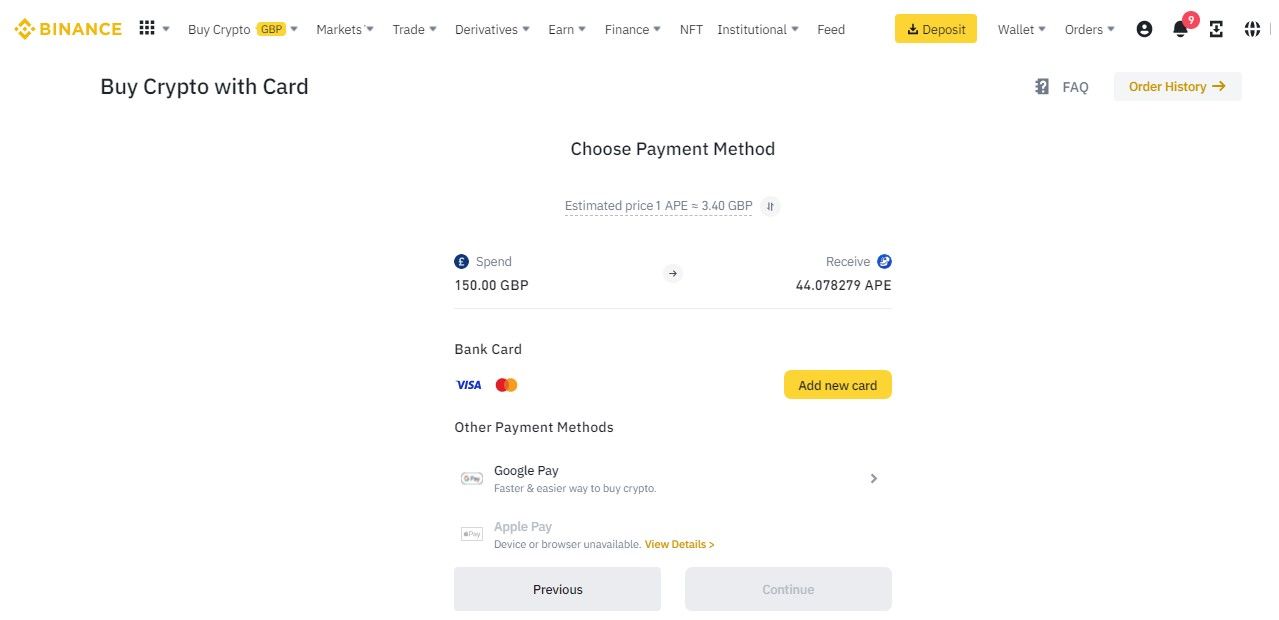
In the payment method section, if you just created your Binance account, add the card details you will use to purchase APE.
Once you have entered the card details, you must review the order details to ensure they are correct. If everything looks good, click the "Buy APE" button to complete the purchase.
Congrats! You have now bought APE by funding with your Credit/Debit card!
Recurring Plan
Alternatively, you have the choice to buy ApeCoin on a recurring basis.
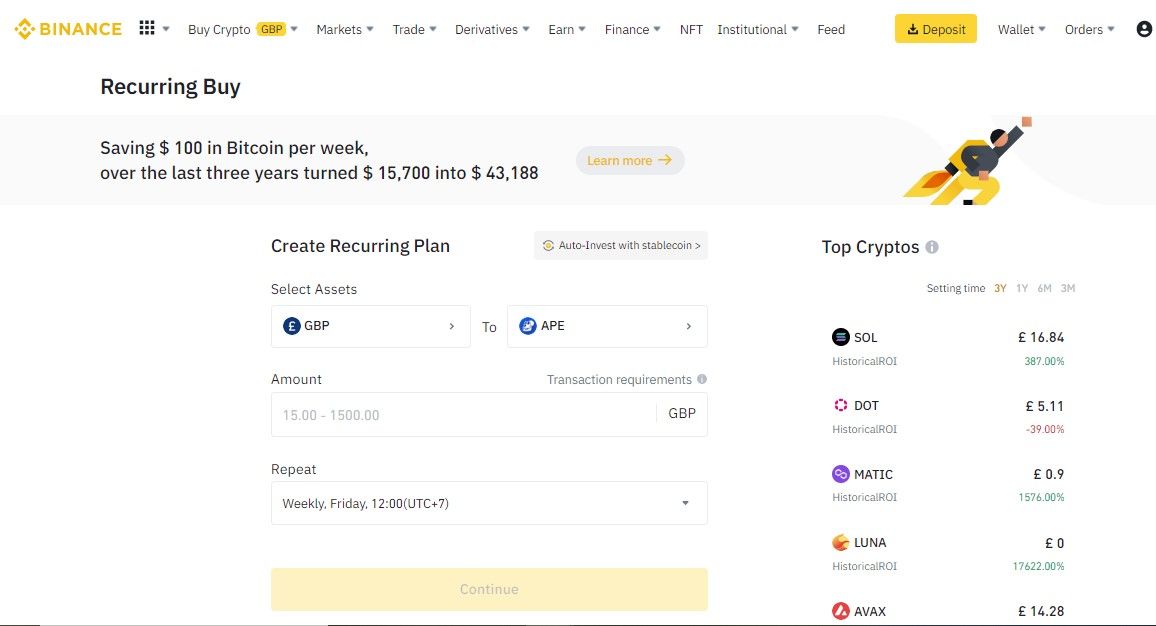
The recurring model typically allows you to regularly invest in cryptocurrency with a pre-determined amount and accumulate your crypto holdings over time. If you are committed to the long-term growth of a coin/token and bullish on its future price movements, it is an excellent way to DCA into the project.
Step 4: Buy Apecoin - Payment Methods
Buy Apecoin with Paypal: Binance does not currently support purchasing Apecoin (APE) directly with PayPal. However, you can still use PayPal to buy cryptocurrencies on other platforms and then transfer those funds to your Binance account to purchase Apecoin. Other exchanges, such as Coinbase support Paypal payment methods to buy crypto. If you have an existing PayPal account, you can start transactions on Coinbase immediately.
Buy Apecoin with a credit card on Binance exchange: To Add a credit card, Go to the "Buy Crypto" page on Binance and select "Credit/Debit Card." Follow the prompts to add your credit card details.
Buy Apecoin with Debit Card: To Add a debit card: Go to the "Buy Crypto" page on Binance and select "Credit/Debit Card." Follow the prompts to add your debit card details.
How to Buy Apecoin with Apple Pay and Google Pay on Binance
The following steps will guide you through how to buy Apecoin using Apple Pay & Google Pay.
- Log in to your Binance account and click Buy Crypto with Credit/Debit Card.
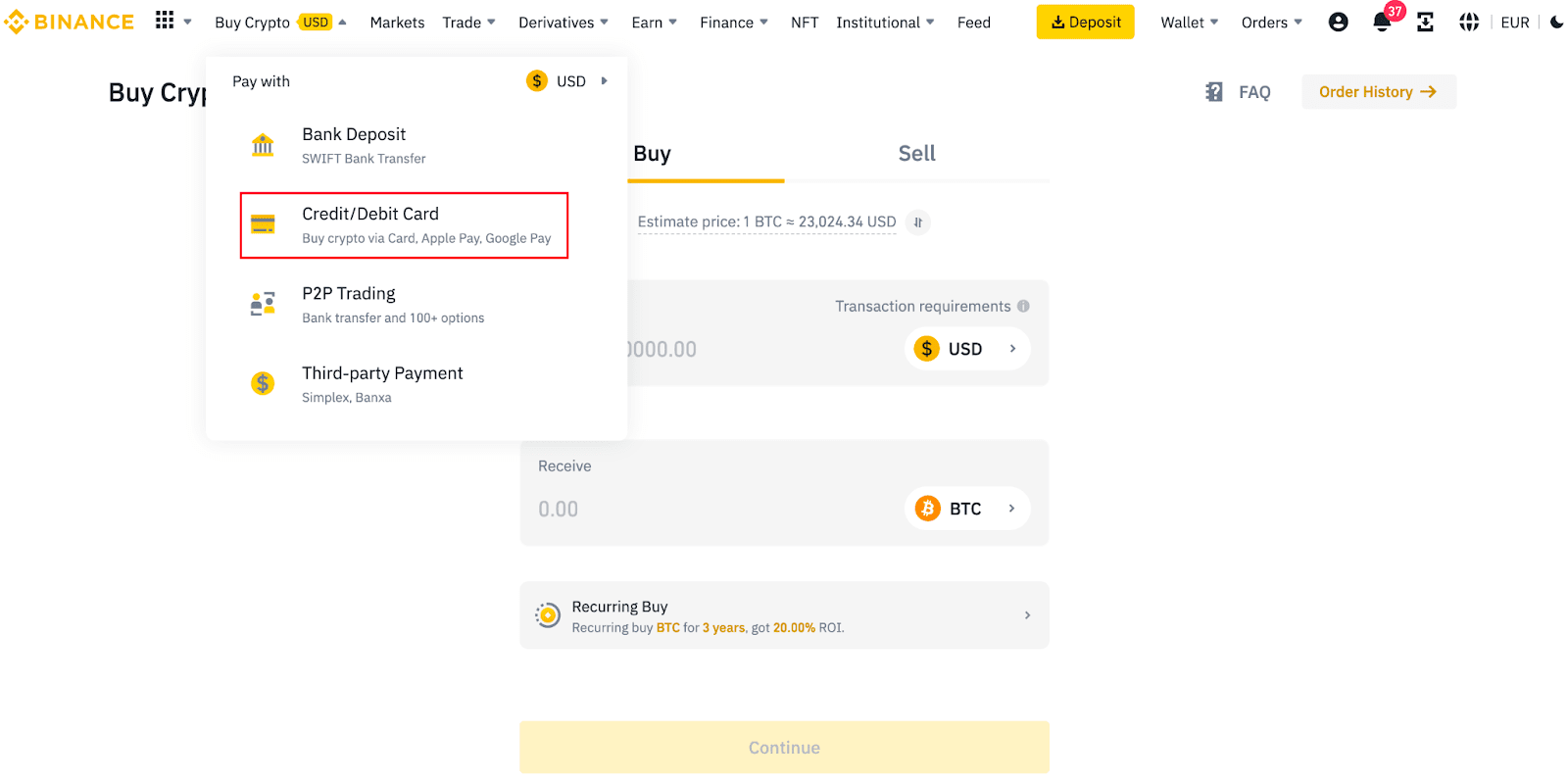
2. Select the fiat currency according to your country and then select Apecoin crypto to buy from the list. Enter the amount and click Continue.
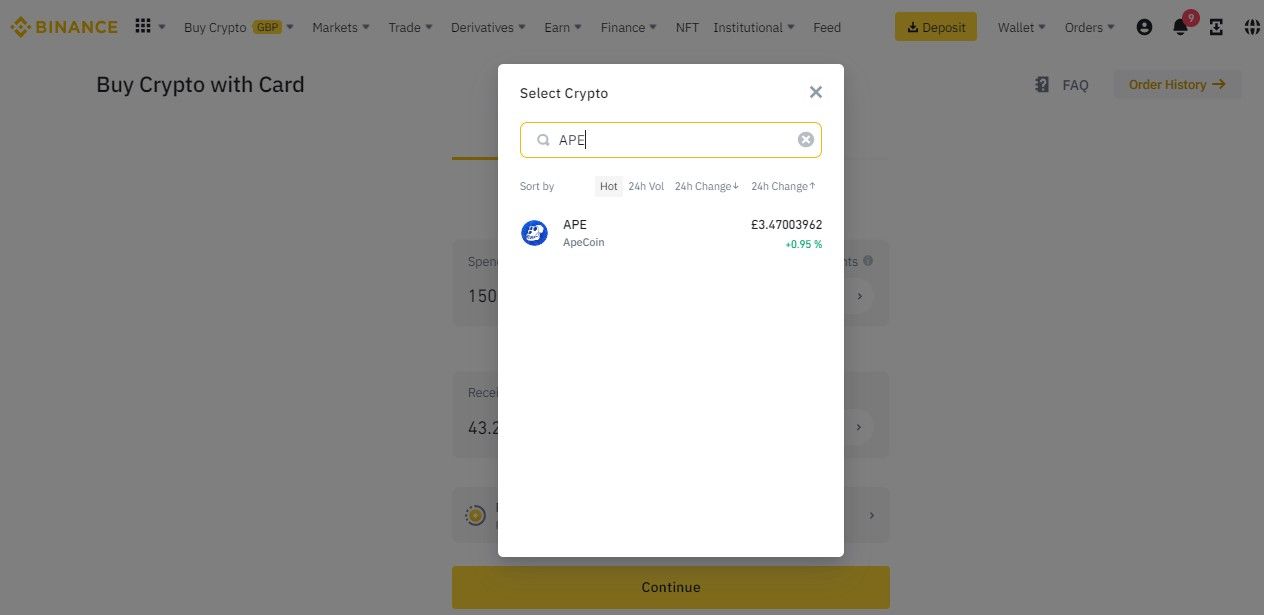
3. Select Apple Pay or Google Pay as the payment method after choosing APE to Buy.
4. Once you have successfully added/chosen your credit/debit card, click Confirm to proceed. Check the payment details carefully and confirm your order within 1 minute, or else after the 1-minute mark, the price and the amount of crypto will be recalculated. You can click Refresh to see the latest market price.
Congrats! You have now bought Apecoin on Binance using your preferred Google or Apple pay.
Step 5: Withdraw APE from Binance
After buying APE on Binance, withdraw it to a hard or soft wallet you control. To do this, click the "Withdraw" button on the top right-hand corner of the page. You will then be prompted to enter the wallet address to which you want to withdraw your APE. Ensure you enter the correct address, as transactions on the blockchain are irreversible.
You must also enter the amount of APE you want to withdraw. Once you have entered the correct wallet address and the amount of APE you wish to withdraw, click the "Submit" button. Binance will then process your withdrawal request, and your APE will be sent to the wallet address you provided.
Tips for buying APE on Binance
- Always double-check your order details before placing a trade to ensure everything is correct.
- Consider using the "Limit" order type instead of the "Market" one when buying APE. With a limit order, you can set the price you are willing to pay for APE, whereas with a market order, you will pay the current market price for APE, which may not be the best price.
- Consider using two-factor authentication (2FA) to enhance security after registration.
10 Reasons To Buy Apecoin Right Now
Should I buy Apecoin? If you are considering whether you should buy Apecoin or not, then the below points may provide some clarity about the project.
- Strong community: The BAYC project has a passionate and dedicated community that is rapidly growing. By purchasing Apecoin, you become part of this community and gain access to exclusive features and rewards.
- Utility: Apecoin empowers the BAYC ecosystem, providing access to exclusive features, governance and decision-making power, and rare NFTs.
- Growing ecosystem: The BAYC ecosystem is rapidly expanding with new projects and partnerships. There is a huge room for future growth and development.
- Brand identity: The BAYC NFTs have gained significant recognition and value in the digital art space, making Apecoin a strong investment choice.
- Limited supply: Apecoin has a limited supply of 10,000,000 tokens, increasing its scarcity and potential value.
- Strong team: Yuga Labs, the team behind the successful BAYC project, has a proven track record of success in the NFT community.
- Staking opportunities: Apecoin can be staked to earn additional rewards, providing an additional incentive for investors.
- Liquidity: Listed on several popular exchanges, Apecoin is accessible to users to buy and sell the tokens.
- Innovation: Built on the Ethereum blockchain, Apecoin has cutting-edge technology with high security.
- Future potential: As the BAYC ecosystem continues to expand alongside the growth of NFT use cases, Apecoin has the potential for significant future value appreciation.





