How to Buy Worldcoin: Where to Buy WLD in India

Worldcoin (WLD) has sparked heated debates in the crypto community due to rising concerns over data privacy and artificial intelligence (AI). However, the project's original goal of unlocking financial inclusion, which the traditional financial system has struggled to provide, is promising.
If you support Worldcoin's goals and want to buy the project's token, this is your best guide. We'll provide details on how and where to buy Worldcoin (WLD) using different methods on Binance.
Where to buy WLD?
Some of the most popular exchanges to buy WLD include Binance, KuCoin, Kraken, and PancakeSwap. When choosing an exchange to buy WLD, it's important to consider factors such as fees, security, user interface and supported payment methods. It's also important to note that some exchanges may not be available in certain countries or regions.
Step-by-Step Guide on How to Buywhich Worldcoin:
Follow the below steps to buy Worldcoin using the Binance exchange. Aside from purchasing and trading Worldcoin (WLD), you can also stake WLD to earn passive income.
Step 1: Register for a Binance account
Register using our Affiliate link to get a $600 welcome bonus.
The first step is to register for a Binance account; if you already have a Binance account, you can skip this step.
To register, visit the Binance website and click on the "Register" button at the top right-hand corner of the page. You will then be prompted to enter your email address and create a password. You can also use the main sign-up with an email or phone option.
After completing this step, you will receive an email confirmation from Binance.
Create an account using your personal phone number or email address on Binance. Registering as an entity if you want to buy Worldcoin as a Limited company business on the Binance exchange is also an option.
Step 2: Verify your identity on Binance
Before you can buy WLD on Binance, you will need to verify your identity. To do this, click the "Profile" button on the top right-hand corner of the page and select "Identity Verification."
Follow the instructions provided by Binance to complete the verification process.
To complete your Binance registration process and start buying crypto on the Binance platform, you must submit a valid government-issued passport, card identity, or driving license based on your country of residence.
Step 3: Buy WLD
Two common ways to buy Worldcoin on Binance are to convert cryptocurrency to WLD and P2P channels. Buying Worldcoin with a credit or debit card is highly restricted due to intense regulatory scrutiny, while buying the coin with fiat is unavailable. Our guide will cover some of the most popular ways to buy Worldcoin on Binance.
Option 1: Fund your Binance account with crypto
This method is helpful for anyone who owns crypto on other platforms or wallets. Once you have transferred your Bitcoin to a Binance account, you can buy Worldcoin with Bitcoin, as Binance supports trading BTC/WLD pair.
After verifying your identity, you can fund your Binance account with Crypto. To do this, click the "Deposit" button on the top right-hand corner of the page. You will then be prompted to select the cryptocurrency you want to deposit. Select the cryptocurrency you wish to deposit and follow the instructions provided by Binance.
Once your cryptocurrency has been deposited, you can proceed to buy WLD.
On the deposit Crypto page, choose the crypto (in this case, we have selected Bitcoin) and its network. Binance will generate a Bitcoin address to deposit your BTC. Copy the deposit address and initiate a withdrawal on the withdrawal platform. Once the transaction is confirmed in the network, Binance will credit the Crypto for you.
Convert Bitcoin Crypto to Worldcoin (WLD)
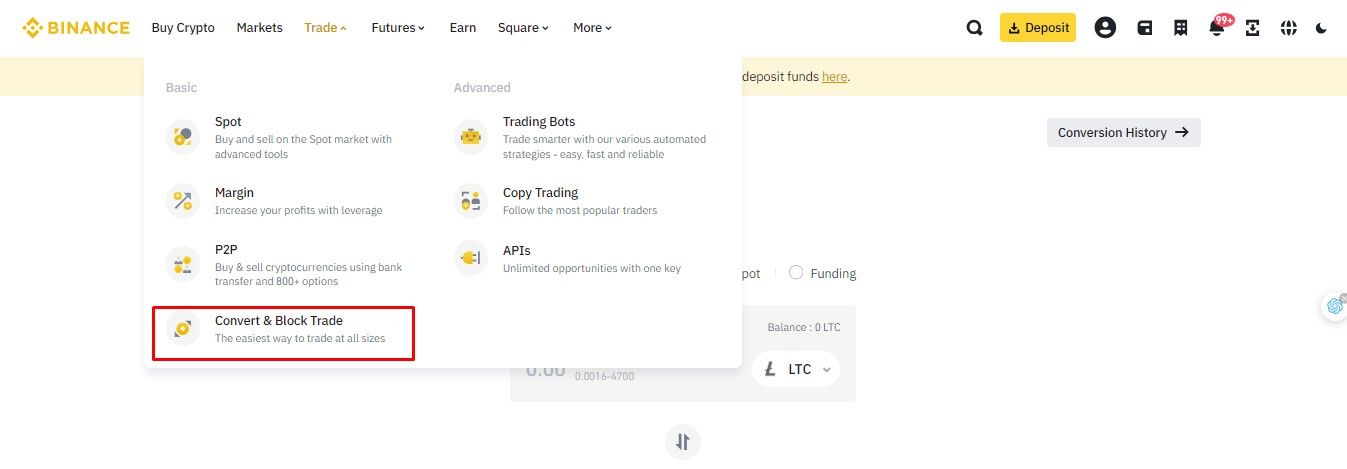
After transferring your crypto Binance account, hover over the Trade menu at the top menubar and click Convert and Block Trade to convert your crypto to WLD.
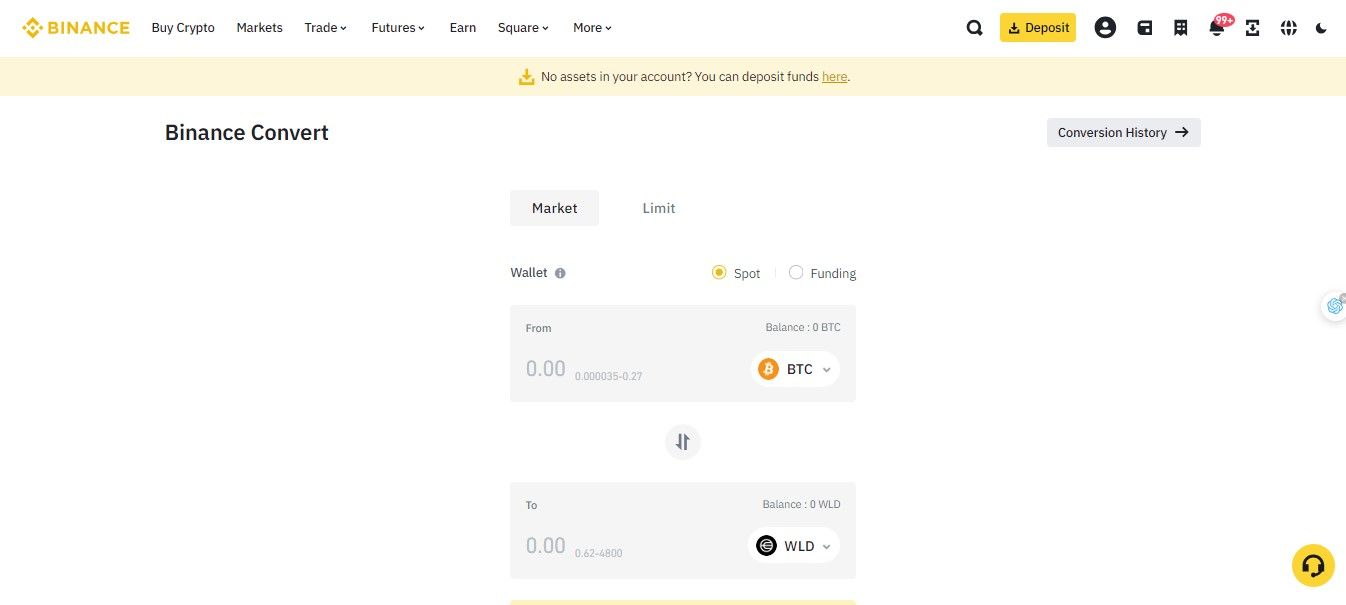
There are two ways to convert your crypto to WLD: Market order or Limit order.
- Buying WLD with market order: Market order allows you to convert your assets at the current market price based on the quoted price in the conversion.
- Buying WLD with limit order: A limit order allows you to place an order to convert your assets at a specified limit price. However, limit orders are executed subject to market conditions and may not be completed even if the market price reaches or crosses your limit price momentarily.
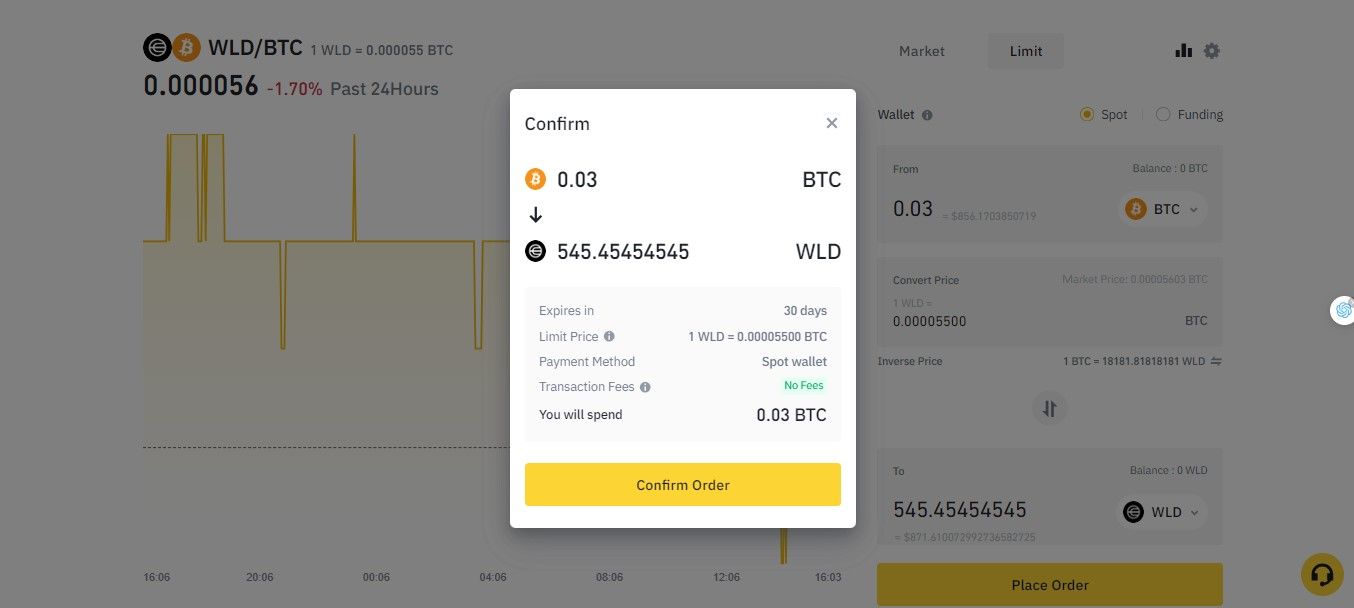
The above screenshot shows an example of placing a limit order to buy Worlcoin using BTC. You can click on the bars icon next to the limit button to display the price chart of your selected crypto convert pair. Click on Confirm Order to get 545WLD tokens into your account.
Congrats! You have now bought Worldcoin by funding your Binance account with crypto and using Binance Convert. Apart from Bitcoin, you can also buy WLD with popular stablecoins such as USDT or USDC.
Option 2: Fund your Binance account with Fiat
Unfortunately, Binance doesn't support buying Worldcoin directly with fiat now.
Option 3: Buy Worldcoin with a Credit/Debit Card (Popular method to buy WLD)
You can buy Worldcoin with a credit or debit card. However, it's important to note that this method is only available for a limited number of currencies, including Europe (EUR) and Australian dollar (AUD). Plus, to process payment with your card, you must perform additional verification to comply with the regional law.
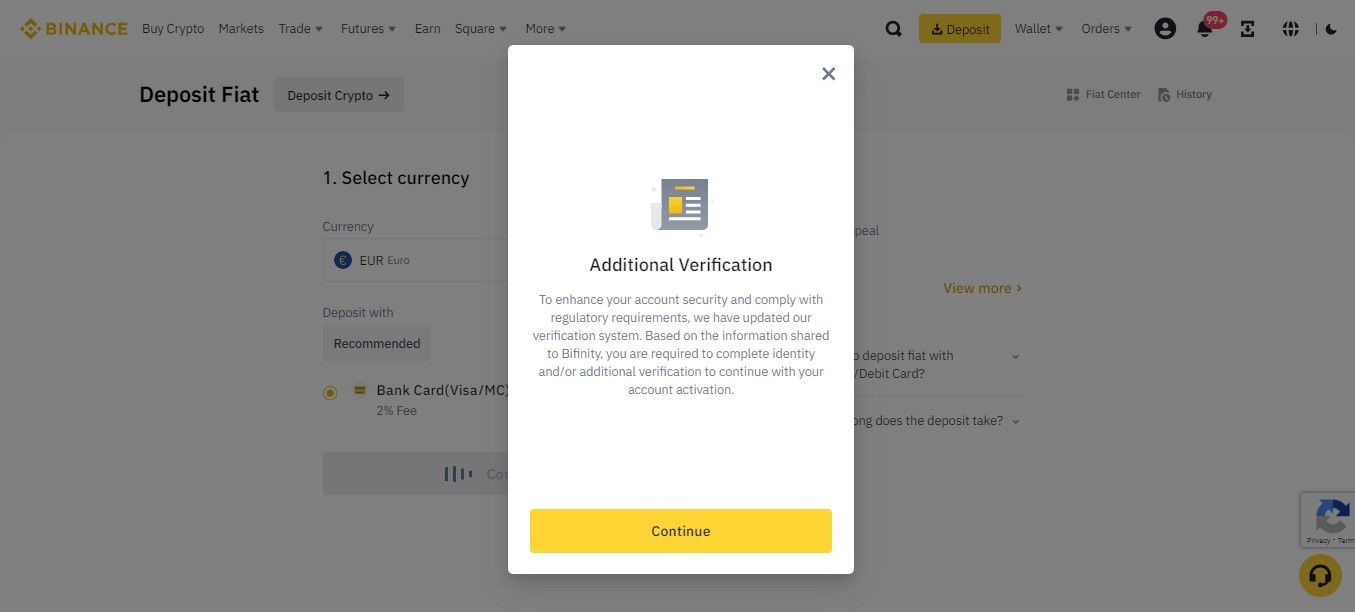
Step 4: Withdraw WLD from Binance
After buying WLD on Binance, you may want to withdraw it to a hard or soft wallet you control. To do this, click the 'Withdraw' button on the top right-hand corner of the page. You will then be prompted to enter the wallet address to which you want to withdraw your WLD. Ensure you enter the correct address, as transactions on the blockchain are irreversible.
You must also enter the amount of WLD you want to withdraw. After entering the correct wallet address and the desired amount, click 'Submit.' Binance will then process your withdrawal request, and your WLD will be sent to the wallet address you provided.
Tips for buying WLD on Binance
- Always double-check your order details before placing a trade to ensure everything is correct.
- Consider using the "Limit" order type instead of the "Market" one when buying WLD. With a limit order, you can set the price you are willing to pay for WLD, whereas with a market order, you will pay the current market price for WLD, which may not be the best price.
- Consider using two-factor authentication (2FA) to enhance security after registration.
4 Reasons to Buy Worldcoin
Should I buy Worldcoin? Is WLD a good investment? If you are considering whether you should buy Worldcoin or not, then the below points may help you make the decision.
- Innovation: Worldcoin's goal of providing a universal basic income to everyone in the world is innovative. This would be a new way to address poverty and inequality.
- Vision: Worldcoin aims to create a more inclusive and equitable global economy, aligning with many financial entities' vision.
- Decentralization: It is a decentralization-focused project, meaning that there is no control from any single entity.
- Team: Worldcoin is backed by the prominent team behind ChatGPT. They have a proven track record of success in technology.
How to buy Cardano
How to buy Avax
How to buy Stellar
How to buy WLD in the Philippines?
Choose a cryptocurrency exchange that supports WLD trading. Binance is one of the best places to buy WLD in the Philippines. Binance is also one of the cheapest ways to buy WLD in the Philippines.
How to buy WLD in India?
Binance is one of the best places to buy WLD in India. Binance is also one of the cheapest ways to buy WLD in India.
Where to buy WLD in the UK?
Choose a cryptocurrency exchange that supports WLD trading. Binance is one of the best places to buy WLD in the UK.
How to buy WLD in Australia?
Binance is one of the best places to buy WLD in Australia. Binance is also one of the cheapest ways to buy WLD.
How to buy WLD in Brazil?
Choose a cryptocurrency exchange that supports WLD trading. Binance is one of the best places to buy WLD in Brazil.
Where to buy WLD in the US?
Choose a cryptocurrency exchange that supports WLD trading. Coinbase is one of the best places to buy WLD in the US.





