How To Deploy A Gala Node on Linux
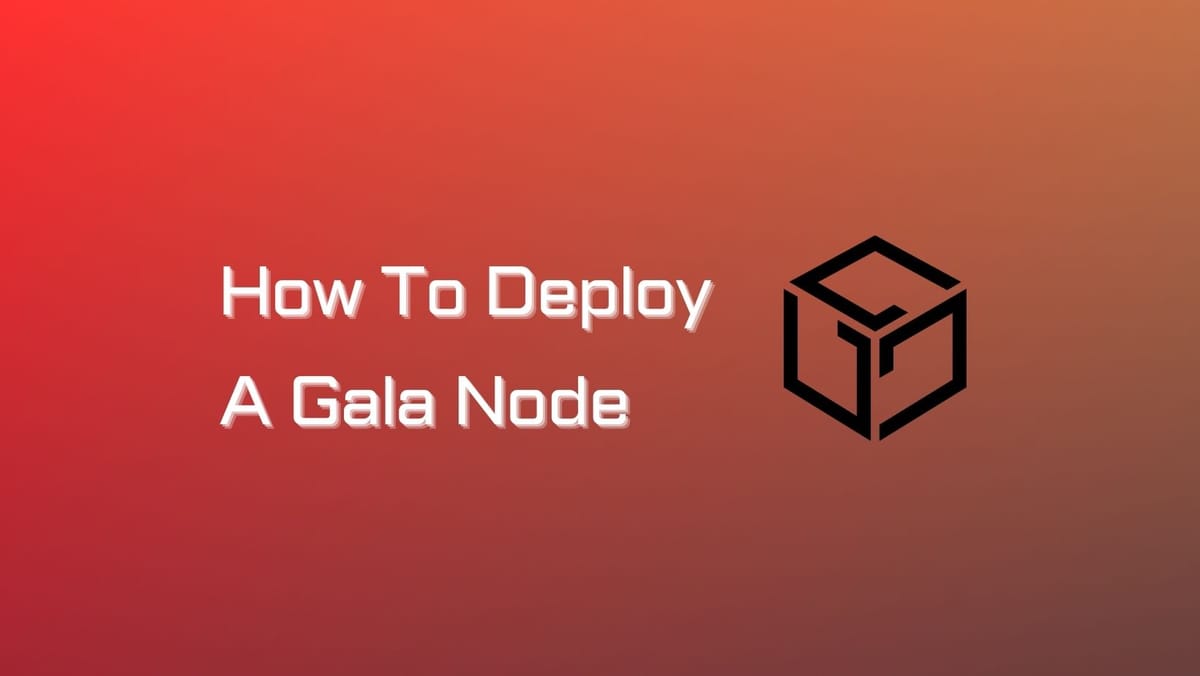
How about running a node to secure a gaming network? In this article, we will detail how to deploy a Gala node to secure the Gala Games network and earn lucrative rewards.
What is a Gala Node?
A Gala node is a computer that helps to power the Gala Games ecosystem. Running a Gala node enables participants to earn GALA tokens, which can be used to purchase in-game items, join airdrops, and more. As of August 2023, Gala Node Software V3 is the latest version of the software that allows users to run a Gala Node.
Gala Node Software V3 is a significant upgrade over previous versions (V2). It is more efficient, more secure, and easier to use. It also supports a wider range of workloads, including Gala Music, Town Star, and Spider Tanks.
The cost of a Gala Node depends on the type of license you purchase. Founder's Nodes cost $2,000 USD. Game Specific Nodes cost between $1,000 USD and $2,000 USD.
The amount of GALA tokens you earn per day will depend on a number of factors, including the type of license you have, the amount of traffic your node receives, and the overall health of the Gala Games ecosystem. However, you can expect to earn between 280 and 300 GALA tokens per day per node.

Gala Node Setup Requirements
To run the Gala Node software, the current resources required are as follows:
- Operating systems: Windows Desktop, Mac, and Linux (64-bit required)
- 4 GB RAM
- 2 CPU cores
- 60 GB disk space
- An x86/X64 processor
- A stable Internet connection
- A valid node pairing (Lear more about Node Pairing here)
While most workloads require a minimum of 6 hours of daily running, it is highly recommended to run them continuously, 24/7.
Gala Node Software v3 now supports ARM Processors like the Apple M1 chip.
It is important to note that these requirements are subject to change. You're encouraged to regularly check out the Gala Support Page for the latest updates.
How to Deploy a Gala Node Software V3 on Linux
Our guide follows the Gala Support Page for Gala Node Software V3 Installation. Before setting up your node, make sure to check out the official page for the latest updates.
For users who previously ran a Gala node powered by the Gala Node V2 Software, you need to install the software before proceeding with this installation.
Step 1: Update and Install Required Packages
- Open the Terminal on your Ubuntu system.
- Enter the following command to update the package list and upgrade the installed packages:
sudo NEEDRESTARTMODE=a apt update && sudo apt upgrade -y
Step 2: Install Docker
- Docker is essential for running workloads in the Gala Node software. Enter the following command to install Docker:
sudo apt install docker.io -y
Step 3: Check and Start Docker
- After the installation, check the status of Docker by entering:
sudo systemctl status docker
Exit the Docker Status Menu by pressing 'q' or 'CTRL + C' and then Enter.
- If Docker is not in active status, start it with this command:
sudo systemctl enable --now docker
Step 4: Download Gala Node Software
- Download the Gala Node software for Linux with this command:
sudo wget --trust-server-names https://links.gala.com/DownloadLinuxNode
This downloads a file named 'gala-node-vX.X.X.tar.gz.'
Step 5: Extract and Install Gala Node Software
- Extract the Gala Node software using the following command. Replace [version number] with the downloaded version's number:
sudo tar xzvf gala-node-v3[version number].tar.gz
-> Example: sudo tar xzvf gala-node-v3.1.10.tar.gz
- Run the installation script for the Gala Node software:
sudo ./gala-node/install.sh
Read the End User License Agreement, type 'Y,' and press Enter to accept and proceed with the installation.
Step 6: Configure API Key
After the installation, obtain an API key from your Gala Games and Entertainment account. Use the obtained API key in the following command:
sudo gala-node config api-key your-API-key-here
-> Example: sudo gala-node config api-key qmlQZxDDQWERTYhwwrpfUWv8n2wE+XoGADnUWpDIVoI=
Step 7: View Available Workloads
- Run the following command to see the available workloads:
sudo gala-node licenses
This command lists the available workloads such as founders, townstar, spidertanks, player, film, and lastexpedition.
Step 8: Add Desired Workloads
- Use the following command to select and add desired workloads:
sudo gala-node workload add desired-workload
If you have multiple workloads, enter the command for each type individually.
Step 9: Start Gala Node Software
- Once the configuration is complete, start the Gala Node software with this command:
sudo gala-node start
Step 10: Check the Software Status
- To ensure the Gala Node software is running correctly, enter the following:
sudo gala-node status
Note: It might take up to 10 minutes for the node's status to reflect on your Gala Node Dashboard.
Optional: Rename Your Node
You can name your node using this command:
sudo gala-node rename node-name
Congratulations! You've successfully installed and configured the Gala Node V3 Software on Ubuntu Linux. You can now use the available commands to manage and monitor your Gala Node. Don't forget to regularly check Gala Supporty Page out.





