How to Deploy a Litecoin Node on Linux

Persistent security and stability are always on top of any projects' mind. Litecoin achieves these targets with the help of node operators, or validators.
By running a Litecoin node, not only do you support the robustness of the entire network but also gain control over your own transactions without relying on third-party services. So how to deploy a Litecoin node? Our guide will show you all the details.
Litecoin Node: An Overview
Litecoin: A Brief Background
Litecoin is an example of good minds making good business. Founded by Charlie Lee, a former engineer of Google and Coinbase, Litecoin aims to provide a faster and more efficient alternative to Bitcoin.
Yet beating Bitcoin is unlikely its purpose. In fact, Litecoin's vision is being a daily coin, the best for day-to-day use and small transactions. Toward this goal, Litecoin has implemented features like the Lightning Network, Segregated Witness (SegWit), and Atomic Swaps, enhancing scalability, security, and interoperability.
Those efforts have paid off. Litcoin's popularity and community has steadily grown. Alongside wide acceptance, numerous merchants and online platforms have adopted Litecoin as a medium of exchange. With lower transaction fees and faster confirmation times, it serves as an accessible and viable digital currency option for transactions.
What is a Litecoin node?
A Litecoin node is a computer or device running Litecoin software that participates in the Litecoin network. It plays a crucial role in maintaining the integrity of the blockchain, validating transactions, and contributing to network decentralization and security.
There are two main types of Litecoin nodes: full nodes and super nodes.
- Full Node: A full node stores a complete copy of the Litecoin blockchain. It independently verifies and validates transactions, relays information to other nodes, and enables users to have full control over their funds.
- Super Node: A supernode is a computer that constantly runs the Litecoin Core client, syncing blocks with other Litecoin clients. Similar to a Bitcoin full node, a supernode is crucial for the network as it accepts and shares transaction and block information with other nodes. Additionally, it supports lightweight clients and prevents centralization in the network by ensuring enough full nodes are available.
Running a Litecoin node allows active participation in the network, contributing to decentralization, validating transactions, and accessing the blockchain's data. It enables users to verify transaction authenticity, maintain control over funds, and support the Litecoin ecosystem.
Litecoin Node Requirements
- RAM: At least 2 GB.
- HD Storage: A minimum of 90 GB of hard disk storage (you may want to leave room for additional blocks in the future).
- IP Address: At least one standard (IPv4) IP address for easy connection to other nodes.
- Bandwidth: A generous network bandwidth allocation is recommended.
- Operating System: Windows or Linux is recommended.
How to Set Up a Litecoin Node on Linux
- Update your system:
sudo apt update
sudo apt upgrade
- Install the required dependencies:
sudo apt install build-essential libtool autotools-dev automake pkg-config libssl-dev libevent-dev bsdmainutils git
- Clone the Litecoin repository from GitHub:
git clone https://github.com/litecoin-project/litecoin.git
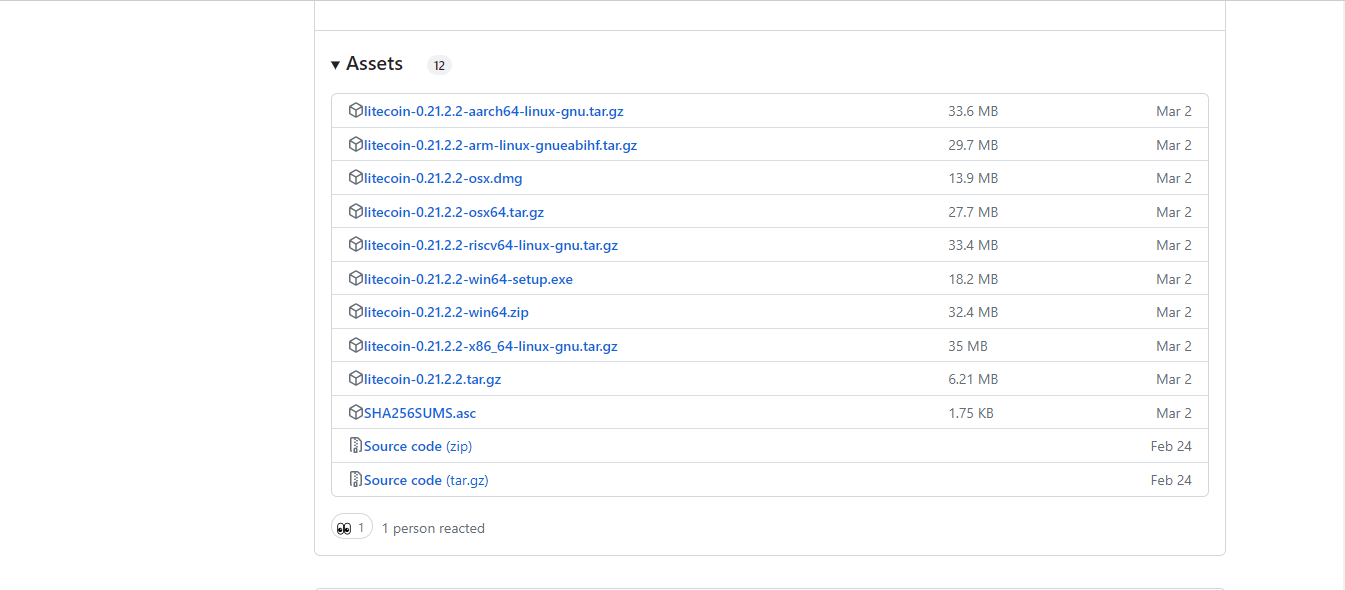
- Enter the Litecoin directory:
cd litecoin
- Build the Litecoin daemon:
./autogen.sh ./configure make
- Install the Litecoin daemon:
sudo make install
- Create a directory for Litecoin data:
mkdir ~/.litecoin
- Create a configuration file for Litecoin:
nano ~/.litecoin/litecoin.conf
- In the configuration file, add the following lines:
rpcuser=your_username rpcpassword=your_password
Replace your_username and your_password with your desired values for RPC authentication.
- Save and exit the configuration file (Ctrl+O, Ctrl+X in nano).
- Start the Litecoin daemon:
litecoind
The Litecoin daemon will initialize and begin synchronizing with the Litecoin network. The synchronization process may take some time depending on your internet connection and the current state of the network.
To check the status of your Litecoin node, use the following command:
litecoin-cli getinfo
This will provide information about the synchronization progress, connected peers, and other details of your Litecoin node.
That's it! You have successfully deployed a Litecoin node on Linux using commands. Remember to keep your node up to date by regularly updating the Litecoin software.





