How to Deploy a Node on Render Network
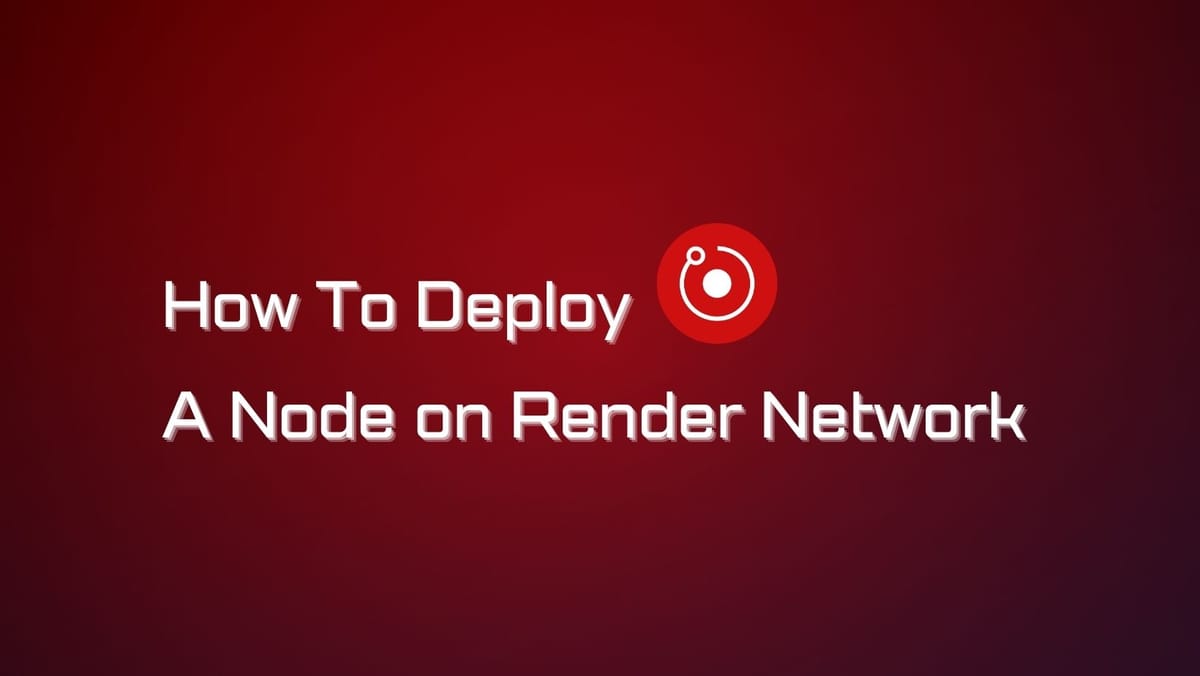
Setting up a node on Render is different from other networks. So what should we focus on? Today's article will guide you through the necessary steps to get your node up and running on Render Network, ensuring a seamless deployment experience.
What is a Render Node?
Node operators and creators are key forces that empower the Render Network:
- Node operators are individuals who contribute GPUs to the Render Network. They have the ability to provide computational power for rendering tasks.
- Creators are digital visual makers who have the ability to create visually engaging content but lack the power to efficiently render their projects. By utilizing the Render Network and renting GPU resources from node operators, creators gain access to the computational power they need to bring their visual creations to life.
Potential node operators can register their GPUs with the Render Network. By doing so, they make their GPUs available for rent to Creators. As a result, these node operators receive compensation in the form of RNDR tokens. These tokens serve as a digital currency that represents time spent rendering.
By participating in this network as a Node Operator, individuals have the opportunity to transform their GPU capacity into a lucrative venture while contributing to the needs and demands of Creators for various projects.

Render Node Requirements
For optimal performance as a node operator, we recommend the following hardware specifications:
- CUDA-Enabled NVIDIA® GPU: Your GPU should support CUDA® 10.1 or higher with at least driver version 419.
- VRAM: A minimum of 6GB VRAM is required, but we suggest 8GB or more for better processing of complex scenes.
- RAM: We recommend a minimum of 32GB RAM, as more RAM allows your node to handle more demanding tasks efficiently.
- Network Connectivity: Reliable and fast internet access is essential for downloading and uploading assets.
- Disk Space: We recommend having at least 100GB of free disk space. SSDs or non-mechanical hard drives are preferred for faster read/write speeds.
- Temp Folder Location: If you have multiple drives, use the faster Drive or SSD as the Temp Folder in the C-Drive, where Render Network utilizes storage.
By meeting these hardware requirements, your node will be equipped to handle rendering tasks effectively, ensuring a smooth and efficient contribution to the Render Network.
For more detailed hardware information, please refer to Render Network Knowledge Base.
How to Deploy a Node on Render Network
Step 1: Fill out Render Network Interest Form
To join the Render group of nodes, you will need to fill out Render Network Interest Form. However, at this time, the project has stopped onboarding new nodes.
So, our best advice is to stay updated with Render's updates, and you can join when new node deployment is resumed. You can still complete the form for the possible reopening.
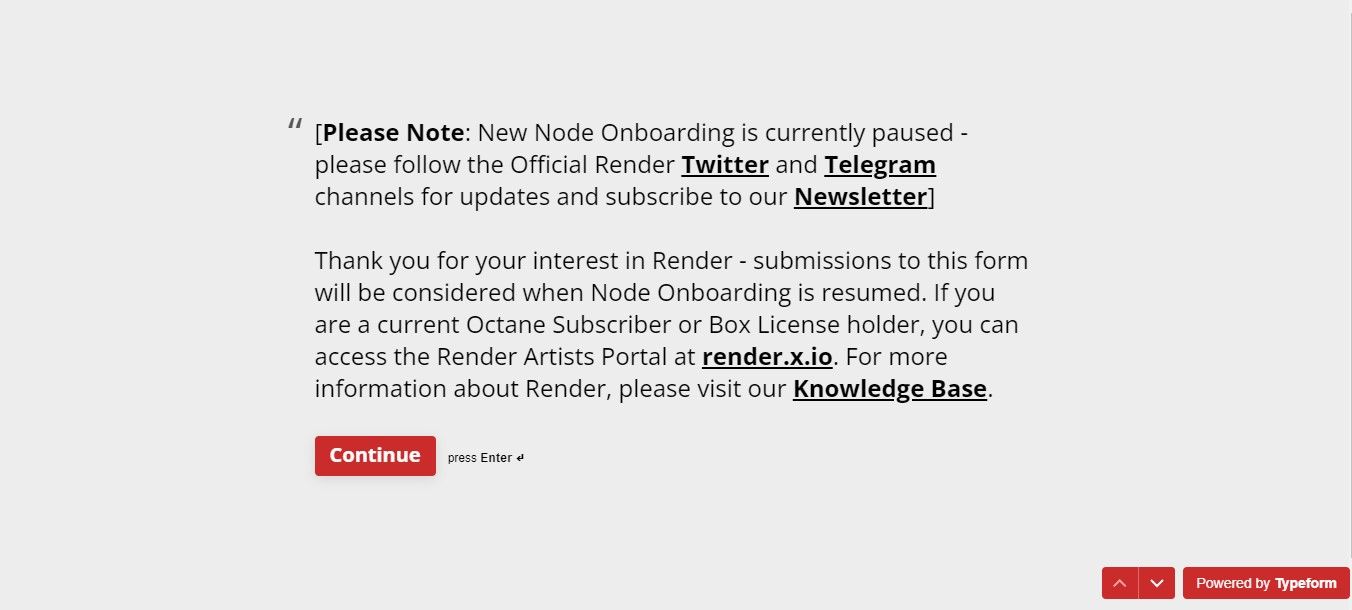
The following steps should only be conducted in the event of a new node onboarding relaunch (you can simply save them for later).
Step 2: Get the RNDR client
The Render Network Team will send you an application you need to download and install on your computer. This application will allow you to connect to the RNDR network.
Step 3: Run the RNDR Client
You will need to create an Ethereum wallet and add your ETH wallet ID to the RNDR client. You can track your earnings and payouts with this ID.
Check firewall and security settings if the pop-up doesn't appear in the taskbar.
Step 4: Configure your GPUs
The RNDR client can use multiple GPUs to render jobs. You can configure which GPUs are used in the rndr-config.ini in the %localappdata%\OtoyRndrNetwork directory.
Step 5: Job Assignment
Once you have configured your GPUs, you will need to benchmark your node. This will allow the RNDR network to determine your node's capabilities and assign you appropriate rendering jobs.
Creators then approve rendering jobs within 24-48 hours for RNDR token payouts. Once a creator approves your rendered frames, you will be paid in RNDR tokens. Payouts are currently made every 7-10 days.
To get the latest updates on connecting your node to the RNDR Network, you can check Render Network Knowledge Base.





