How To Deploy An Internet Computer Node

This article covers everything you need to know about Internet Computer nodes, including their purposes, requirements, rewards, and deployment.
What is an Internet Computer Node Provider?
An Internet Computer (IC) node provider (operator) is an entity (an individual or organization) with specialized node machines that are connected to the Internet Computer network and help to run it.
Node providers contribute to the network's security and decentralization and receive monthly rewards.

Internet Computer Node Requirements
Running an Internet Computer node is technically complex, but it is a rewarding task with the potential for significant incentives. Below is a list of node setup requirements:
Capital
Node providers must have a certain amount of capital to run an IC node. The required costs range from $5,000 to $30,000, depending on various factors, such as location, location power fees, and bandwidth.
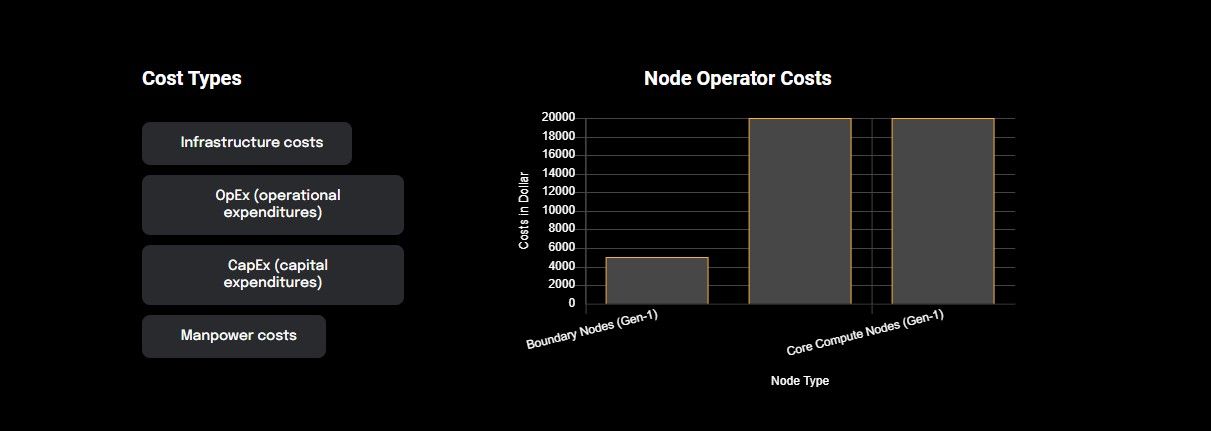
Hardware
There are currently three node options:
- Gen-1.a Core Node, Dell.
- Gen-1.a Core Node; SuperMicro.
- Gen-1.a Boundary node; Dell
To run an Internet Computer node, you will need to have a server that fulfills minimum hardware requirements.
Gen-1.a Core Node; Dell
- Motherboard: Dual 1GB on the motherboard.
- Server Adapter: Dual-Port 10Gb Base-T Adapter Broadcom, PCIe Low-Profile
- SSD: 3.2TB NVMe, Mixed Use 2.5″ with Carrier
- RAM: 16x 32GB RDIMM (3200MT/s)
- CPU: 2x AMD 7302 3GHz, 16C/32T, 128M, 155W, 3200
Gen-1.a Core Node; SuperMicro
- Server: Supermicro A+ Server 1023US-TR4
- SSD: Samsung PM983 3.84TB NVMe PCIe3x4 V4 M.2 22x110mm (1.3 DWPD)
- RAM: 16x 32 GB DDR4 3200 MHz 2Rx4 ECC REG DIMM
- CPU: 2x AMD Rome 7302 DP/UP 16C/32T 3.0G 128M 155W 4094, HF RoHS
Gen-1.a Boundary node; Dell
- Motherboard: Dual 1GB on the motherboard.
- Server Adapter: Dual-Port 10Gb Base-T Adapter Broadcom, PCIe Low-Profile
- SSD: 2x Dell 480GB SSD SATA Mix Use 6Gbps 512e 2.5in Hot-plug
- RAM: 4x 8GB RDIMM (3200MT/s)
- CPU: 1x EPYC 7232P 3.10GHz, 8C/16T, 64M Cache, DDR4-3200
Skillset
To run an Internet Computer node, you will need to have technical skills, including a good understanding of the Internet Computer network, software installation and configuration, running VMs via SSH, and experience with Linux.
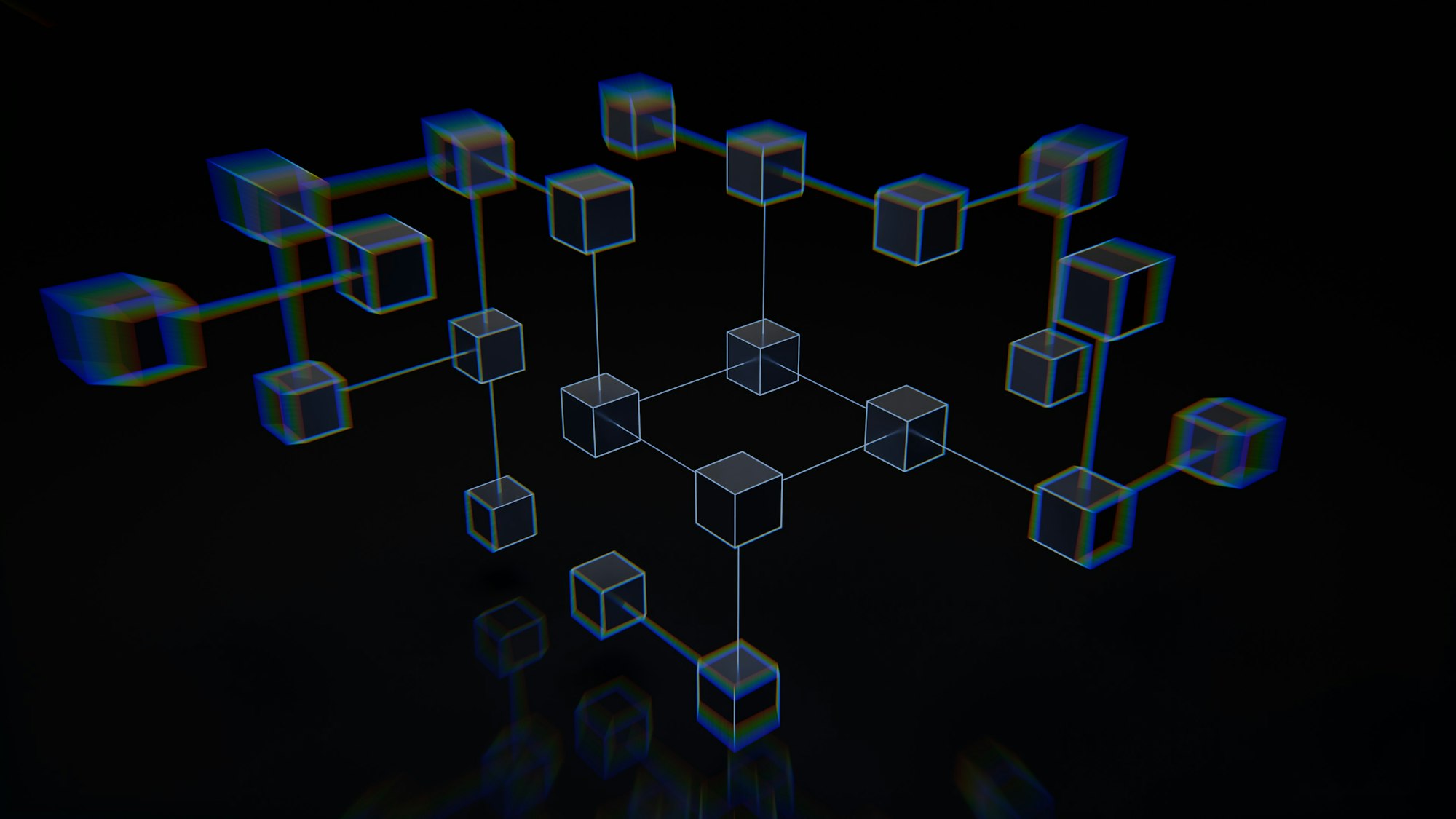
How to Calculate Internet Computer Node Rewards
Running an Internet Computer node requires a capital investment. In return, node providers are rewarded for their contributions. It's important to note that each node type comes with different potential rewards.
Rewards are calculated by summing up CaPex and OpEx over a period of 48 months. CaPex (capital expenditures) are the upfront costs of setting up and running a node, such as hardware, software, and installation. OpEx (operating expenses) are the ongoing costs of running a node, such as the cost of electricity, cooling, and maintenance.
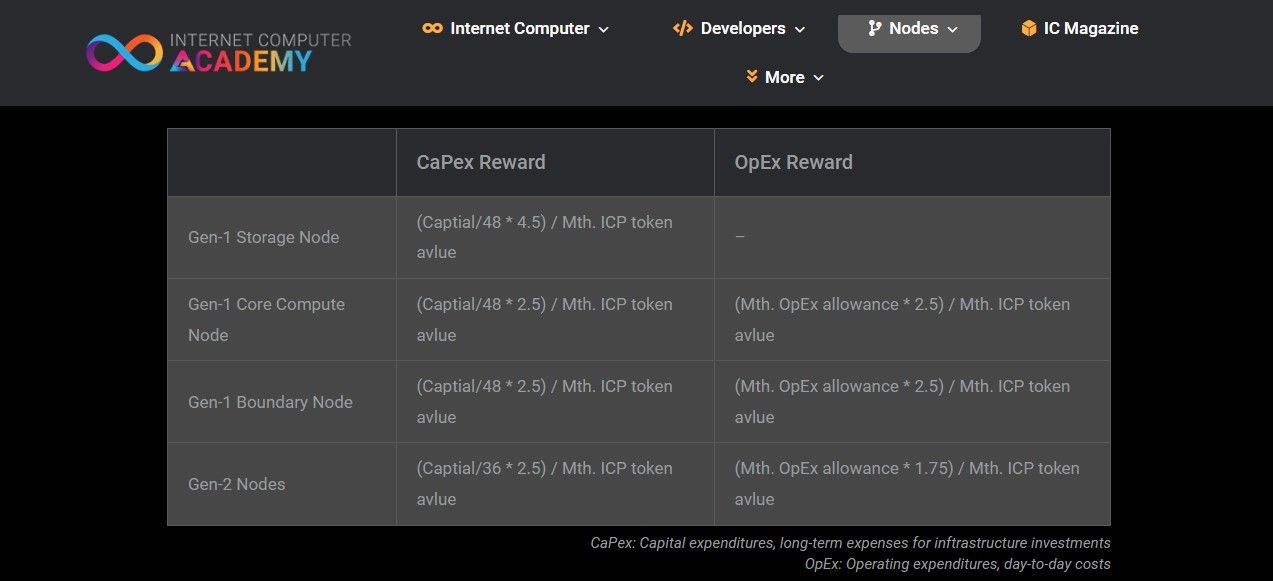
You can refer to the Node Provider Remuneration for a detailed and updated reward structure.
How to Apply to Run an Internet Computer Node
Ensure that you fully understand the role of a node provider in the Internet Computer network and the requirements to become one. However, before purchasing the relevant software, you first need to submit an NNS proposal.
Step 1: Submit a proposal
Interested candidates must submit a proposal to the Network Nervous System (NNS) to run a node on the Internet Computer network. To do this, the first step is to set up dfx to send NNS proposal messages.
All details of proposal submission are accessible on Internet Computer Wiki. After you successfully submit the proposal, there will be a voting period of at least 4 days. If your proposal is passed, you will move to the next step.
Step 2: Initial Setup
In this step, you will join the Node Provider Matrix channel, a platform for discussions and questions related to Node Provider requirements and responsibilities. You ought to declare your identity and state your good intentions as a Node Provider.
In the meantime, you need to acquire the necessary hardware for your nodes by referring to the Node Provider Purchasing Hardware Guide and Node Provider Networking Guide. And don't forget to order and set up a Ledger Nano hardware wallet. The wallet will be used for managing your ICP tokens and NNS neurons.
Step 3: Onboard your node
Follow the Node Provider Onboarding instructions carefully. This process involves creating a Node Provider ID and submitting a proposal for Node Provider status. The proposal is a formal request to the network, demonstrating your commitment to contributing nodes and supporting the Internet Computer ecosystem.
After getting through the node onboarding process, the next step is to submit a reward configuration proposal to start getting node rewards. Check out the Node Provider Reward Configuration Guide to submit the proposal.
Step 4: Manage your node
Finally, it's time to manage your node to ensure it runs smoothly, and you can instantly troubleshoot it when issues arise. This Node Provider Maintenance Guide is your helpful source for the best management practices.





