How To Deploy A Dogecoin Node On Windows

Mining and buying coins may capture our attention when discussing Dogecoin, but an equally integral yet often overshadowed aspect is the operation of Dogecoin nodes.
As the interest in Dogecoin continues to surge, it becomes increasingly important to grasp the significance of nodes in maintaining network stability. It is particularly relevant to familiarize yourself with running a Dogecoin node on the Windows operating system.
In this guide, we will provide instructions on how to deploy a Dogecoin node on Windows. However, we recommend conducting a thorough analysis before proceeding further.
What is a Dogecoin Node?
A Dogecoin node is specialized software running on a device that connects to the Dogecoin network. These nodes communicate with each other, working together to ensure the distributed ledger remains synchronized and up-to-date. Dogecoin Core is the most common software to run a Dogecoin node.
There are several types of nodes. Our focuses are on full nodes and light nodes.
Full nodes form the core infrastructure of the Dogecoin network. Each full node is capable of fully validating transactions and blocks. Most Dogecoin full nodes store a copy of the entire blockchain, a complete record of all transactions executed within the network.
The key role of full nodes is to support the network by accepting transactions and blocks from other full nodes, conducting validation processes on these transactions and blocks, and transmitting them to other full nodes.
Unlike full nodes, light nodes are data-light, requiring less storage capacity and fewer resources. These nodes are specifically responsible for verifying transactions without downloading a complete copy of the entire blockchain.
Dogecoin Node Requirements
Running a Dogecoin won't consume extensive power compared to mining DOGE. However, to become a Dogecoin node, there are certain requirements that you want to look up before node deployment.
Must-have node requirement:
- Devices' hardware with recent versions of Windows, Linus, and macOS.
- 2GB of RAM.
- Minimum 60GB of free disk space (HD space): HD storage capacity is important since running a Dogecoin full node requires participants to download a copy of the entire blockchain, not to mention the blockchain will continue to grow.
- Unmetered connections: An unmetered connection allows increasing data transfer without affecting upload speed.
Good to have node requirement:
- A multi-core CPU: While running a node may not necessarily require a multi-core CPU, having one can significantly enhance the node's efficiency, performance, and ability to perform computationally intensive operations.
- 24/7 availability: Not all nodes run 24/7, but most Dogecoin nodes do. It's important to keep your devices up at least 6 days a week (or 7 days if possible) to maintain continuous availability. Note: your devices can perform other tasks while running a Dogecoin node.
Dogecoin Node Setup: How to Run a Full Node on Windows
You can start deploying a Dogecoin node if your devices meet the minimum requirements. This guide will walk you through running a full Dogecoin node on Windows.
Step 1: Install Dogecoin Core
- Navigate Dogecoin Github and find INSTALL.md (Installing Dogecoin Core).
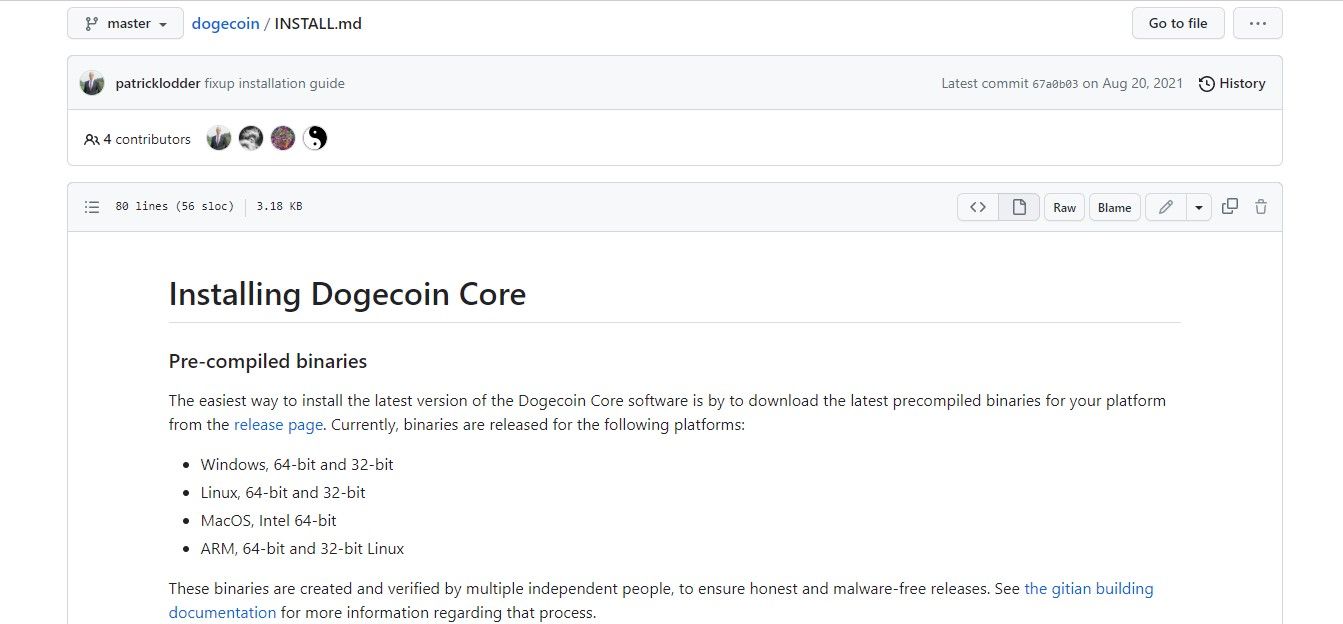
- Access the Release Page. You will find the latest version here.
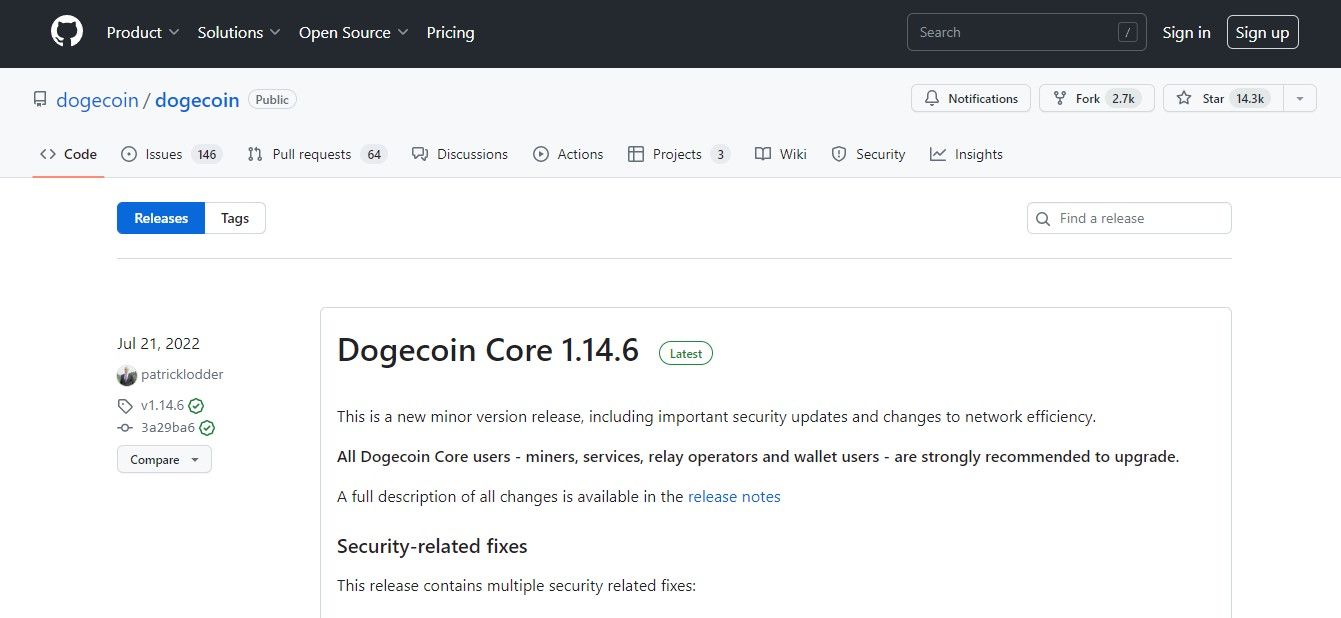
- Scroll down to Assets.
- Pick your Windows operating system to download.
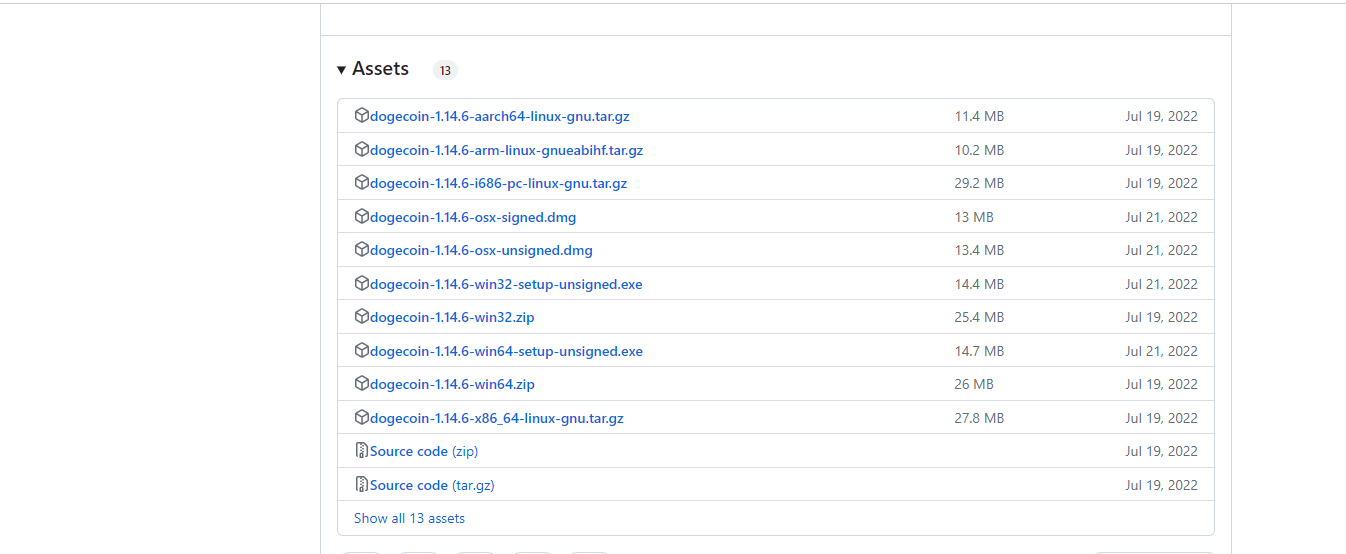
Step 2: Sync the blockchain
- Once Dogecoin Core is installed, enabling the program setup is next. Now Dogecoin Core will start to sync the blockchain (download a copy of all network transactions). This process can take up to 24 hours or even several days.
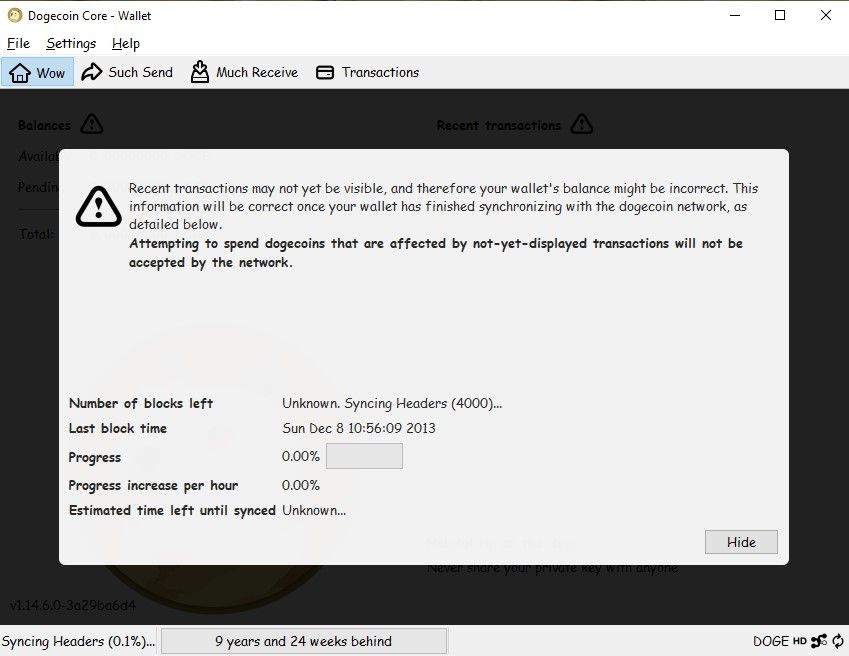
Step 3: Encrypt the wallet
- On Dogecoin Core, choose Settings -> Encrypt Wallet.
- The system will ask you to create your new passphrases.
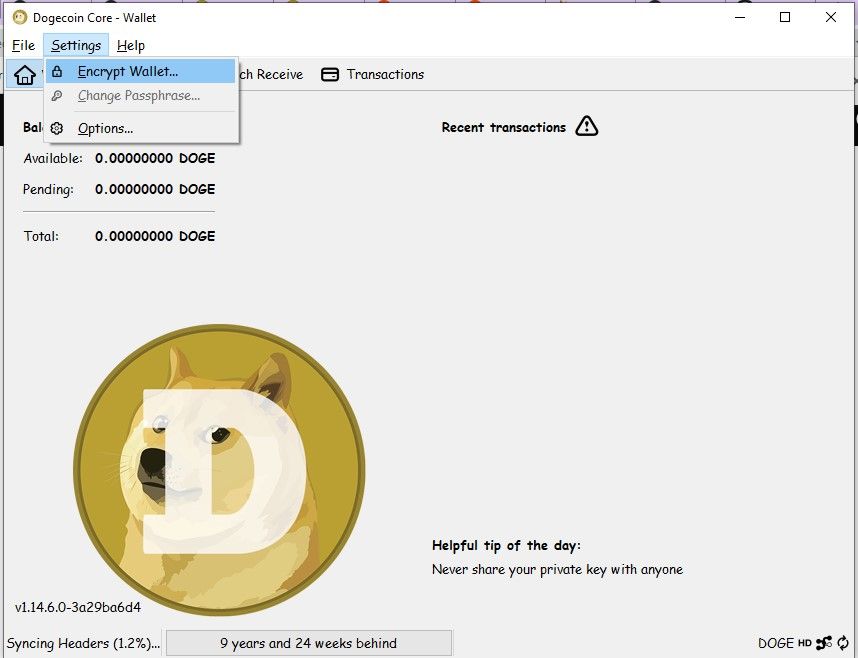
- Dogecoin Core will shut down once the encryption process ends. You can restart it.
Step 4: Network configuration
- To support the Dogecoin blockchain, you will need to enable inbound connections. Go to Settings -> Options -> Network.
- Make sure you check "Allow incoming connections."
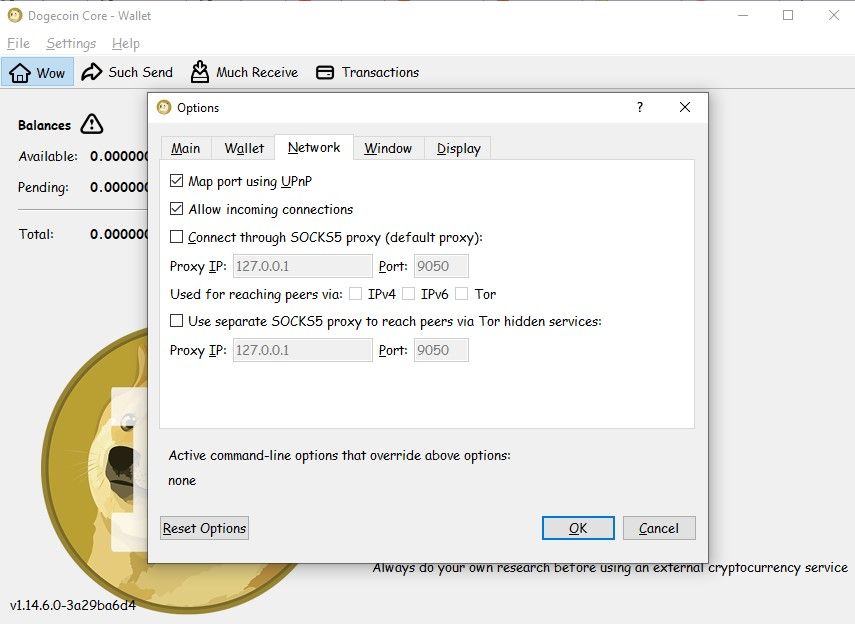
- If you want your device to automatically run Dogecoin Core every time it gets started, go to Settings -> Options -> Main, then check "Start Dogecoin Core on system login."
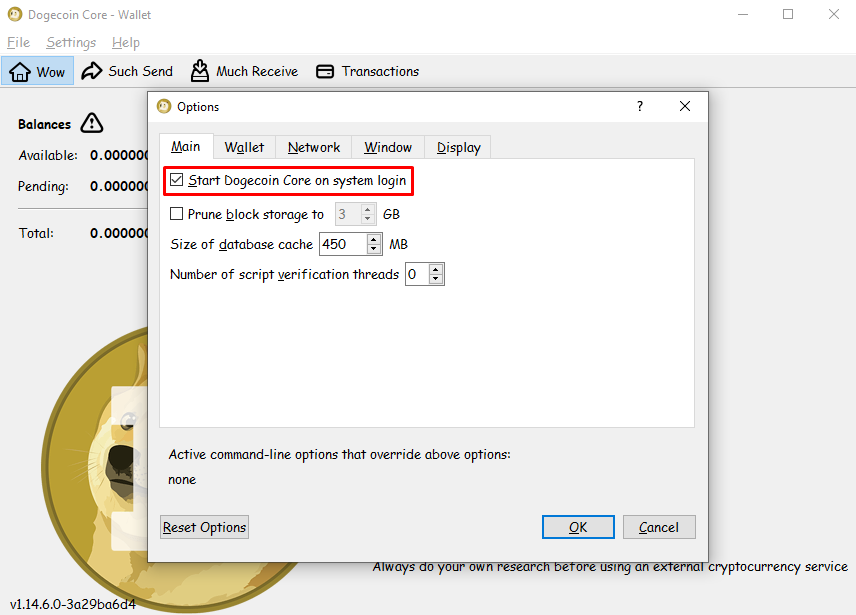
- To change language, go to Settings -> Options -> Display. Pick your language in "User Interface language."
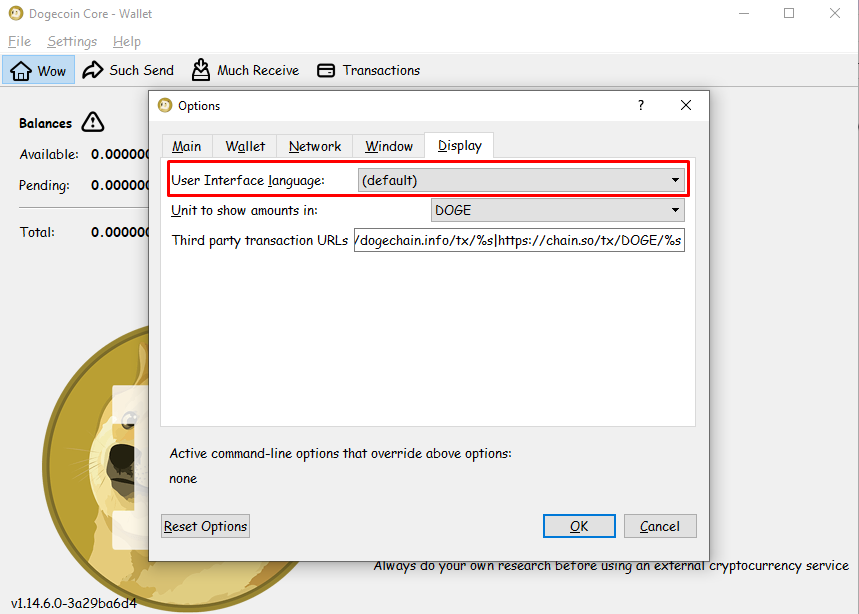
Benefits of Running a Dogecoin Node
Running a Dogecoin node can provide several benefits, even though there is no direct monetary compensation for running one. Here are some advantages of running a Dogecoin node:
- Verifying transactions: Running a node allows you to independently verify the validity of transactions on the Dogecoin blockchain. You can ensure that transactions follow the network's rules and are not fraudulent or double-spent.
- Enhancing network privacy: When you run your own Dogecoin node, you can connect to it using your own wallet. This means you don't have to rely on third-party services to access the blockchain, which can improve your privacy and security. It reduces the risk of exposing your transaction history or sensitive information to external parties.
- Promoting decentralization: like many other cryptocurrencies, Dogecoin aims to be decentralized. Running a node contributes to this decentralization by increasing the number of active nodes in the network. The more distributed the nodes are, the less susceptible the network becomes to censorship, manipulation, or control by a single entity.
How do I know if my node runs properly?
To check whether your node runs properly, go to Help -> Debug window -> Information. In the Network section, you want to see the inbound connection reaches at least 1. It's important to note that incoming connections are only enabled once Dogecoin Core completes syncing the blockchain.
Is running a Dogecoin node profitable?
While nodes contribute to the network's functionality, running a node itself does not involve block rewards. However, there can be indirect benefits that some individuals find valuable. These include supporting the network, improving decentralization, and enhancing privacy.
How many Doge nodes are there?
As of July 2022, the number of Dogecoin nodes reached 5,674 nodes on the blockchain.





