How To Deploy A ZCash Node On Linux

Privacy and security have always been paramount concerns for crypto insiders, and in addressing these pain points, Zcash has come as an ideal solution. Implementing cutting-edge cryptographic techniques, Zcash offers enhanced privacy features for those prioritizing confidentiality in their transactions.
Like any other cryptocurrency, Zcash relies on a network of nodes to facilitate secure transactions. If you're interested in actively contributing to the Zcash network, this article is for you. We will guide you through the process of deploying and setting up a Zcash node on Linux.
Whether or not you decide to deploy a ZCash node, don't forget to conduct your own research and double-check the project's official domain.
ZCash Node: An Overview
ZCash: A Brief Story
Complete privacy is always associated with a few paradoxes, mostly in compliance with regulations. To address this issue, ZCash strikes a balance between privacy and legitime use.
Built on the original Bitcoin code, the anonymity-focused cryptocurrency enables opt-in privacy, meaning users can select between shielded and transparent transactions. ZCash achieves this flexibility by integrating an advanced technological approach called zk-SNARKs.
Unlike Bitcoin, where transaction information is transparent in the public eyes, Zcash's privacy features allow individuals to keep their financial activities private, safeguarding their spending habits and financial information.
What is a ZCash node?
A Zcash node is the backbone of the Zcash cryptocurrency network. It operates as a full participant in the network, carrying out essential tasks that contribute to the overall functioning of Zcash.
A ZCash node verifies transactions, participates in the peer-to-peer network, enables privacy through zero-knowledge proofs, and acts as a secure wallet custodian.

Zcashd and CLI
Zcashd is the main software for running a Zcash node, handling essential functions like transaction validation, block synchronization, and mining. It enables users to connect to the Zcash network, maintain a copy of the blockchain, and participate in the consensus protocol.
Zcash-cli is a command-line interface that interacts with Zcashd. It allows users to execute commands and manage their Zcash node through the command line. With Zcash-cli, users can create transactions, check balances, retrieve transaction details, configure settings, and perform administrative tasks related to their Zcash node.
Learn more on ZCash official documentation.
ZCash Node Requirements
The system requirements to run a Zcash node can vary depending on many factors and are only relevant at the time of writing. It's important to note that the following details are the general minimum system requirements for running a Zcash node.
For optimal performance and reliability, you may need a more powerful system with higher specifications, especially if you plan to run a Zcash node on the mainnet or handle significant transactions.
Hardware:
- CPU: Dual-core processor with a clock speed of 2 GHz or higher.
- RAM: At least 4 GB of RAM.
- Storage: At least 100 GB of available disk space (for storing the blockchain data).
Operating System:
- Linux: Ubuntu 16.04 or higher, Debian 9 or higher, or CentOS 7 or higher.
- Windows: Windows 7 or higher (64-bit version).
- macOS: macOS 10.13 (High Sierra) or higher.
Network Connectivity:
A stable internet connection with sufficient bandwidth to download and synchronize the blockchain.
Software Dependencies:
The latest version of Zcashd and Zcash-cli can be downloaded from the official Zcash website or the GitHub repository.
Additional software libraries and dependencies as specified by the Zcash software documentation.
How to Set Up a ZCash Node on Linux
The following guide will show you how to deploy a ZCash node on Linux.
Step 1: Set up a system
- Install Ubuntu (officially supported) or other Linux systems.
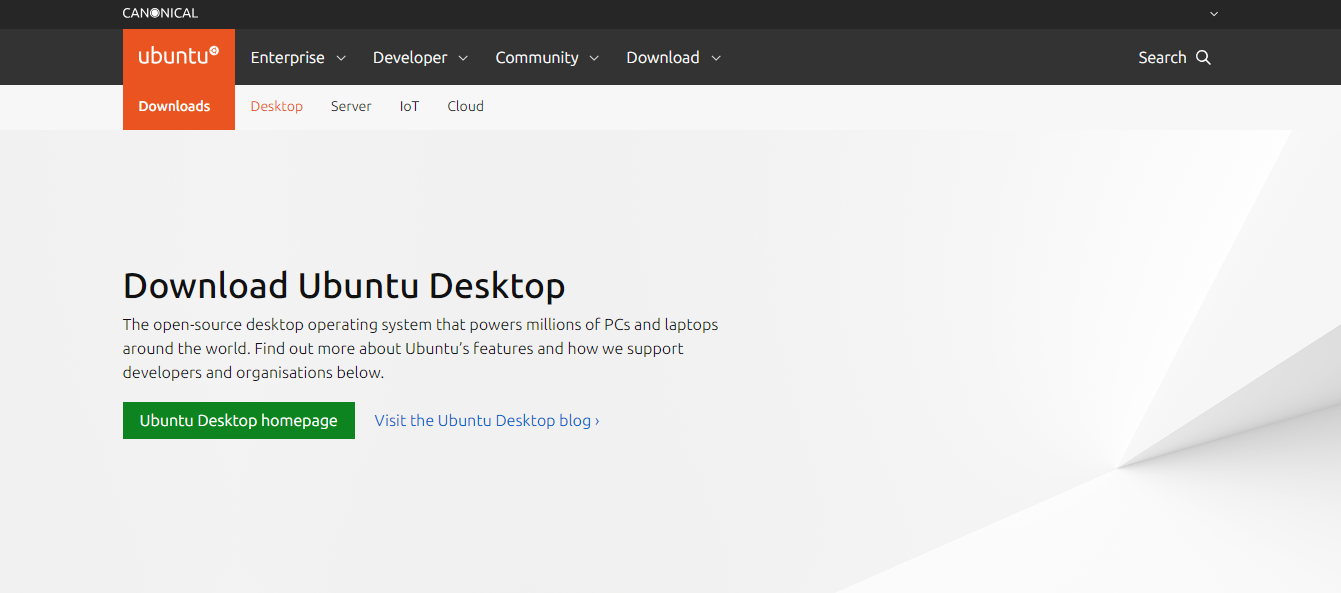
Step 2: Configuration
- Create zcash.conf file:
mkdir -p ~/.zcashtouch ~/.zcash/zcash.confStep 3: Kickstart synchonization
- Start ZCashd. The initial synchronization of a ZCash node can take some time, especially if you're syncing with the mainnet. It may take several hours or even a day to fully sync and catch up with the latest blocks. However, syncing on testnet usually takes less time.
./src/zcashd- Check node information:
./src/zcash-cli getinfo- Backup wallet.dat file:
cp ~/.zcash/wallet.dat- Configure Zcashd for testnet: Add testnet=1 to zcash.conf file.
Step 4: Upgrade Zcashd & Zcash-cli (fetch latest updates)
- Make sure you upgrade Zcashd and Zcash-cli in given time to avoid errors
- The node is subject to send you a warning 2 weeks in advance.
git fetch originCan I run a ZCash node on a low-end computer?
Yes, you can run a ZCash node on a low-end computer, but you may need additional optimzation to avoide slow performance. The hardware limitations of such devices may affect the syncing process and overall node performance.
Do I need a static IP address to run a ZCash node?
A static IP address is not required to run a ZCash node, but it can be beneficial for maintaining a more stable connection to the network.
Are there any security considerations when running a ZCash node?
When running a ZCash node, it's important to ensure the security of your system and wallet. Keep your software up to date, regularly backup your wallet, and use strong passwords or encryption where applicable.





