How To Stake Hydra With Validators

Are you interested in earning rewards by staking Hydra with validators? Staking is a great way to support the Hydra network and earn passive income. In this article, we will guide you through the steps of how to stake Hydra with validators. Whether you are a seasoned crypto investor or new to the game, our guide will simplify the process and help you get started quickly. Let's dive in!
What Is Hydra Staking?
Staking is an important element of any Proof-of-Stake blockchain. When you join Hydra staking, you contribute to the system's performance and security. In exchange, users can earn rewards by staking their Hydra tokens.
The common ways to join Hydra staking are to stake on exchange pools, third-party wallets, and Hydra's native wallet. Hydra's staking economy functions with over 350 anonymous nodes all around the world, offering a great opportunity to earn passive income and participate in a decentralized network. Hydra's nodes are fully decentralized and governed by anonymous individuals.
Hydra Validators And Delegators
Validators fortify the security of the Hydra network by running unique nodes of the Hydra software on independent machines.
Find more information about a blockchain validator node.
Hydra stakers entrust their stake and voting power to their chosen validators, which is critical to the network's operation and security. They don't necessarily run the Hydra software on independent machines, but their participation is essential.
When you stake Hydra tokens, you specify the following:
- ID of the node you wish to delegate to.
- Start and stop times of your delegation (which must be while the validator is actively validating).
- Precise amount of Hydra you are staking.
Hydra Staking Requirements
- No minimum Hydra amount that a validator must stake. Check out how to become a node on Hydra.
- No minimum amount that a delegator must delegate. Note that a delegator will need to pay additional gas fees in Hydra tokens.
- No minimum staking period.
- No maximum staking duration for validation.
- Minimum delegation fee is suggested at 3 HYDRA.
Hydra Staking Rewards and Advantages
When users stake their HYDRA tokens, they essentially lock them up in a desired period that makes them unavailable for trading or spending. In return, staking allows them to participate in network consensus and receive rewards in HYDRA tokens.
Same old concept, so how Hydra stands out? That is when its unique staking economy comes onto the scene.
The system offers a fixed APR for all participants, regardless of their staked amount. Stakers receive rewards in HYDRA tokens, which are based on a pre-defined block reward that is distributed on a regular basis.
The frequency of rewards is proportional to the amount of HYDRA staked, meaning larger stakes receive rewards more frequently. The system also allows for the adjustment of the block reward through distributed governance proposals and on-chain voting, giving stakers control over their rewards and ensuring a stable and sustainable staking system.
In addition to these benefits, HYDRA's staking system offers network security and decentralization. Many nodes secure the network anytime, challenging malicious actors' ability to execute a 51% attack.
The staking system is also highly accessible and user-friendly, with no complicated technical requirements or significant computing resources needed to participate. This makes staking accessible to a wide range of users and ensures high participation and engagement in the network.
To calculate staking income, you can access the Hydra staking calculator page. The current APR for staking Hydra is 38.92 %.
How To Stake Hydra With Validators: A Step-By-Step Guide
Step 1: Generate a new wallet on Hydra mainnet
- Navigate the Hydra wallet.
- Choose 'Generate new wallet.'
- Input a password to encrypt your wallet.
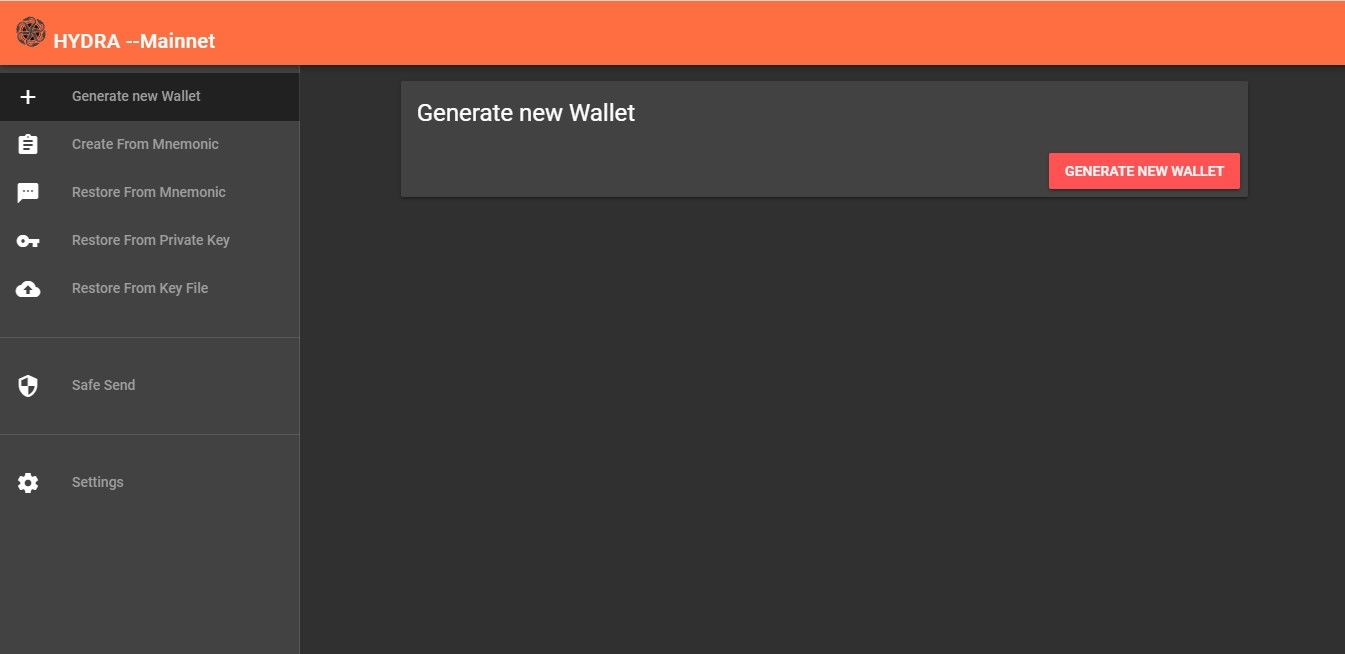
- Click the button in the green box.
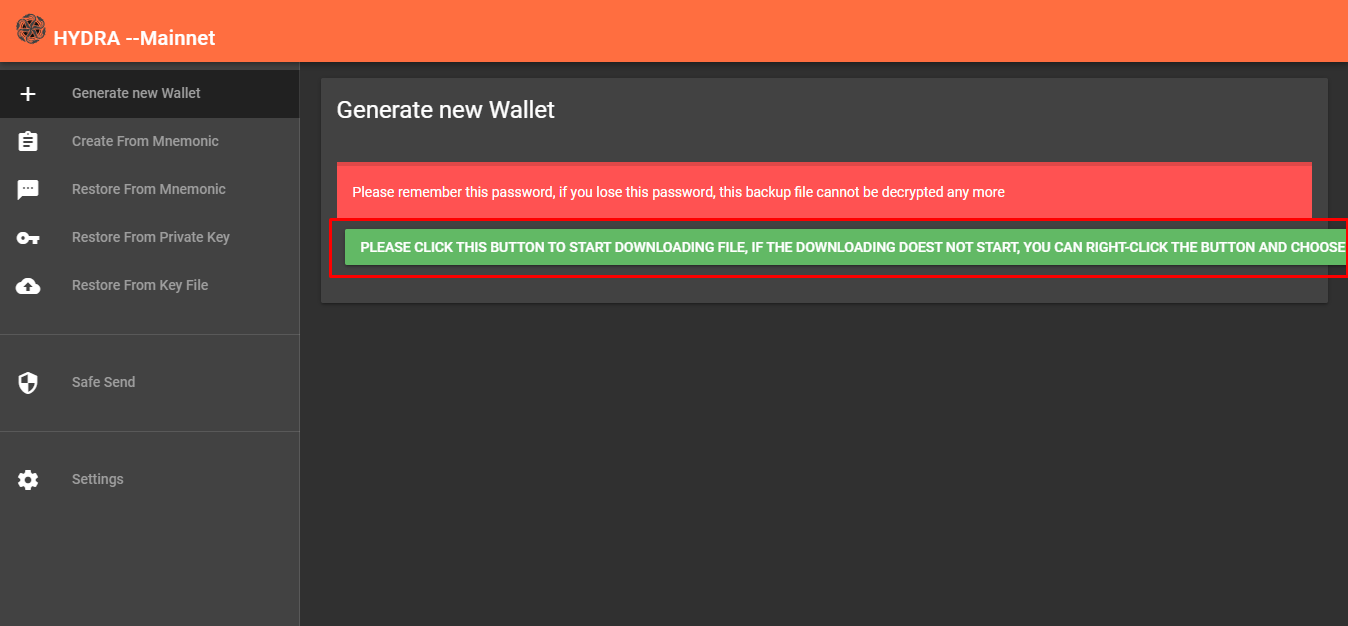
- After that, your private key will display. Now leave the tab open there and move to the next step. You will need the private key for step 3.
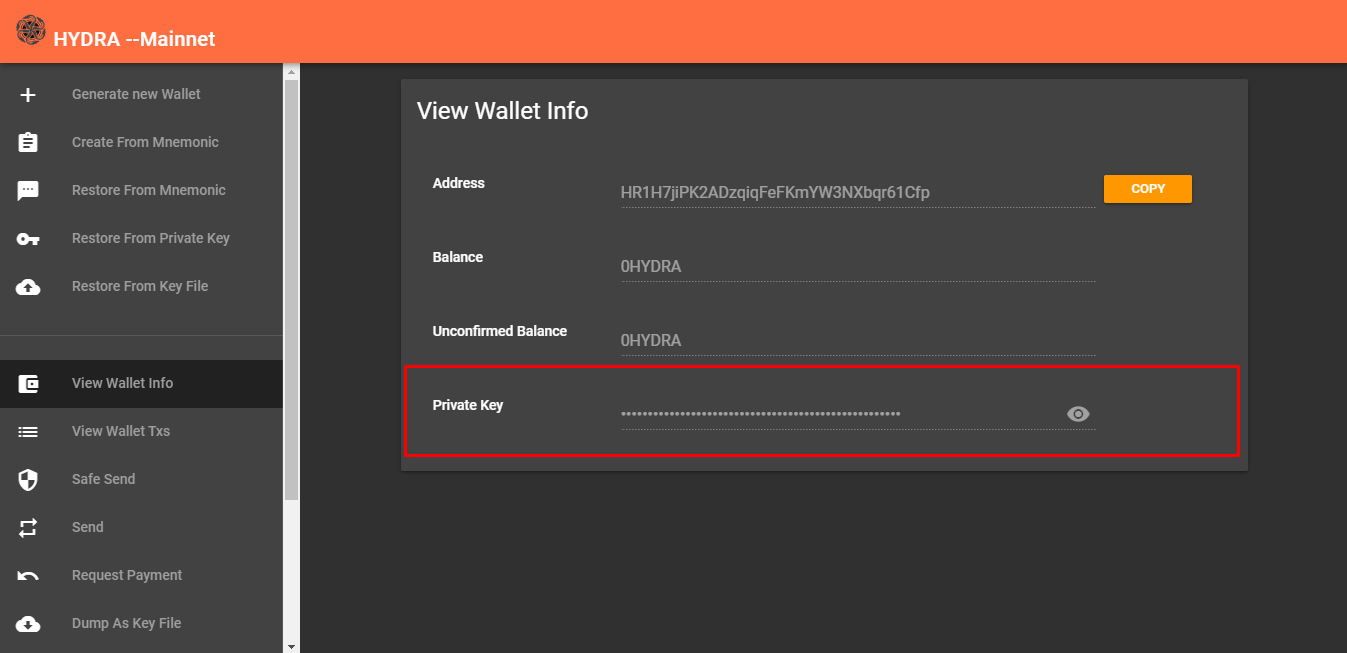
Step 2: Set up Hydra wallet
- Download Hydra wallet on GitHub. Note: Double-check for the latest wallet release and link. Be careful when searching 'Hydra wallet' - another project named HydraDX.
- In addition to Hydra native wallet, the Hydra network supports the Ledger wallet.
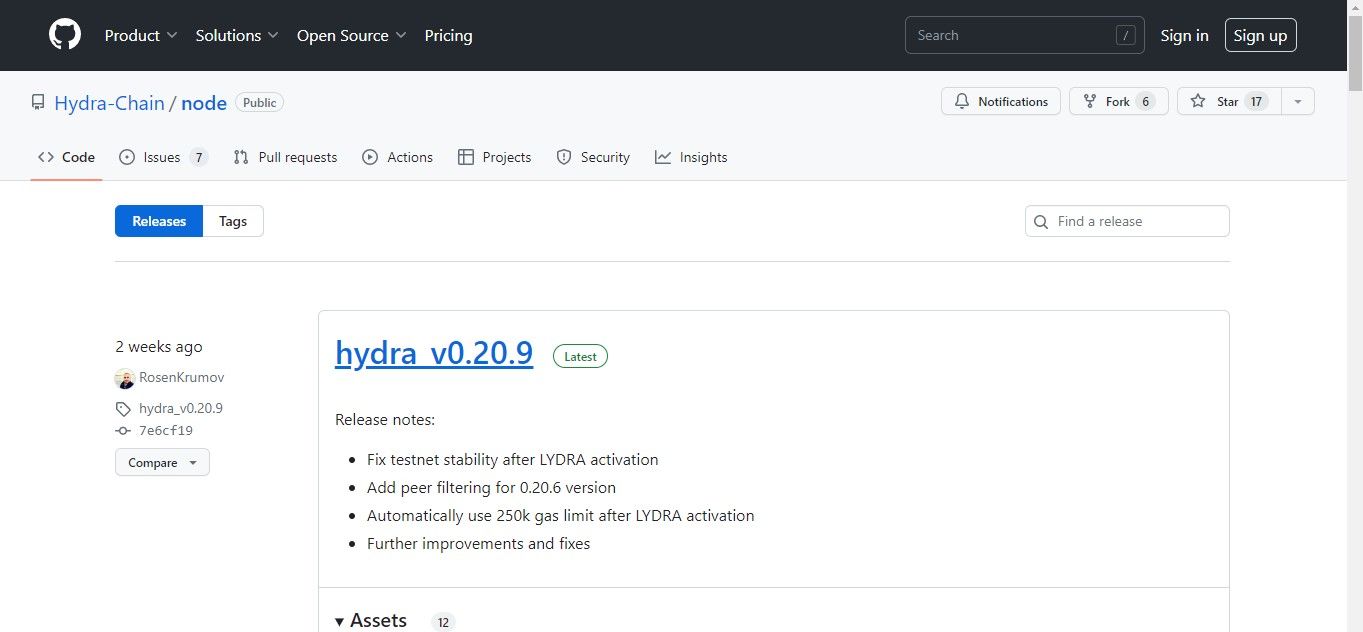
- Extract your downloaded file. Here is what an after-setup looks like at the writing time:
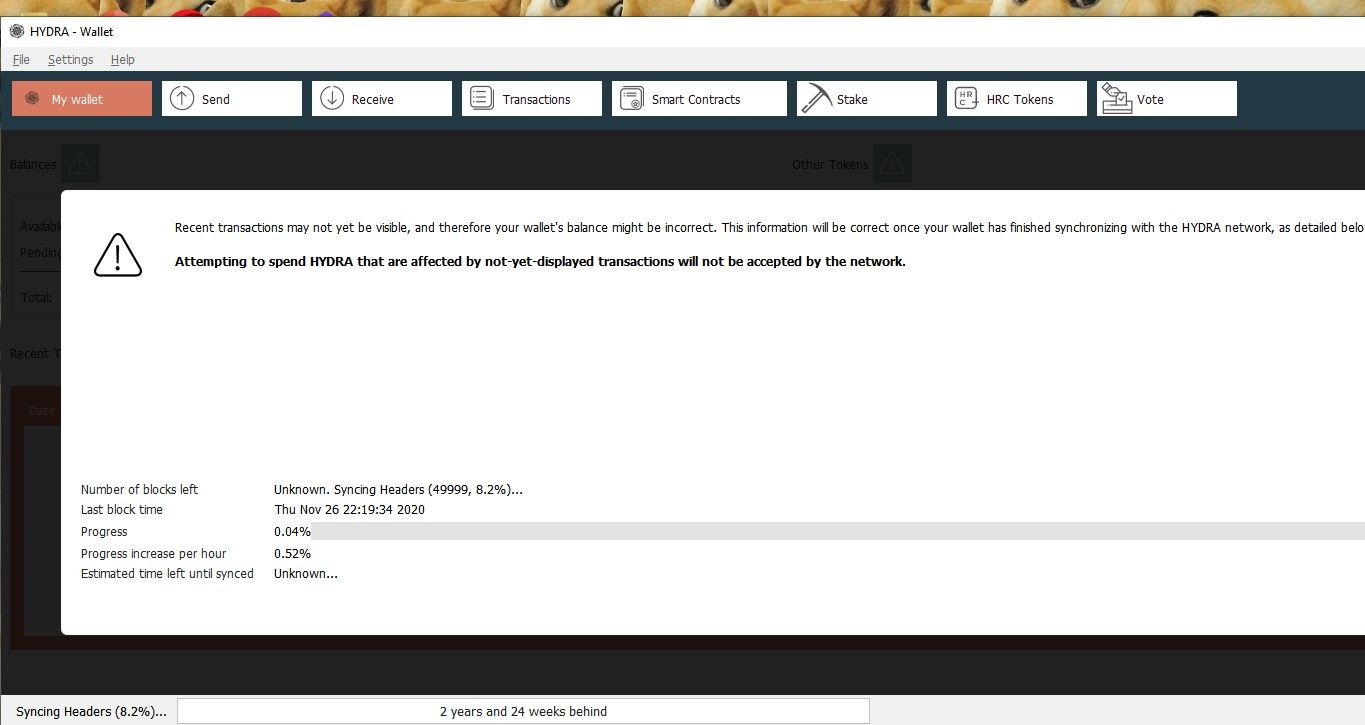
- Encrypt Hydra wallet. Choose Setting -> Encrypt Wallet.
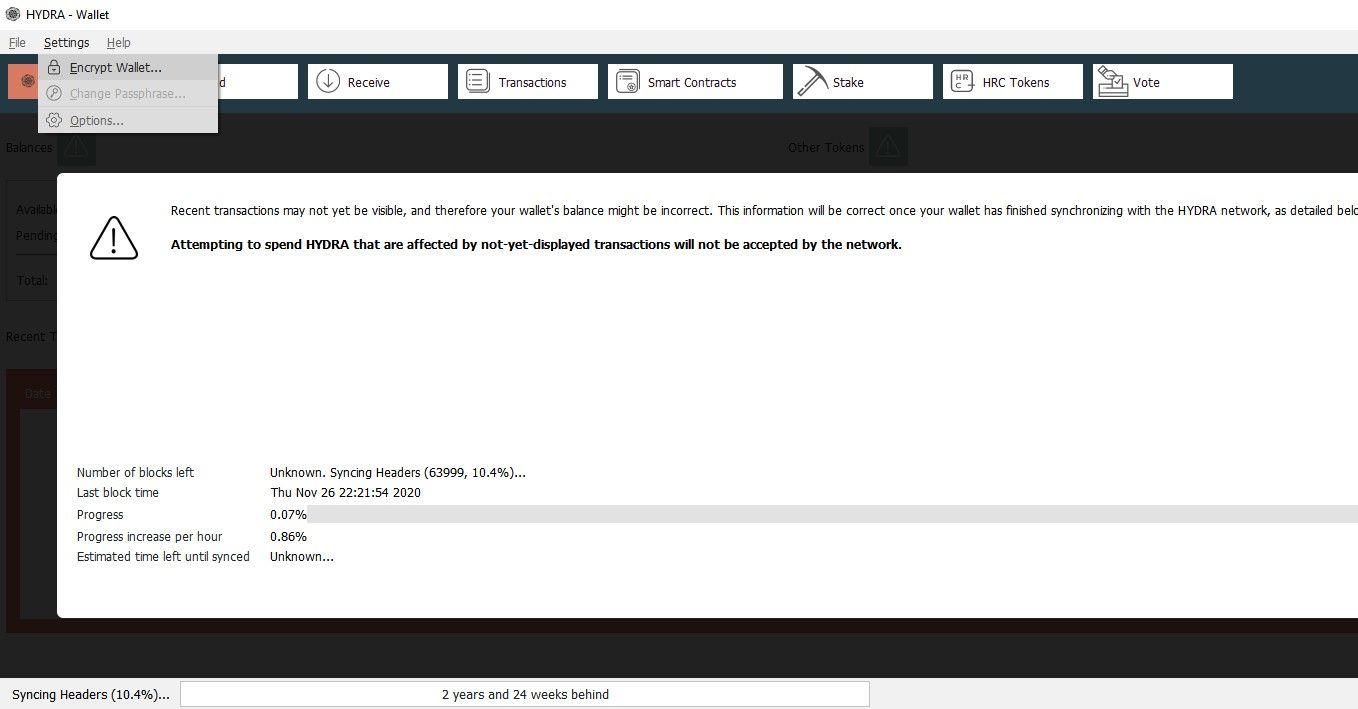
- Enter your new passphrase. Make sure you note down your passphrase.
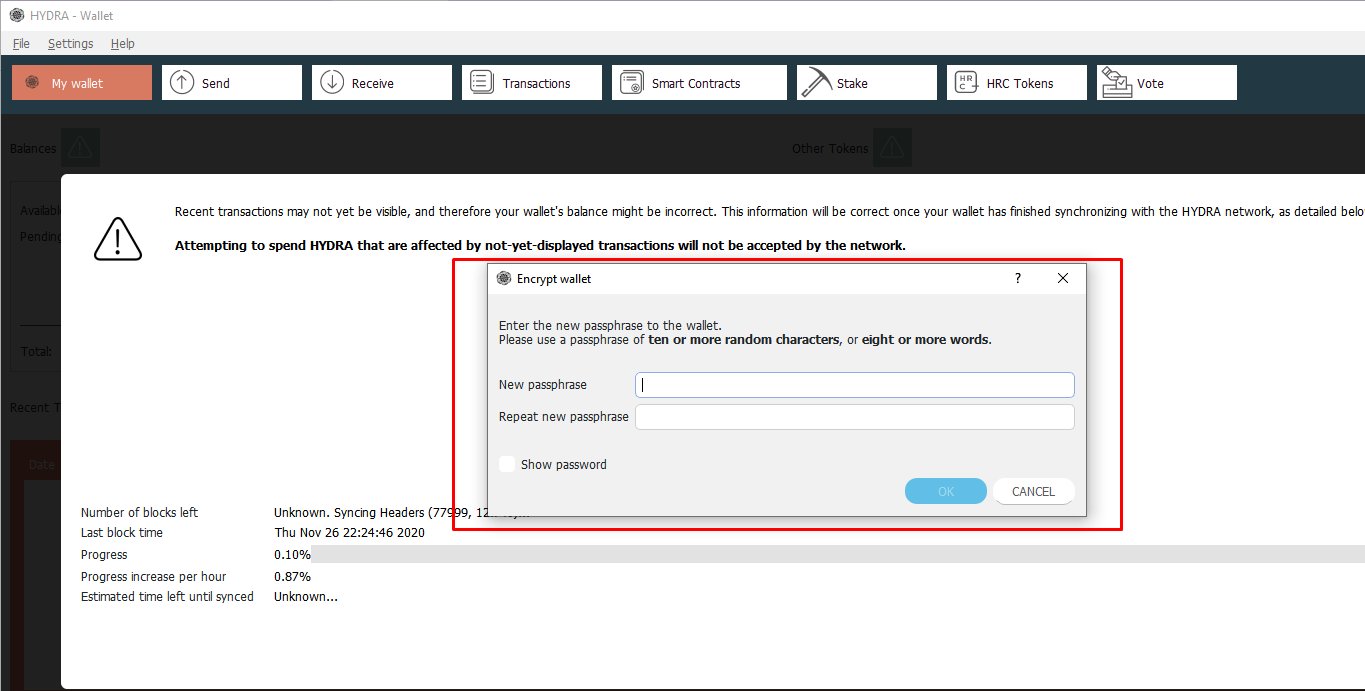
- The process will take a few minutes. After that, the Hydra wallet will shut down. Your next step is to reopen it. Then go through the following steps: Setting -> Unlock Wallet.
Step 3: Add your private key to Hydra wallet
- On your Hydra wallet, choose Help -> Information window -> Console.
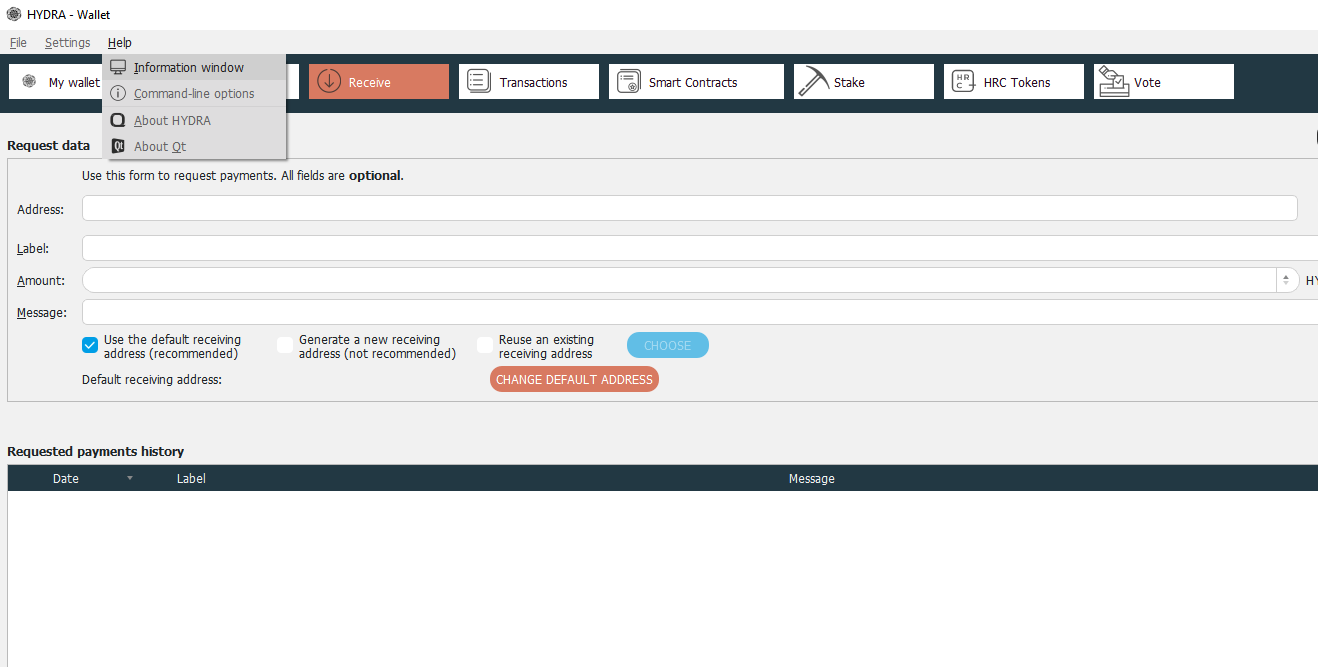
- This is what it looks like:
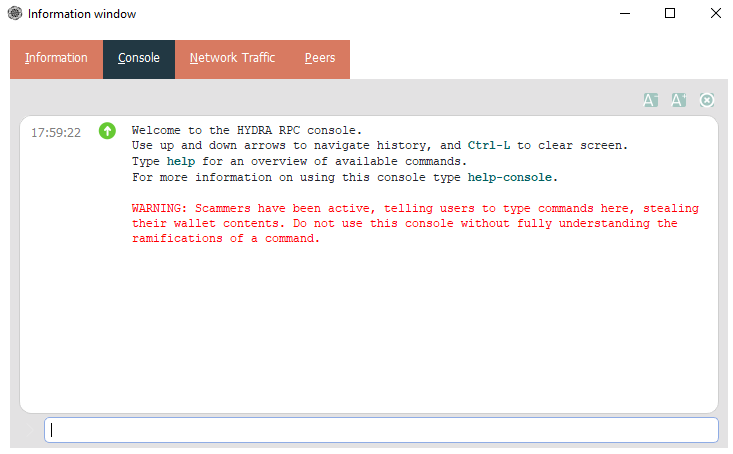
- Type the command: walletpassphrase "yourpassphrase" 180
- 180 (180 seconds = 3 minutes) is the duration to unlock your wallet using your passphrase. You can set up a different period.
- Click 'Enter' - here is how it shows up:
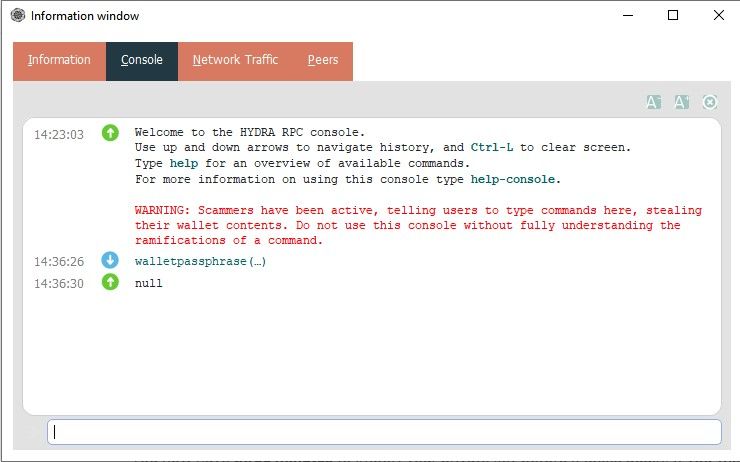
- Type the command: importprivkey "yourprivatekey"
- Copy your private key in the Hydra mainnet (check step 1).
- Click 'Enter' and rescanning will run - here is how it shows up:
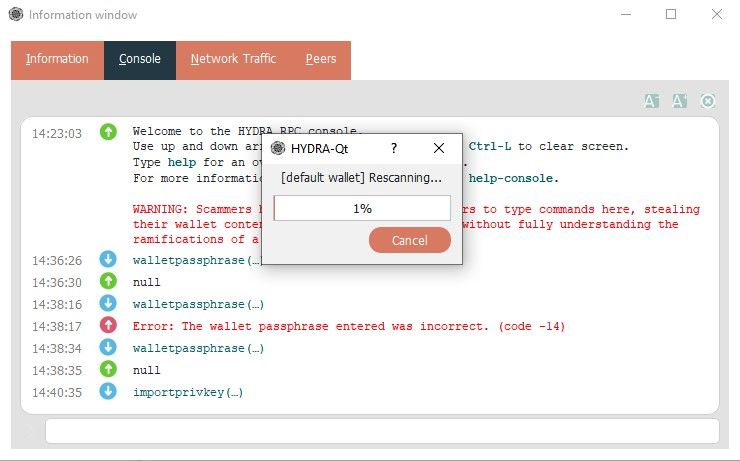
Note: In the above photo, you see an Error as I type the wrong command. There were two times the command to unlock the wallet was on display as I tried to extend the duration - the first time, I set up 180 seconds; the second time, I set up 1800 seconds.
- After rescanning, you can see your address in the receiving address section. Check it by following Setting -> Receiving addresses. We must go through all the above steps to top up the wallet with Hydra tokens.
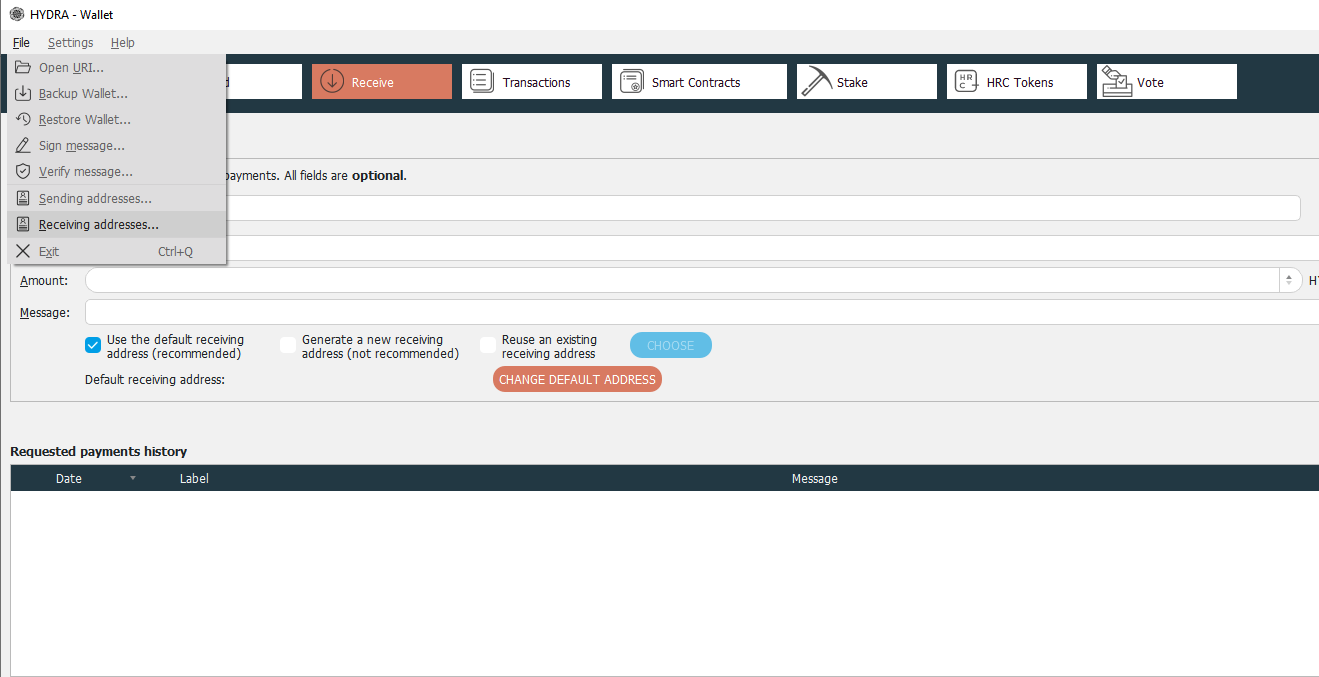
Step 4: Top up your wallet
- Now you can send Hydra tokens to your receiving address.
Step 5: Activate staking
- In 'Stake,' swipe the button to the right. The system will ask for your passphrase.
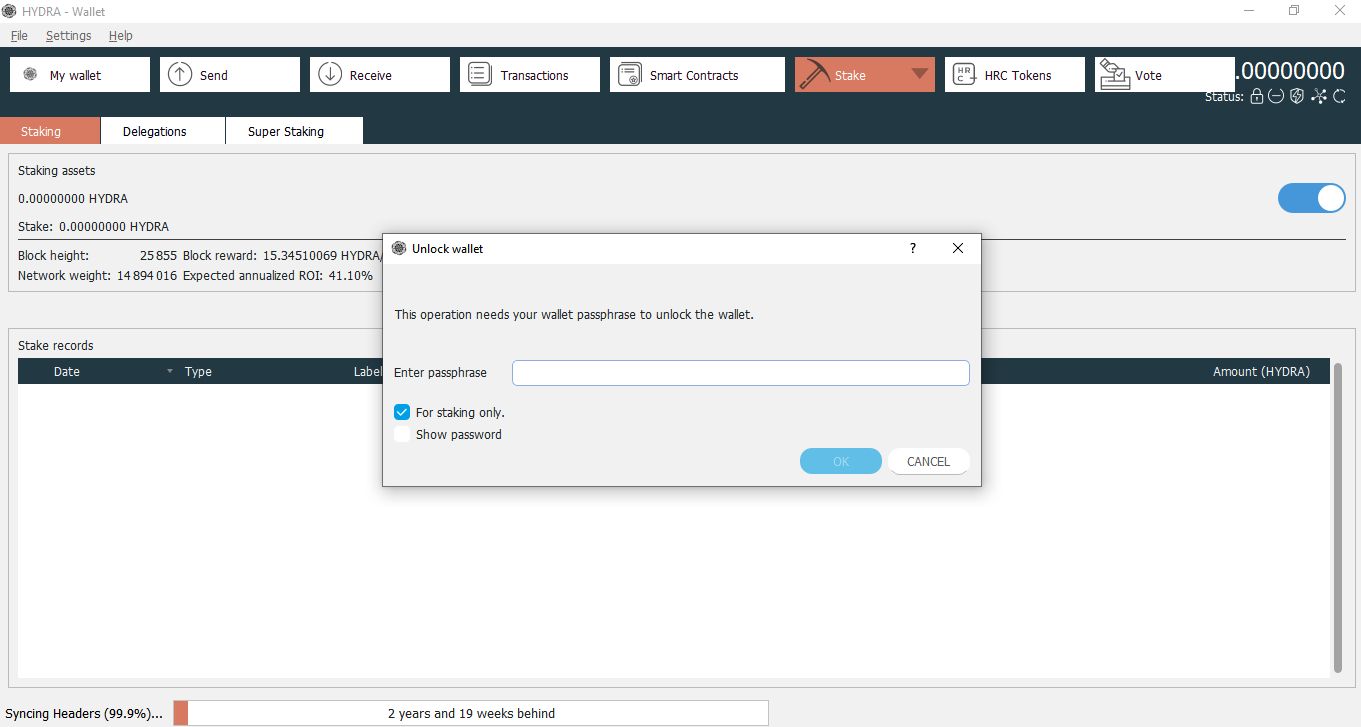
Step 5: Unstake Hydra
If you decide to unstake your Hydra token, you will need to go through a similar process to delegating your Hydra. You will need to select the validator and then unstake your tokens.
For more information, you can check Hydra documentation here.
Best Hydra Validators For Staking
Not sure which validators to pick up for staking Hydra tokens? Check out our list of the top 10 Hydra validators based on APY, commission, voting power, and overall performance.
Our staking validator guides are released monthly to reflect the dynamic nature of validator nodes and provide the best up-to-date validating node info.
Start staking your Hydra tokens today!
Popular Tags : Stake Hydra With Validators, staking Hydra, stake Hydra, Hydra staking, Hydra tokens, Hydra network, Hydra software, HYDRA's staking system





