How to transfer Avax from Coinbase to Metamask

This guide will help you to transfer your Avax tokens from Coinbase wallet to your Metamask wallet.
What is Avax?
Avalanche (AVAX) is a smart contract cryptocurrency and blockchain platform similar to Ethereum. AVAX is the native token of Avalanche. Avalanche is the first decentralized smart contracts platform built for the scale of global finance, with near-instant transaction finality. Ethereum developers can quickly build on Avalanche as Solidity works out-of-the-box. - Avalanche
Why move your Avax tokens from Coinbase?
Coinbase is a great place to start if you are new to cryptocurrency as its user friendly interfaces offer great navigational help to new users of crypto. However, Coinbase is a centralised exchange and storing your crypto investments in custodial wallets within these centralised exchanges if often not the best practise.
Therefore, moving your AVAX tokens from Coinbase to MetaMask which is a non-custodial (users have full control over their funds and on the associated private key) wallet can offer multiple benefits.
- All the blockchain custodian services reside with user.
- You are your own bank.
- compared to custodian wallets transaction is reflected on the blockchain in real-time in Non-Custodial.
Above are some of the benefits of storing your crypto on a non custodial wallets however there can be disadvantages as well such has not able to back up your wallets as efficiently as custodial wallets, for more detailed info check this link out.
Why not to store crypto in centralised exchanges?
See below examples of people loosing money due to centralised crypto exchanges being hacked.
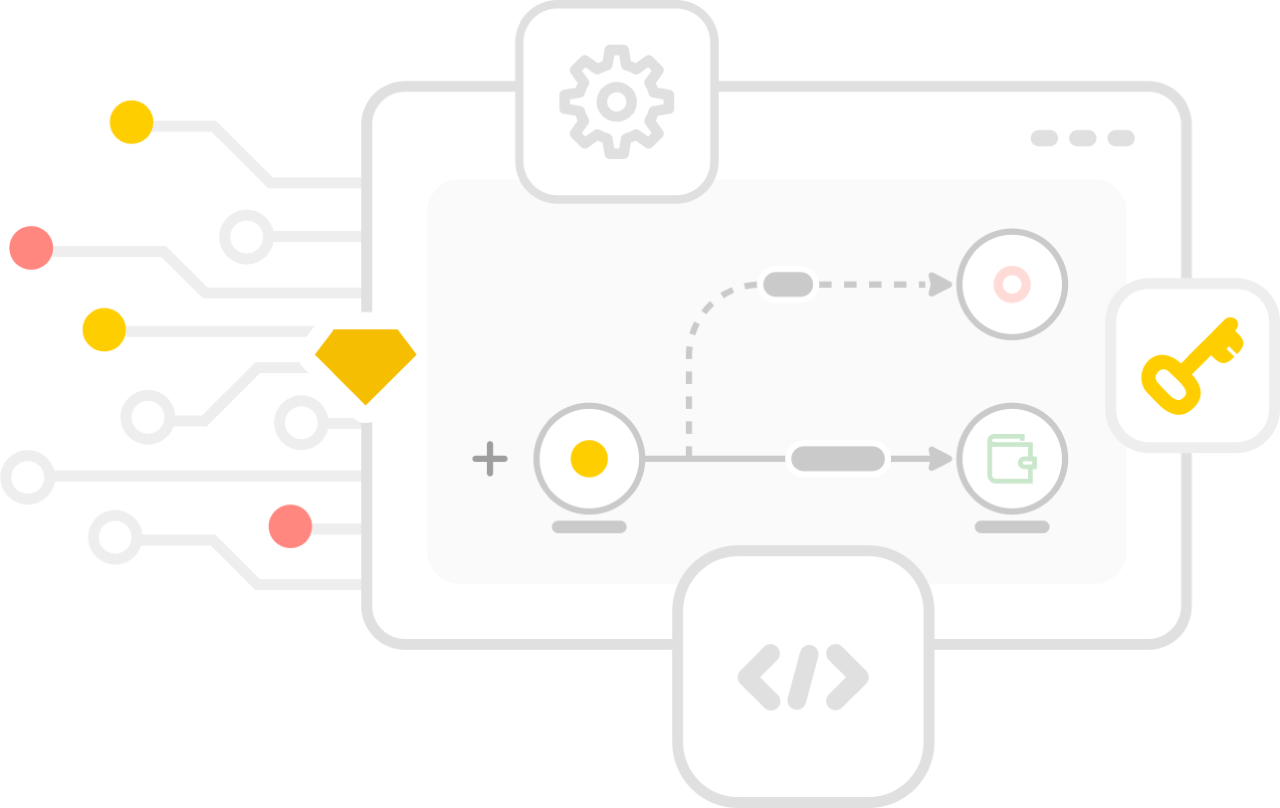


Add Avax to Metamask
If you have tokens in your Coinbase account and you want to move them to MetaMask then continue following this guide.
Before transferring your AVAX tokens to MetaMask wallet you will need to add the Avalanche network to MetaMask in order to view your tokens.
You will need to add the following Avalanche details into MetaMask wallet.
- Network Name: Avalanche Network
- New RPC URL: https://api.avax.network/ext/bc/C/rpc
- ChainID: 43114
- Symbol: AVAX
- Explorer: https://snowtrace.io/ (Note: the video still uses the previous value, please be assured that snowtrace.io is the correct value).
Move Avax token from Coinbase to MetaMask
If you have already added the AVAX token to MetaMask wallet then this process should be quick.
- Copy your AVAX receiving address from avalanche account in MetaMask.
- Login to Coinbase account.
- After login, go to send/receive page
- Select the AVAX token from the list & click send.
- Paste your Metamask Avalanche address (Double check your address).
- Hit Send once you have confirmed all information is correct.
Congrats! you have just send AVAX token from your Coinbase wallet to MetaMask.
Confirm your Avax transaction
Some times your transactions can be delayed due to heavy network usage or any other issues. One way to see your AVAX token transaction journey is by using Snowtrace which is an Avalanche block explorer and you can view any transaction in the Avalanche network using this.
Popular Tags : Avax from Coinbase to Metamask, Avax network, Coinbase wallet, Avalanche, AVAX, Coinbase, AVAX tokens








