How To Transfer From Thorwallet To Billance Exchange

Introduction
Thorwallet is a non-custodial wallet. It grants you full control of your keys with an in-cooperated cross-chain DEX that permits swapping of native L1 coins across various blockchains with no intermediary, enabling swaps for un-disclosed BTC vs ETH vs LTC vs BUSD etc. Thorwallet also allows ATOM to be swapped for BTC or ETH, the wallet has both a web software and a mobile application. The app includes earn functionalities like liquidity pooling or savings account. Thorwallet is a non-custodial, pure DeFi wallet.
One feature that makes Thorwallet standout amongst other wallet is that it is powered by Thorchain, the only chain where you can swap native coins across other chains, for example swapping from BTC to ETH. Their product pack consists of a mobile app available for Android and iOS with over 30k downloads. In the middle of June their web app was lunched out of Beta. Currently, they are running the 6th version.
About Billance
Billance is a crypto exchange. Billance exchange has a good market trading liquidity. Billance provides its global investors with trading services for mainstream crypto assets. To know more about Billance check out our Billance user friendly guide.
Simple Steps To Transfer Crypto: Thorwallet To Billance
- Download the thorwallet app from play store or app store depending on your device.
- Follow through with the modalities for setting up the app.
- Create or import wallet
- Start your transaction by going to Billance app
- Click on the thorwallet app and select the token you are transacting with, copy the address.
- Go over to your Billance app, open up the token you are transacting with
- Click on send.
- After clicking on send, you will find the space where you can paste the address
- After pasting click on the command button to finalize the transaction.
The Step by Step Guide: Thorwallet to Billance Exchange
Step 1: Download both the Thorwallet app and the Billance exchange app on play or app store, anyone suitable for your device. mine is like this on play store because I have the app already, but yours will show install instead of uninstall.
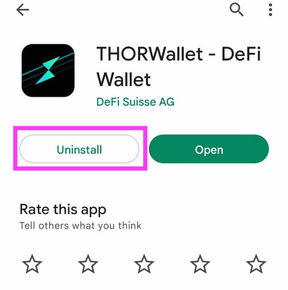
Step 2: Open the Thorwallet app and click on get started.
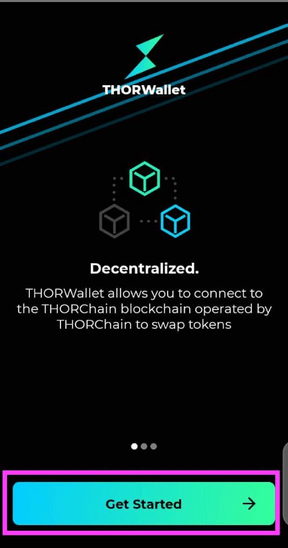
Step 3: Follow through with the modalities. Agree to the terms and agreements and click on continue.
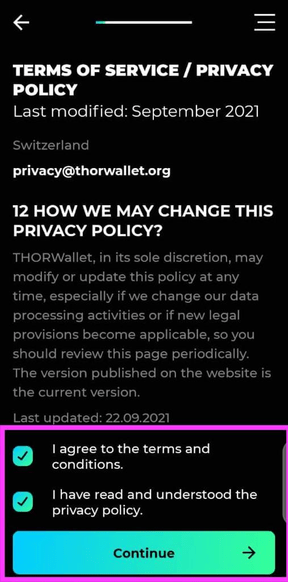
Step 4: The next step is making your wallet. You have two options for this, you can either create a new wallet or import your old wallet if you have one before.
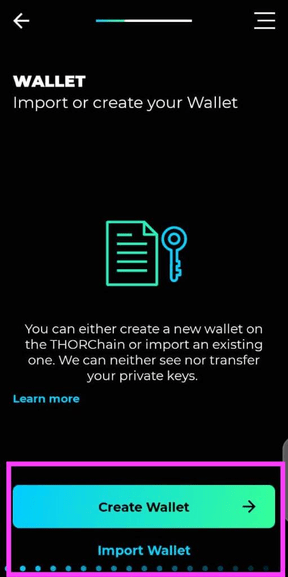
Step 5: At this point, you will need to go to the deposit section on your Billance app and select the token you are transacting with, click on it and copy its address. Lets make use of BTC as an illustration since Thorwallet allows for ATOM to be swapped with BTC
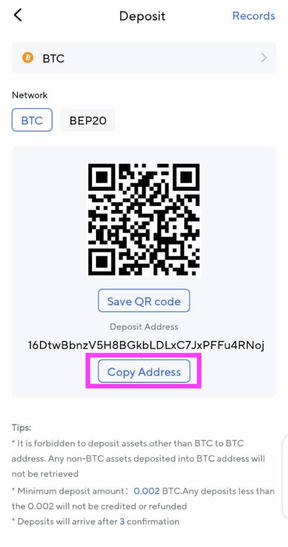
Step 6: The next step you will need to take is to select the token you are transferring crypto from to Billance exchange by using the search bar.
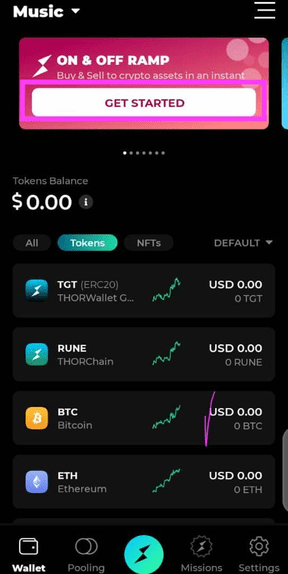
Step 7: Select send on the specific token you have selected. This is so that you can
paste the address you had copied.
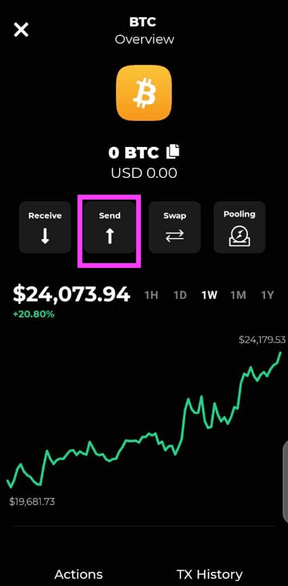
Step 8: When you select send in the next page, you will see a page that will ask you to paste the address of the token you are sending. All you have to do now is paste the token address you copied from Billance in step 6 here. You will also get a note telling you to make sure the address of the exchange destination is the same as that of the wallet you are sending from. In this case obverse I am making use of BTC for wallet and BTC for exchange.
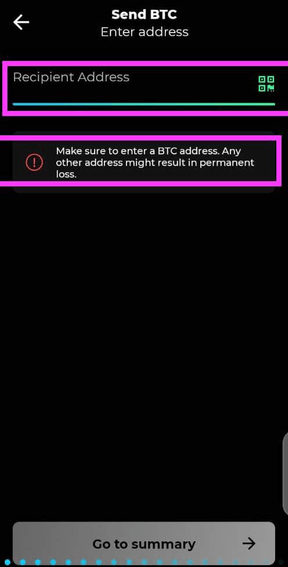
Step 9: After pasting the address, you will see a green stroke indicating that the address of both the exchange and the wallet matches. You will also find the button with the inscription "go to summary", Click on it.
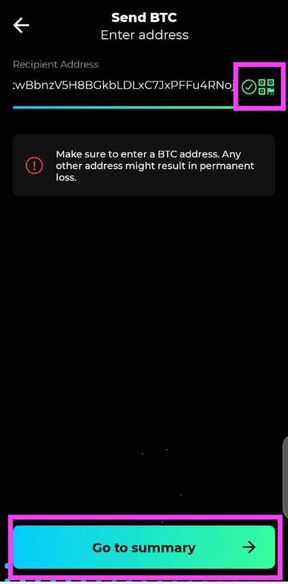
Finally, When you click on the "go to summary" button, you will be transferred to a page where you can preview the summary of your transaction. You will also find the send button where you can complete your transaction by clicking on the send button.
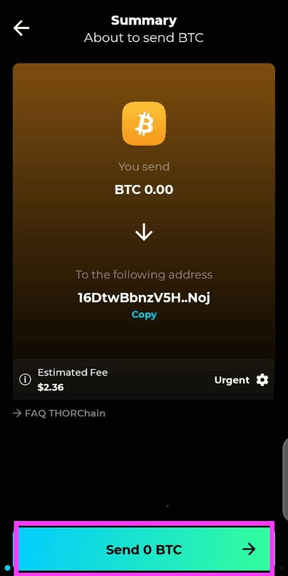
At this point if you have sufficient crypto to pay for network fee and to also cover for the amount of crypto you are sending, you should have a successful transaction and that is the aim of this article to guide you through a seamless process of transferring your fund from your Thorwallet to Billance exchange.
Conclusion
Thorwallet is an amazing initiative, making digitalized financial transactions more swift and stress less. The Thorwallet initiative is an amazing wallet that has been able to set the pace for other Dex wallets. The rate at which more innovations are created under the Thorwallet is a proof that the wallet is a time marking innovation and with time it will become even more better.
Popular Tags : Thorwallet To Billance Exchange, Thorwallet, Billance, Billance guide, Billance exchange





