How To Deploy A Dogecoin Node On Linux

Dogecoin node operators are solely motivated by a profound responsibility to ensure the network's stability and contribute to the project's sustainable growth. Our guide will provide you with steps by steps to deploy a Dogecoin node on Linux and explain why the Dogecoin network needs more node operators.
Dogecoin Node vs. Mining
Dogecoin mining involves using specialized computer hardware to solve complex mathematical problems, secure the network, and validate transactions. Miners are rewarded with newly minted Dogecoins and transaction fees. Mining Dogecoin is resource-intensive and financially demanding due to the high equipment, electricity, and cooling costs.
On the other hand, running a Dogecoin node enables participants to verify transactions and contribute to the network's security and stability. However, running a node does not involve mining or generating new Dogecoins as a reward.
What makes someone want to become a Dogecoin node operator is often driven by factors beyond the lure of material gain.
One factor that motivates individuals to become Dogecoin node operators is the sense of community and belonging. Running a node allows participants to actively engage with the Dogecoin community, connect with like-minded individuals, and contribute to the growth and development of the network.
Node operators often find fulfillment in being part of a larger movement that shares a common interest in promoting decentralization, open-source technology, and the adoption of cryptocurrencies.
How to Become a Dogecoin Node
Hardware Requirements
- Processing power: A modern computer with a reasonably fast processor is recommended. While Dogecoin Core can run on lower-end hardware, a faster processor will ensure smoother operation.
- Storage capacity: You'll need enough disk space to store the Dogecoin blockchain, which is continuously growing. As of September 2021, the blockchain size is several gigabytes, so ensure you have enough free space for storing the blockchain data.
- Internet connection: A reliable and stable Internet connection is crucial for syncing with the Dogecoin network, downloading blocks, and participating in transaction verification.
Operating System Compatibility
Dogecoin Core is compatible with major operating systems; you can run a Dogecoin node on Windows, macOS, and various Linux distributions. Ensure that your chosen operating system is supported by Dogecoin Core.
Dogecoin Core Software
Download and install the Dogecoin Core software, the official software for running a Dogecoin node. The software is available for download from the Dogecoin website or the official Dogecoin GitHub repository.
Synchronization and Validation
Running a Dogecoin node requires syncing with the Dogecoin network, which involves downloading and verifying the entire blockchain. This initial synchronization process can take significant time and requires a stable internet connection.
Maintenance and Updates
It's important to regularly update your Dogecoin Core software to stay updated with the latest bug fixes, security patches, and performance improvements. Keep an eye on official Dogecoin announcements and release notes for updates.
How to Run a Dogecoin Node on Linux
The below guideline will show you how to run a Dogecoin node on Linux.
Step 1: Install Ubuntu in Virtual Box
Download Virtual Box
- Navigate the Virtual Box domain.
- Choose your platform package and click to download. We pick Windows hosts.
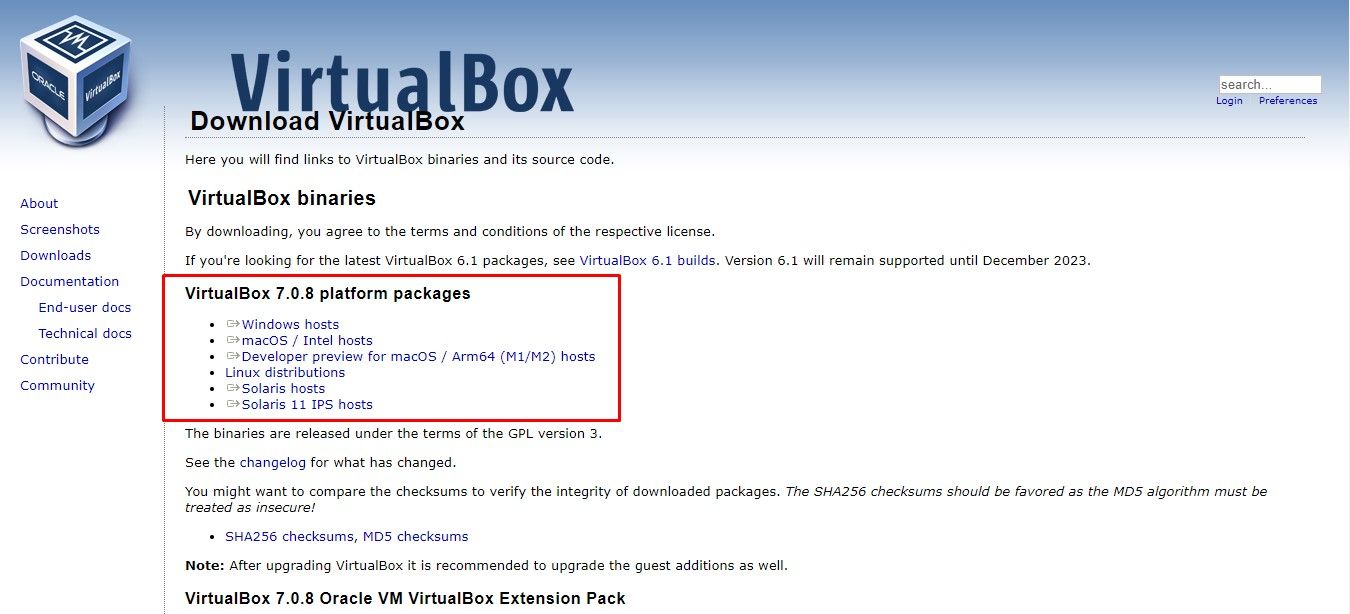
Download Ubuntu
- Navigate the Ubuntu domain.
- Download the latest version of Ubuntu.
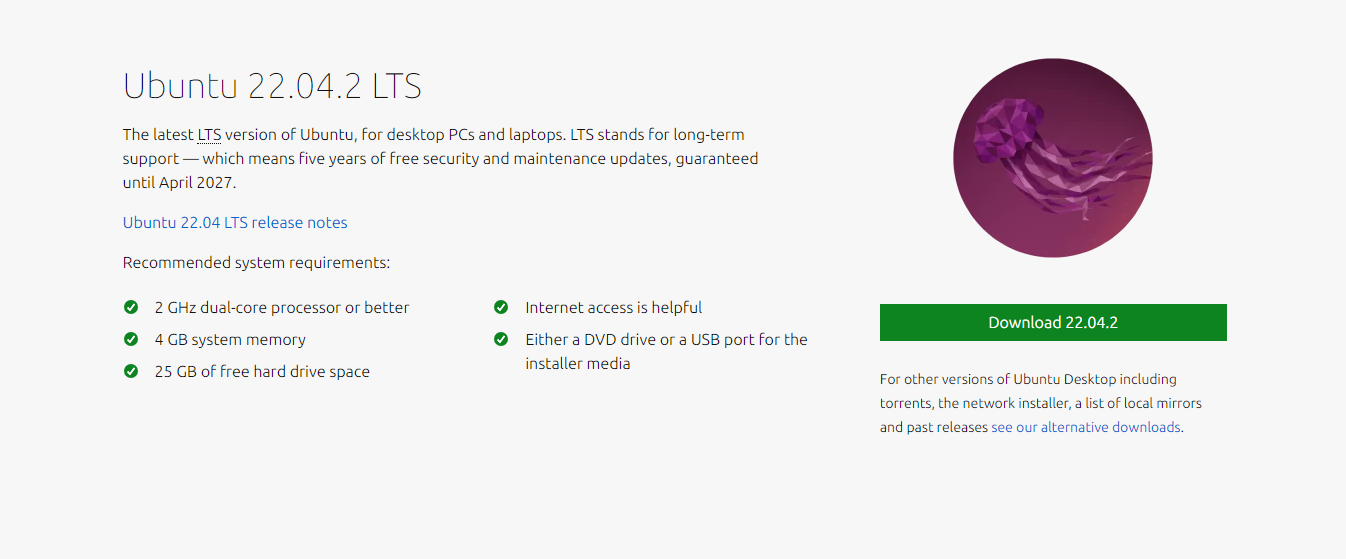
Run Virtual Box
- Run the Virtual Box file that you download. Note: Make sure that you install Microsoft Visual C++ 2019; otherwise, you can't run the file properly.
- Click New.
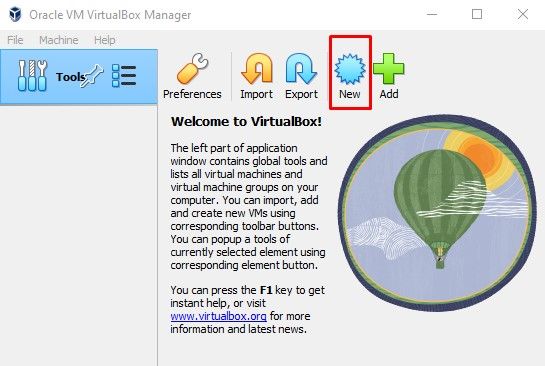
- Fill in Name, Folder, and ISO Image.
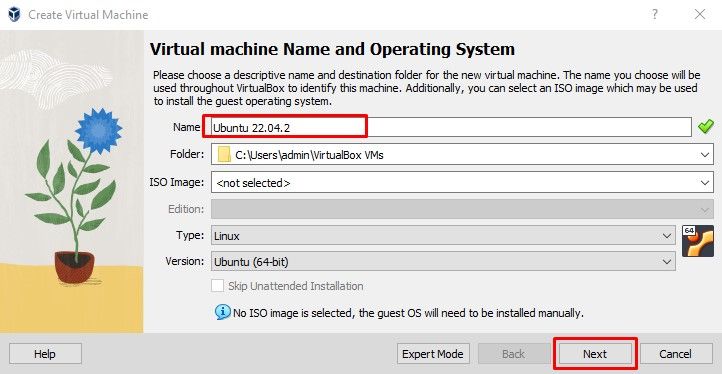
- The system will work you through 2-3 more steps. You'll need to check the information and finally click Finish.
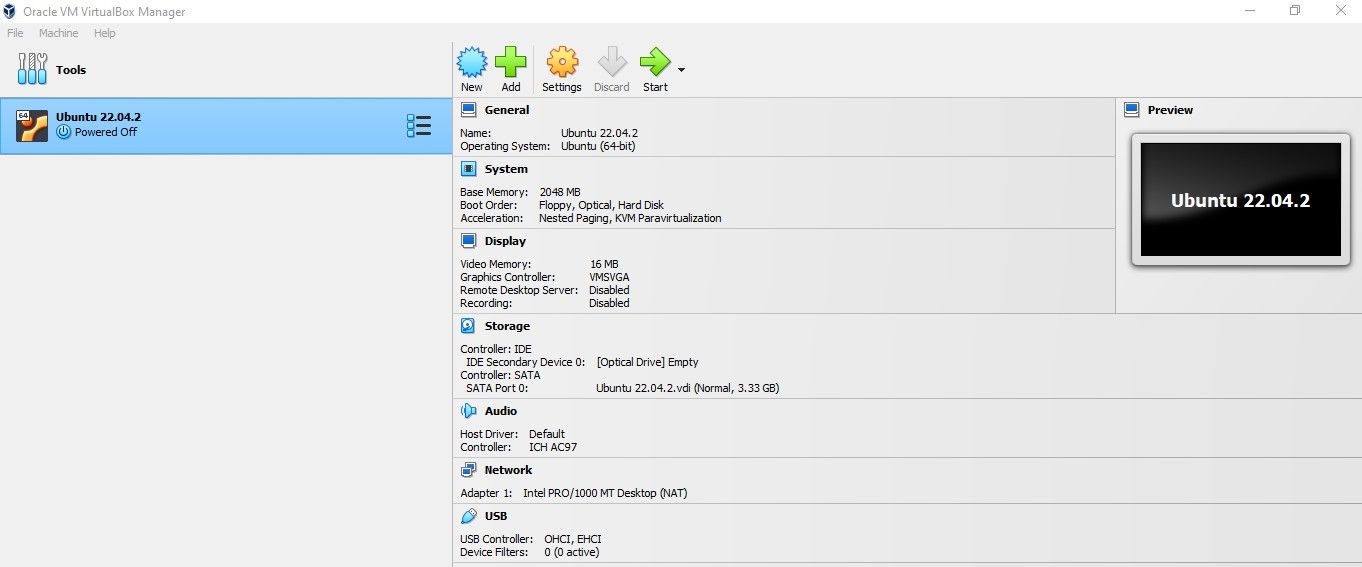
- After successfully setting up:
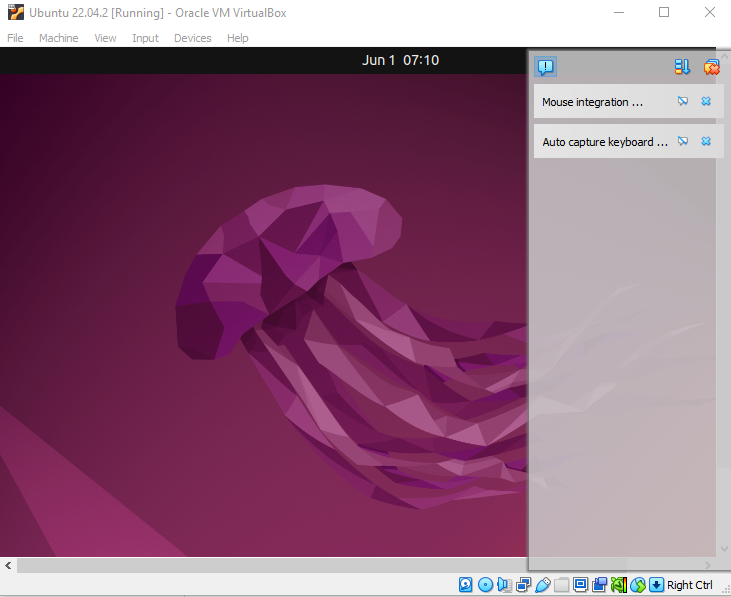
- Wait for a few minutes and set up your language option.
- Choose Install Ubuntu to set up Ubuntu.
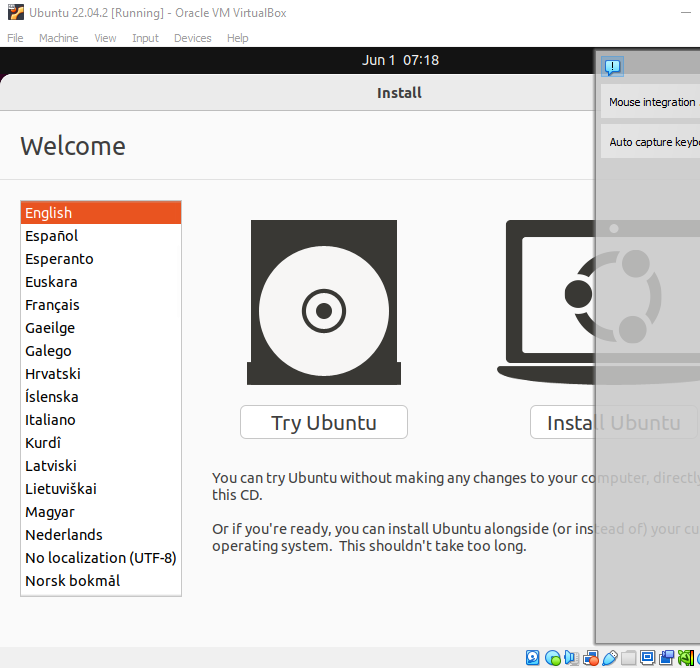
Why should we install Ubuntu?
Ubuntu is known for its user-friendly interface and ease of use. It provides a familiar and intuitive environment, making it accessible for beginners transitioning from other operating systems like Windows or macOS.
Why should we install Ubuntu in Virtual Box?
Installing Ubuntu in VirtualBox provides a safe and isolated environment to experiment with different configurations, test software, and familiarize yourself with the Ubuntu ecosystem without the risk of damaging your primary operating system.
Step 2: Update your system
Open a terminal on your Linux system and make sure your system is up to date by running the following commands:
sudo apt update
sudo apt upgrade
Step 3: Install the required dependencies
To run a Dogecoin node, you'll need to install some dependencies. In the terminal, run the following command to install the required packages:
sudo apt install build-essential libtool autotools-dev automake pkg-config libssl-dev libevent-dev bsdmainutils git
Step 4: Clone the Dogecoin source code
Next, you must clone the Dogecoin source code repository from GitHub. In the terminal, navigate to the directory where you want to clone the repository and run the following command:
git clone https://github.com/dogecoin/dogecoin.git
Step 5: Build the Dogecoin binaries
Navigate to the cloned Dogecoin repository by running the following command:
cd dogecoin
To build the Dogecoin binaries, run the following commands:
./autogen.sh
./configure make
This process may take some time as it compiles the source code and builds the Dogecoin binaries.
Step 6: Install the Dogecoin binaries
After the build process is complete, you can install the Dogecoin binaries on your system by running the following command:
sudo make install
Step 7: Configure the Dogecoin node
You'll need to create a configuration file to configure the Dogecoin node. Run the following command to create and open a new configuration file in a text editor:
nano ~/.dogecoin/dogecoin.conf
In the configuration file, you can specify various settings such as the network, RPC (remote procedure call) settings, and other options. You can add additional configuration options as needed. Save the file and exit the text editor.
Step 8: Start the Dogecoin node
To start the Dogecoin node, open a terminal and run the following command:
dogecoind
The Dogecoin node will start synchronizing with the Dogecoin network. This process may take some time, depending on your internet connection and the current state of the network.
You have successfully set up and started a Dogecoin node on your Linux system. Your node will now participate in the Dogecoin network and contribute to the decentralized network infrastructure.
Is there any risk associated with running a Dogecoin node?
Dogecoin use may be prohibited or restricted in certain areas. It's important to be aware of potential bandwidth limitations and excess charges imposed by Internet service providers.
As Dogecoin Core powers the peer-to-peer network, users may become targets for attacks that disrupt other computer activities, such as limiting download bandwidth. Stay informed and take necessary precautions while engaging with the blockchain.





