How to Trade Ethereum on GMX Arbitrum Exchange

To help you trade Ethereum easily on DEXs, we will give you a detailed guide on trading Ethereum on GMX Decentralized Exchange. So you can diversify your exchange options and expand your trading experience on different platforms.
Where to Trade Ethereum?
You can trade Ethereum (ETH) on centralized exchanges like Binance, Coinbase, or Kraken. Don't forget to top up your wallet before trading. You can follow 5 easy steps to buy Ethereum on Binance.
With the flourishing growth of the DeFi ecosystem, trading cryptocurrency is now not limited only to centralized exchanges (CEXs). Investors can now experience crypto trading on decentralized exchanges, such as GMX, dYdX, or Velo Exchange.
The Benefits of Trading Ethereum on GMX DEX
While decentralized finance (DeFi) has achieved steady growth over the past few years, there are still gaps between the ecosystem and the broader mainstream. Many potential users are unfamiliar with DeFi concepts, especially those associated with decentralized exchanges. Plus, the potentials involved often go unnoticed.
It's no exaggeration to say that GMX is now the top decentralized exchange (DEX) in crypto trading. Here are the benefits of trading Ethereum on the GMX exchange:
- Low fees: GMX has low trading fees. The spot trading fee is 0.1%, and the perpetual trading fee is 0.05%.
- Minimal price impact: GMX claims to have minimal price impact upon opening and closing trades. So, your trades will have a smaller effect on the price of Ethereum. This is particularly beneficial for traders with large trades.
- Decentralization: GMX is a decentralized exchange, which means that you do not need to trust a third party to hold your funds. This is a major plus for traders concerned about security and privacy.

Prerequisites
Currently, GMX supports the following trading pairs: ETH/WETH, ETH/USDC, ETH/BTC, ETH/LINK, ETH/UNI, ETH/USDT, ETH/FRAX, ETH/DAI, ETH/AVAX.
Additionally, you will need to have a MetaMask browser installed with ETH.
How to Trade Ethereum on GMX Decentralized Exchange: A Step-by-step Guide
Below is a step-by-step guide to trading Ethereum on GMX DEX.
Step 1: Connect and Configure your Wallet
- First, you need to add Arbitrum Network to MetaMask. You can add the network (Arbitrum One) manually. Typically, when you click 'Connect Wallet,' GMX automatically connects and adds Arbitrum One.
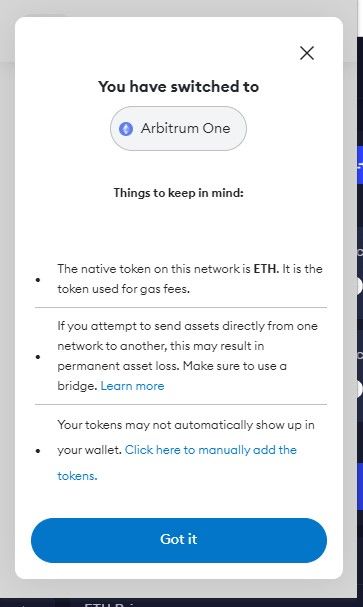
Step 2: Buy Ethereum / Add Ethereum to Your Account
Option 1: Add Ethereum Using Hop Bridge (Directly on MetaMask)
- As seen in the notice above, you must use a bridge to send ETH from your current wallet (in this guide, Ethereum mainnet) to Arbitrum One.
- Open your wallet, choose 'Bridge.'
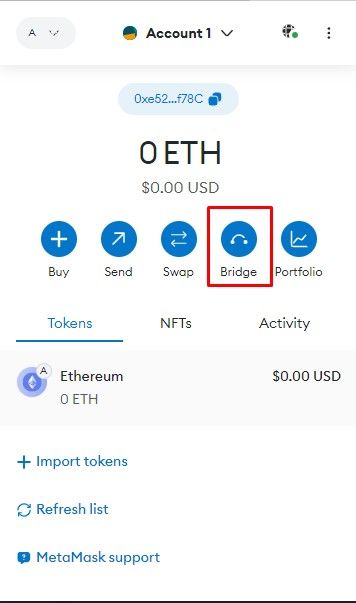
- After that, you will be transferred to the following page. Fill in the amount you want to send, as well as the networks. The minimum of each transfer is $10.
- Note: Because you send ETH from the Ethereum Network to the Arbitrum network, MetaMask will ask you to switch (again) from Arbitrum (step 1) to Ethereum in order to facilitate the token transfer.
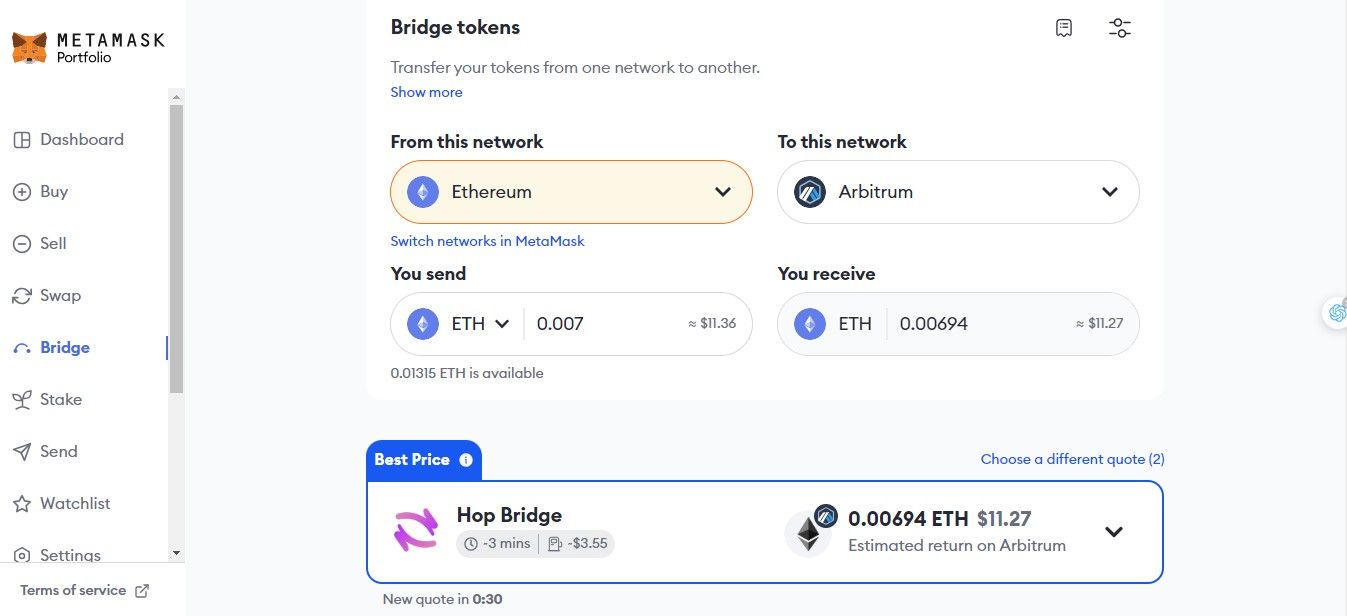
- Double-check all the information and press 'Confirm.' Now, you wait for it to complete. The process typically takes up to 5 minutes.
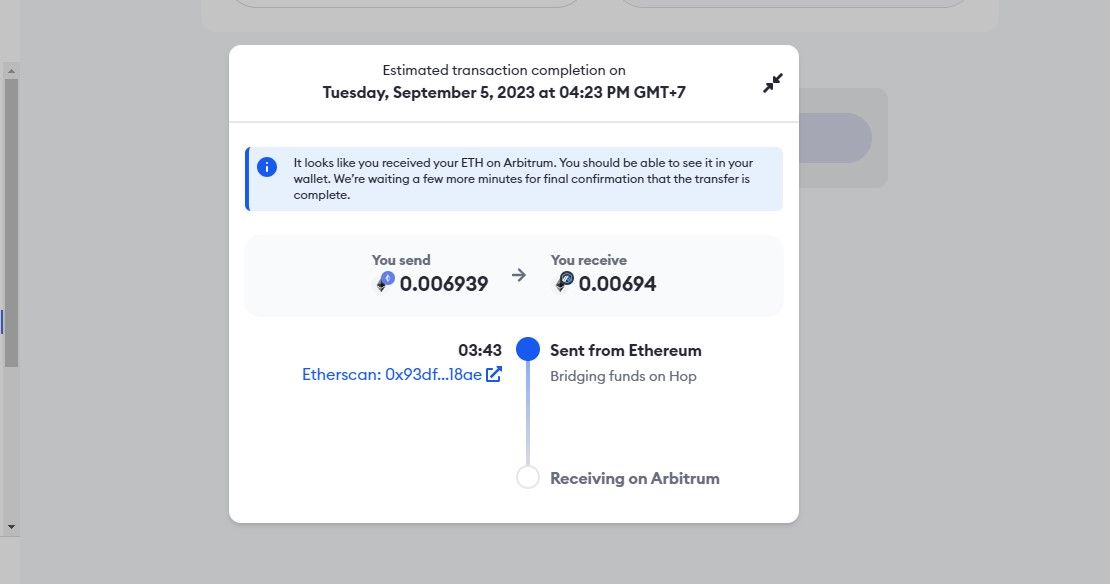
Option 2: Buy ETH Directly or Transfer ETH from Other Networks
- You can buy ETH directly using the below options or transfer ETH from Binance or Synapse. Remember to be cautious when interacting with the options you're unfamiliar with (DYIR).
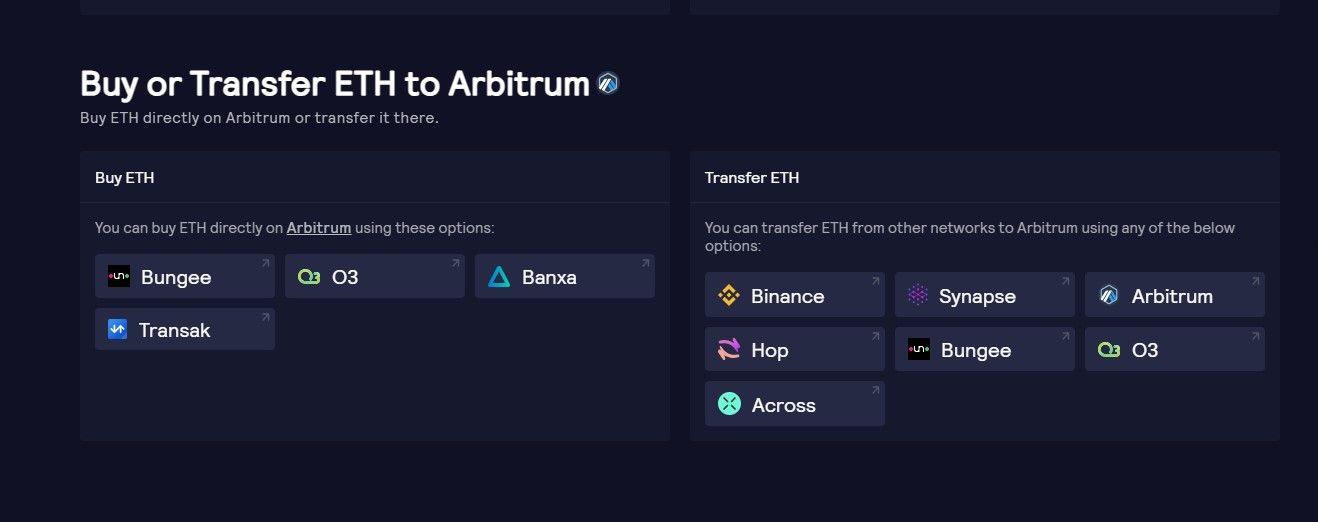
Step 3: Trade Ethereum on GMX
- Navigate https://gmx.io/#/ and choose 'Launch App.' You will be directed to https://app.gmx.io/#/trade.
- Click on 'Connect Wallet' and pick 'MetaMask.'
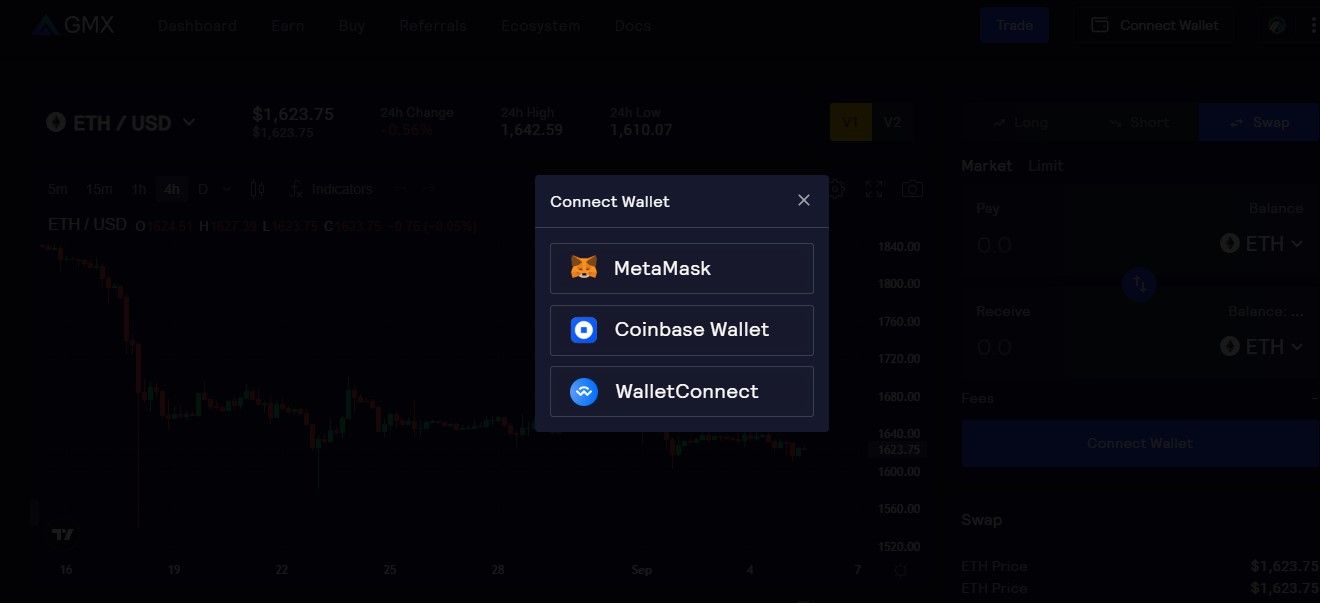
With the ETH balance on Arbireum, you can start trading Ethereum on GMX.
Option 1: Swap Trading
- Choose 'Swap' if you want to perform Swap trades.
- Choose the trading pair.
- Enter the amount, double-check, and click on 'Swap.'

Option 2: Leverage Trading
- Choose 'Long' or 'Short' to perform perpetual trades.
- Choose Ethereum.
- Move the Leverage Slider based on your preference
- Enter the amount, double-check, and click on ' '
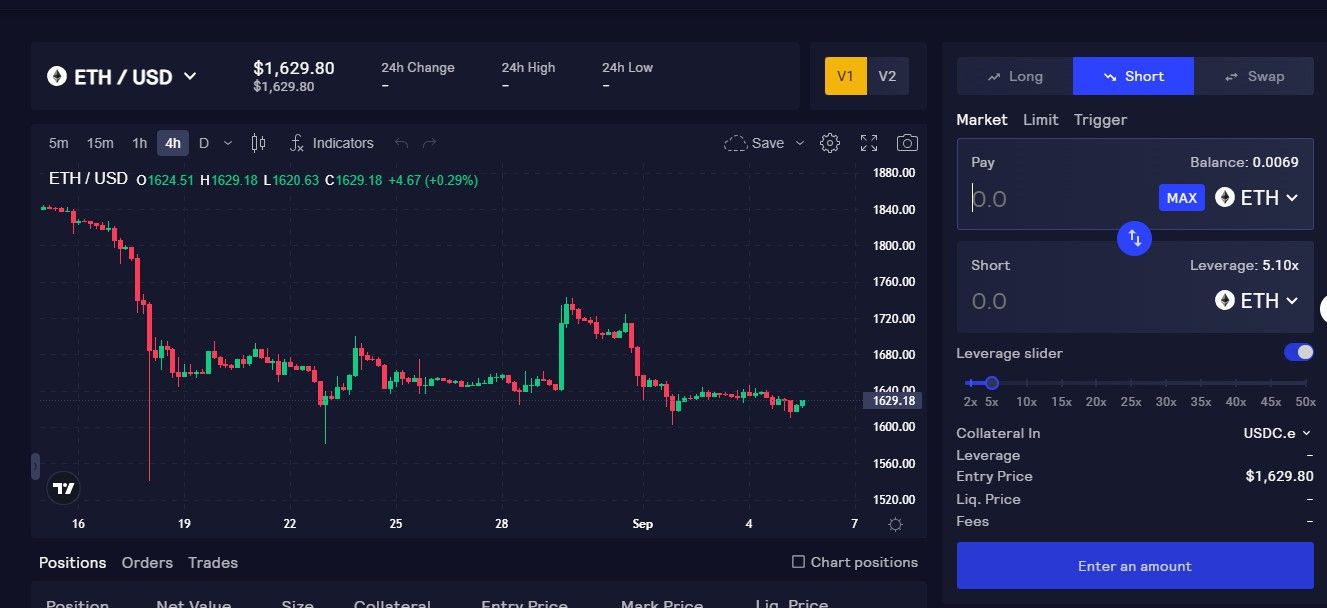
Tips for Trading Ethereum on GMX
- Do your research: Before you start trading, you must research and understand the risks involved. This includes understanding the different trading strategies, types of orders, and the fees associated with trading on GMX DEX.
- Start small: If you are new to trading, it is a good idea to start small and gradually increase your trading size as you gain more experience. This will help you to minimize your losses if you make a mistake.
- Use stop-loss: Stop-loss orders are a way to automatically close your trade if the asset's price moves against you by a certain amount. This can help you to limit your losses if the market moves against you unexpectedly.
- Use leverage responsibly: Leverage can significantly amplify your profits (or losses). It is important to use leverage responsibly and only trade with an amount of leverage that you are comfortable with.
- Don't trade emotionally: Trading emotionally is one of the most common trading mistakes. Staying calm and making rational decisions when trading is essential. Don't let your emotions get the best of you, especially when losing money.
- Be patient: Trading is a long-term game. Don't expect to 'get rich quick.' Be patient and focus on making consistent profits over time.





