How to transfer from MetaMask to Cryptology

Introduction
Crypto Wallets are software programs or physical devices that store, sends, and receives cryptocurrencies. It consists of a private key and a public key. The public key is derived from the private key and it serves as the address for receiving cryptocurrencies.
Understand that crypto in itself isn't stored in your Wallets, but your crypto assets exist on a blockchain. The wallet allows you to interact with the balances held on that blockchain. It stores addresses and allows its owner to dispense their crypto assets.
It is important that your crypto assets are stored in a Wallet as it is secured and can only be assessed with a private key. Your keys are proof of ownership to your digital asset and it allows you to make transactions. If you lose your private keys, you lose access to your crypto asset.
MetaMask Wallet (A Brief Overview)
MetaMask is one of the most widely-used Wallets. You can send, receive, and manage tokens and cryptocurrencies from Ethereum, Binance Smart Chain, and other blockchains. With MetaMask, you can store NFTs, crypto art, and other crypto collectibles. Its browser extension is compatible with Chrome, Firefox, Edge, and Brave. Read more;
Getting Started
The first step to getting started with transferring digital assets between platforms is by setting up an account with them.

Cryptology Exchange
A beginner-friendly automated trading platform, with low trading fees. Trading platforms are available on mobile and desktop devices.
MetaMask Wallets are available on both IOS and Android devices, as well as browser extensions compatible with all four major browsers. (Chrome, Firefox, Brave, Edge).
Read this article for more information about Cryptology Exchange.
After setting up your account with Cryptology Exchange, log in to your account to Copy your choice Crypto address in order to Paste it into your MetaMask wallet.
Easy Steps to transfer from MetaMask to Cryptology Exchange
To transfer crypto assets from your Wallet to your Exchange, you need to copy your crypto address from your Exchange and then paste it onto your Wallet.
How to get your Crypto address from Cryptology Exchange
On the home page of your app, Click on the [Deposit] button
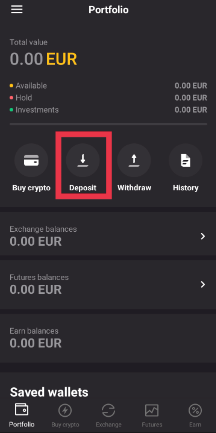
Next, click on your choice Crypto asset. E.g. [Ethereum]
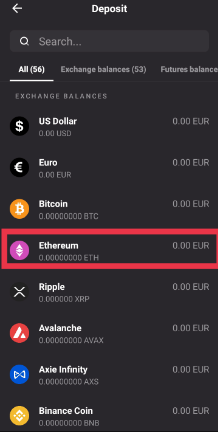
[Copy] the address and paste it into your MetaMask Wallet.
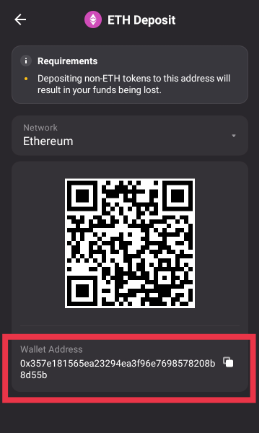
How to Paste your Ethereum Address into your MetaMask Wallet
Click on [Send] on the Home page of your Wallet
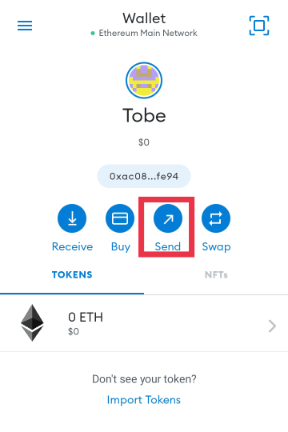
Enter your Ethereum address into the address space, and Click on [Next]
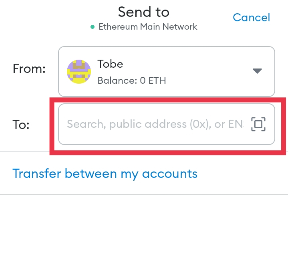
Finally, enter the amount you wish to send and click on [Next]
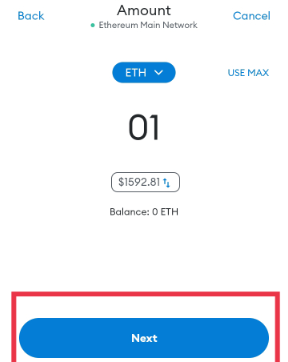
Normally, you should see a Confirmation Page asking you to confirm transaction, but because there's Insufficient Ethereum in this Wallet, the transaction could not go through.
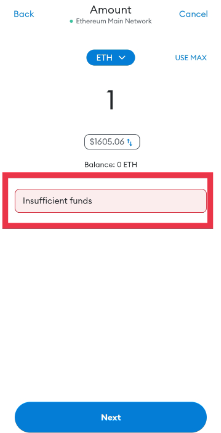
Your transaction fees or gas fees will not be deducted immediately. But the status of your transaction will remain "Pending" which means it has been sent to the blockchain network and is awaiting confirmation. Read more;
Conclusion
When you buy digital currency on an exchange, you have the option to leave the "keys" to your coins in your Exchange's account. This is one way to store your crypto. But you can also move them to a personal crypto wallet, which could either be a software wallet ("hot wallet") or a hardware wallet(cold storage).
MetaMask is open-source, simple to use, and stores your keys locally on your browser. Although, since it is a hot wallet, it definitely is not the safest cryptocurrency wallet out there due to the limitations with hot wallets. However, the Wallet is one of the best within its categories.
Popular Tags : MetaMask to Cryptology, MetaMask, Cryptology, MetaMask Wallet, Cryptology Exchange, transfer crypto assets, MetaMask to Cryptology network, MetaMask to Cryptology wallet, MetaMask to Cryptology extension





