How to add OKExchain network (OKT) to MetaMask

OKExChain is designed to establish a safe and efficient decentralized-finance architecture that can be used to create a decentralized exchange. It features community-based operations, transparent trading rules, and gives users control over their assets.
In this guide, we walk you through how you can add OKExChain network to MetaMask wallet
What is OKExchain & MetaMask?
OKExChain is an independent blockchain built by OKEx crypto exchange which uses the Cosmos SDK framework. It relies on Tendermint Proof-of-Stake (PoS) for network security. OKEx's long-term goal for OKExChain is to serve as an exchange-backed smart contract platform. OKT is the native token for OKExChain which gives voting rights and a claim on staking rewards to validators and delegators.
MetaMask on the other hand is one of the most widely-used Wallets. You can send, receive, and manage tokens and cryptocurrencies from Ethereum, Binance Smart Chain, and other blockchains. With MetaMask, you can store NFTs, crypto art, and other crypto collectibles. Its browser extension is compatible with Chrome, Firefox, Edge, and Brave.
We've also written a guide for you on how to add Gnosis to your MetaMask wallet!
Step 1: Install MetaMask Extension on Chrome
This step is only for those who don't have MetaMask installed in their browser. For the purpose of this guide, we are using Chrome browser as an example but the principle steps are same when installing MetaMask in other browsers.
You can install the MetaMask using the official website or go directly to google chrome web store
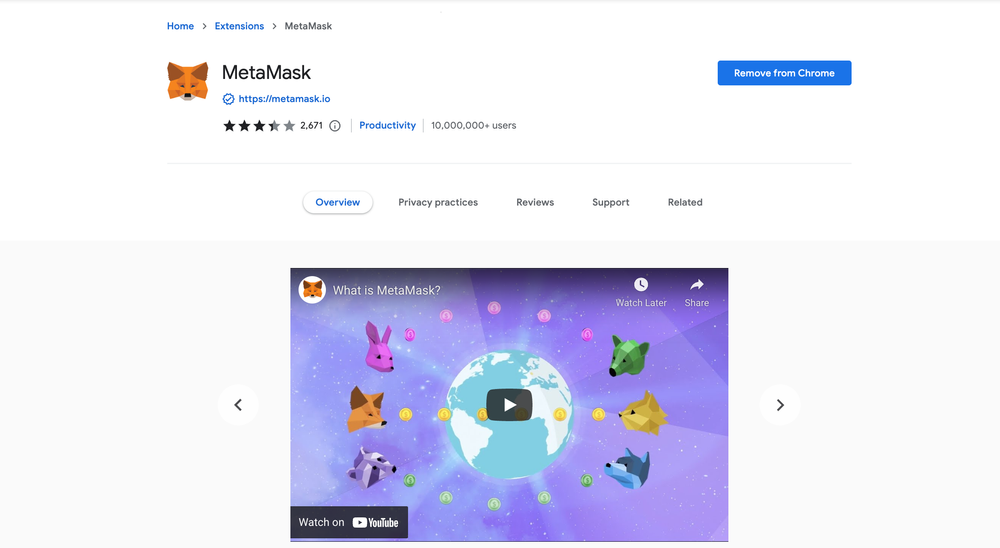
Check the number of downloads to make ensure the legitimate MetaMask is being installed as there are many fake MetaMask wallets.
Click the Add to Chrome button & you should have your wallet installed.
Once you’ve installed, MetaMask will appear as an extension and can easily be accessed through “Settings” on Google Chrome where you can pin the wallet extension for ease of access.
Step 2: Login to MetaMask Wallet
If you are new to MetaMask, create a wallet after installing MetaMask which will require you to choose a password and store a recovery phrase (Make sure to store your recovery phrase in a safe place).
If you already have a wallet created then log in using your MetaMask password.
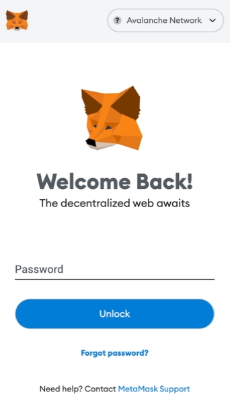
In order to log in, click on the MetaMask Chrome extension, enter your password, and click on “Unlock”.
Step 3: Add OKExChain network on MetaMask Wallet
Our final step is to add the OKT on MetaMask wallet after you're logged in. Open the MetaMask wallet on a new browser tab by simply clicking on the MetaMask logo on the top right extension area.
Click the three dots in the top-right and select the “Expand view”.
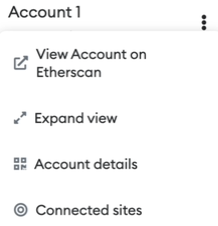
By clicking on “Expand view” you will be able to interact with your MetaMask wallet interface on a larger screen.
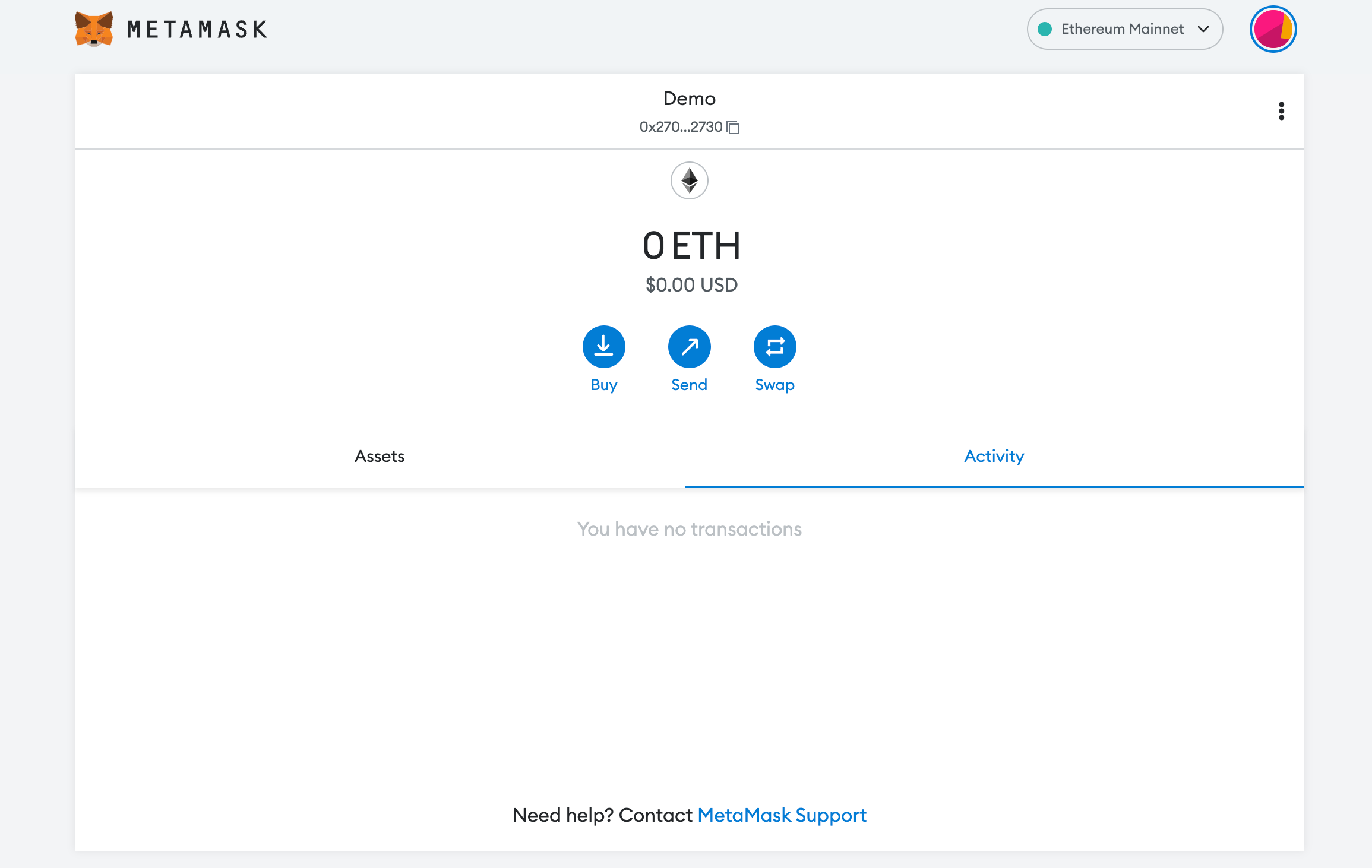
In order to add a new chain network or switch between different blockchain networks, you'll need to click on the network tab which by default will show "Ethereum Mainnet" on the top right-hand corner.
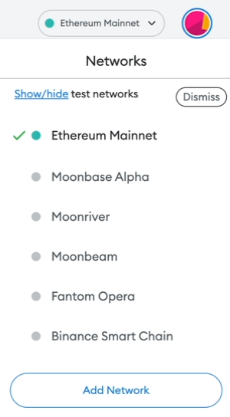
Click on Add Network in order to add OKExChain network to your MetaMask Wallet.
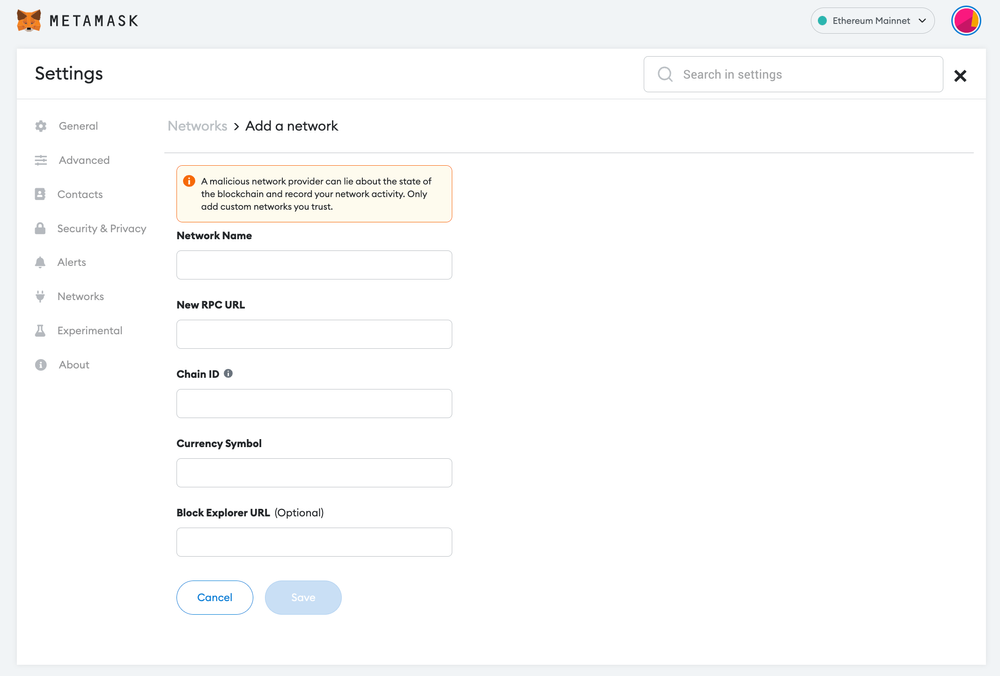
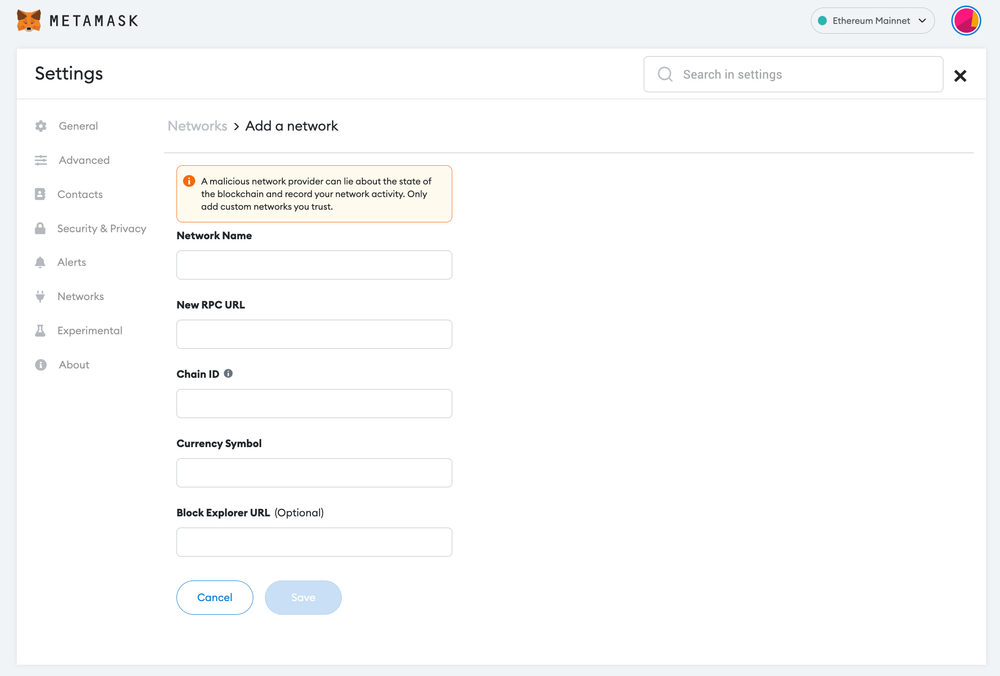
Now you should be able to provide all the required OKT details.
This includes the network name, new RPC URL, chain ID, currency symbol, and block explorer URL. Simply copy and paste the required chain info from below.
OKT mainnet info:
Network Name: OKExChain
New RPC URL: https://exchainrpc.okex.org
ChainID: 66
Symbol: OKT
Block Explorer URL: https://www.oklink.com/okexchain/OKT testnet info:
Network Name: OKExChain Testnet
New RPC URL: https://exchaintestrpc.okex.org
Chain ID: 65
Currency Symbol (optional): OKT
Block Explorer URL (optional): https://www.oklink.com/okexchain-test/After entering all the required details, simply select “Save”. You will be redirected to your wallet where you will see OKT added.
Add more chain to MetaMask
Popular Tags : OKExchain network (OKT) to MetaMask, OKExchain network, OKT, OKExchain network to MetaMask, OKExchain network token





